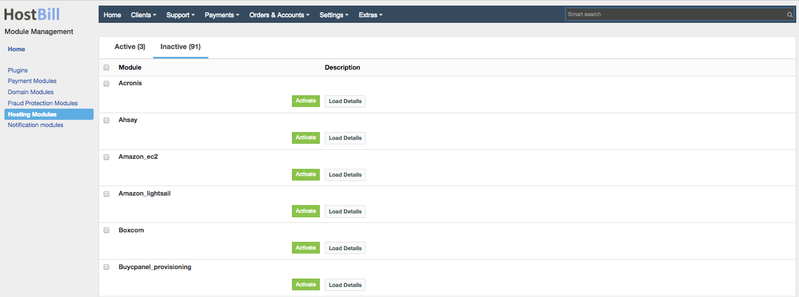Configure Provisioning Modules
You can find this section in HostBill Admin → Extras → Plugins → Hosting Modules.
Activating the module
Each HostBill edition comes with a set of provisioning modules. You can also extend your HostBill by purchasing additional modules from our marketplace. HostBill Hosting Modules section lists available hosting modules, divided into two categories: active and inactive.
To activate a hosting module:
- If the module is included in your HostBill edition you can download it from your client portal.
- If the module is not included in your HostBill edition you can purchase it from our marketplace and then download it from the client area.
- Once you download the module extract it in the main HostBill directory.
- Go to Settings → Modules → Hosting Modules → Inactive, find and activate chosen module.
Once activated, the module needs to be configured. To configure the previously activated module, you need to go under Settings -> Apps -> Add New App. Each module comes with a different set of configuration fields.
Module display name
Module display name is how the module name appears in admin/client portal. Each HostBill module (Payment, Domain, App, Plugin) can be renamed. To do so, proceed to : Admin → Settings → Modules → [Module type] → [Module to Rename] → Edit configuration and enter new "Module Display Name".
Provisioning modules supported by HostBill
- Acronis Cyber Protect Cloud
- ActiveCampaign Reseller
- AD / LDAP Provisioning
- Ahsay Backup
- Alice-IT VPS
- Amazon EC2
- Amazon Lightsail
- ApisCP
- BaseKit
- BitNinja Server Security Reseller
- Bunny.net DNS
- Cacti
- CentralNic Reseller SSL
- Certum SSL
- Citrix XenServer
- Client Group Changer
- ClouDNS
- Cloudstack
- CometBackup
- Comodo SSL
- Constellix DNS
- Control Web Panel
- cPanel
- cPanel DNS
- cPanel Manage2
- CyberPanel
- DCI Manager v2 Dedicated servers
- DCImanager v6 Dedicated servers
- Deprecated modules
- Box.com
- BuyCpanel.com
- CakeMail
- cPanelDirect
- CrashPlan Pro
- DotNetPanel
- GlobalSign OneClickSSL
- Google Apps
- Heartinternet Hosting
- H-Sphere
- HyperVM
- LogicBoxes
- OnApp Load Balancers
- OnApp Reseller
- OnApp Smart Servers
- Online.net Dedicated Servers
- Open X
- Pingdom
- Plesk Sitebuilder
- RackSpace Cloud
- ResellerClub Hosting
- RushFiles
- Schleifenbauer
- Slimsite
- SolusVM
- Virtpanel
- Virtuozzo
- Virtuozzo PVA
- VMWare 5
- WebsitePanel
- DigitalOcean
- DigitalOcean DNS
- Direct Admin
- DirectAdmin DNS
- DirectAdmin Licenses
- DNS Made Easy
- DropMySite.com
- DudaOne
- Dynamic DNS
- DynECT Dyn DNS
- Enhance
- Enom SSL
- freeRADIUS
- GlobalSign SSL
- GlobeSSL
- GoGetSSL
- Google Workspace (previously G Suite)
- Hestia CP
- Hetzner Cloud
- Hetzner DNS
- Hetzner Robot
- Imunify360 / Cloudlinux Licenses
- Installatron
- InternetX DNS (AutoDNS)
- InterNetX SSL
- InterWorx
- intY Cascade
- IPMI Local
- ISPConfig
- ispmanager
- ispmanager Licenses
- Jelastic
- Kerio Connect
- KeyHelp
- LibreNMS
- Linode
- LiteSpeed Licenses
- LiveConfig
- marketgoo SEO
- Mumble
- Namecheap SSL
- NicSRS SSL
- Observium
- OnApp CDN
- OnApp Cloud
- Adding WHM + cPanel management to client portal
- Configure Access to Client Functions
- Configure Cloud Hosting Package
- Configure Flavor-Billing Package
- Configure IPAM+OnApp for Private Network Provisioning
- Configure Metered Billing Package
- Configure VPS Hosting Package
- FAQ
- Difference Between OnApp Cloud Modules
- Import accounts from OnApp
- Manual Import existing accounts from OnApp to HostBill
- OnApp: Backup Schedules Do Not Work
- OnApp: Client can't view usage graphs
- OnApp: Error: Module (OnAPP): load: argument id not set.
- OnApp: Failed Backup Schedule Notification
- OnApp: Locale is invalid error
- OnApp: Set Up OnApp Roles to work with HostBill
- OnApp: Template Bug
- Update User Role to manage ISOs
- Setup OnApp Bandwidth limits
- Setup OnApp Cloud Selector
- Setup OnApp Zone Selector
- OnApp DNS
- OpenProvider Licenses
- OpenProvider SSL
- OpenSRS Email
- OpenSRS SSL
- OpenStack
- OPSSHIELD License Reseller
- OVH Dedicated Servers
- OwnCloud / NextCloud
- OXXA SSL
- Pax8
- Plesk
- Plesk Key Administrator
- PolarisMail
- PowerDNS
- Proxmox
- Proxmox Backup Server
- Proxmox Mail Gateway
- Pterodactyl.io
- R1Soft Licenses
- R1Soft Server Backup (Idera)
- Rackspace Email
- RealtimeRegister Premium DNS
- Realtime Register SSL
- ResellerClub SSL
- Resello Microsoft CSP
- Rhipe Microsoft CSP
- Scaleway
- Script Provisioning
- Seafile
- Servertastic SSL
- Simple DNS Plus
- SmarterMail
- SmarterMail Licenses
- Softaculous Licenses
- SolidCP
- SolusVM 2
- SonicPanel
- SpamExperts
- SpamExperts Reseller
- SPanel
- SynergyCP
- TCAdmin 2
- TeamSpeak 3
- TheSSLstore.com
- upCloud
- VestaCP
- VirtFusion
- Virtualizor
- Virtualmin
- Virtuozzo Automator
- VMmanager
- VMware vCloud
- Vodia PBX
- VPNReseller
- VPS.net
- Vultr
- Webroot SecureAnywhere
- Webuzo
- Weebly Cloud
- WHM
- Xolphin SSL
- Zimbra Email