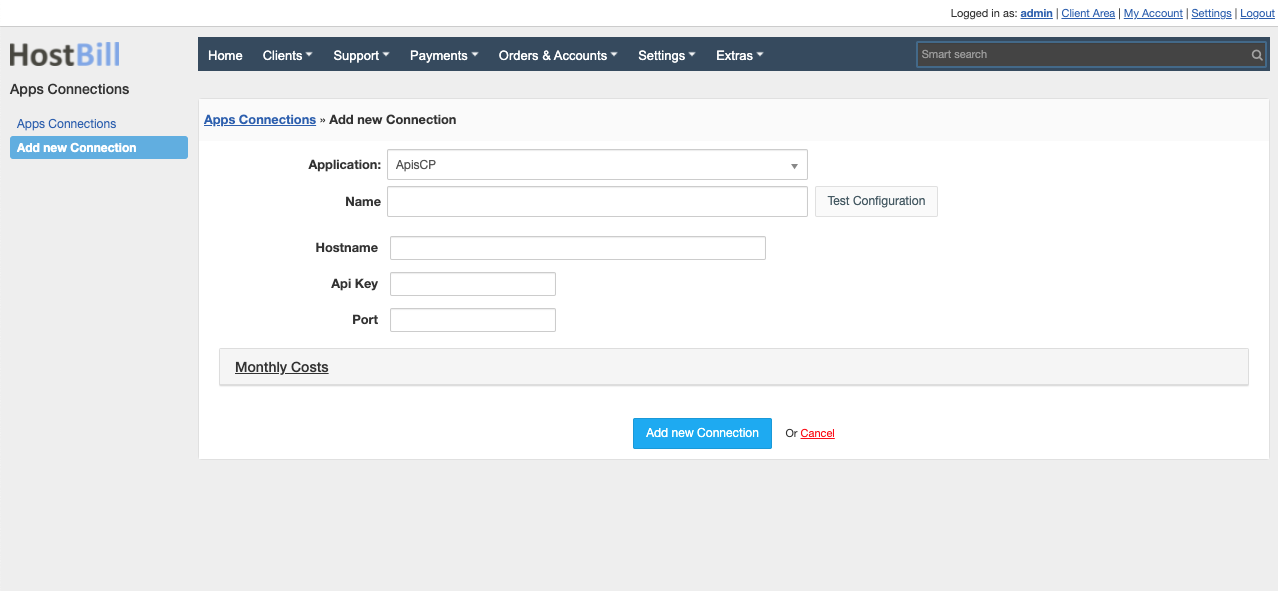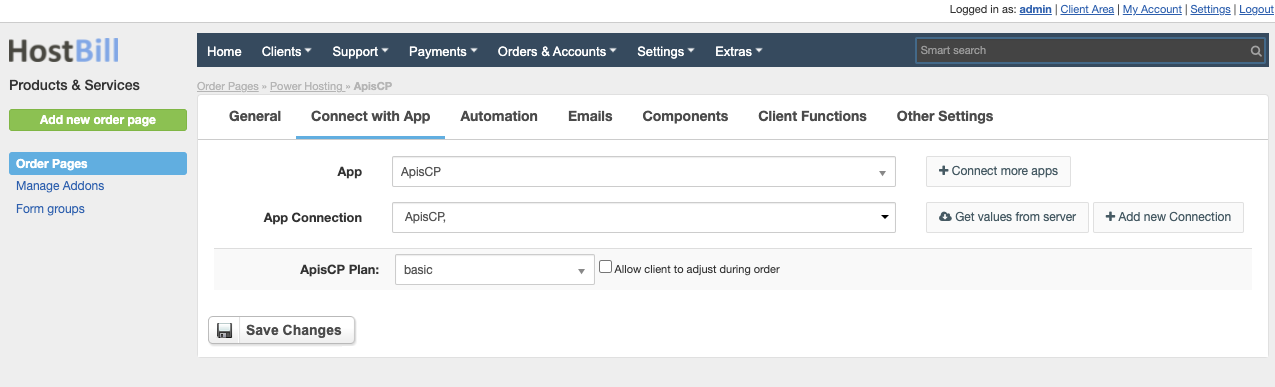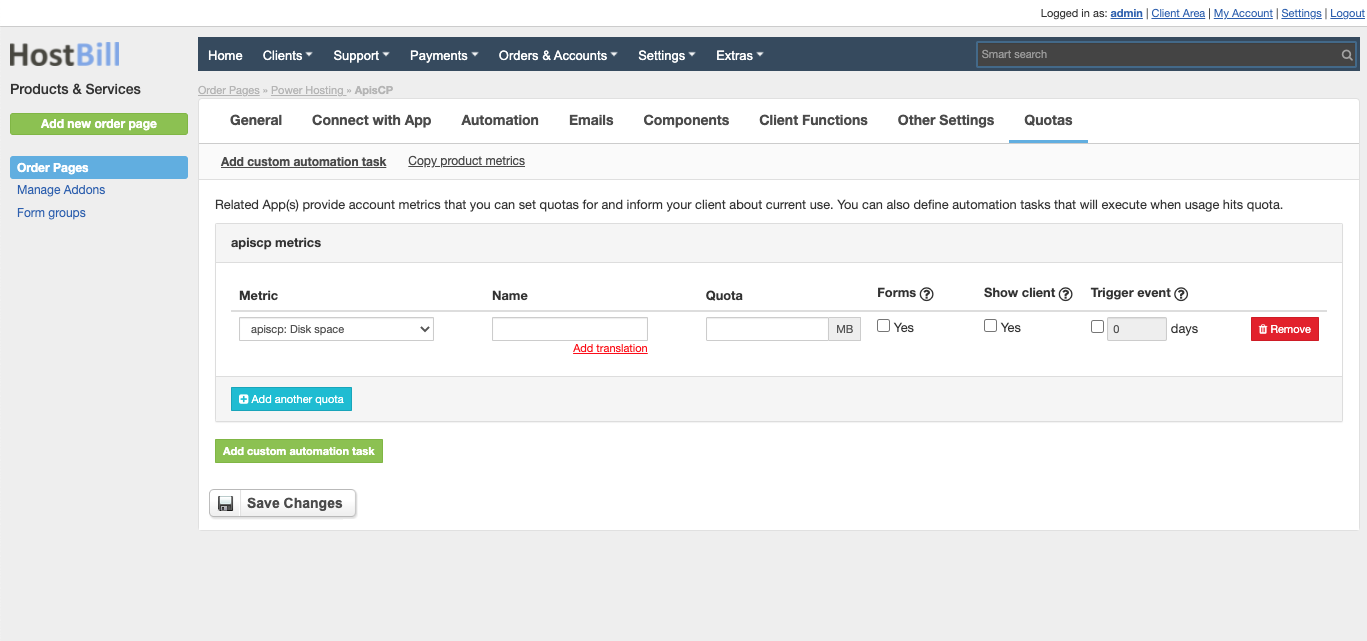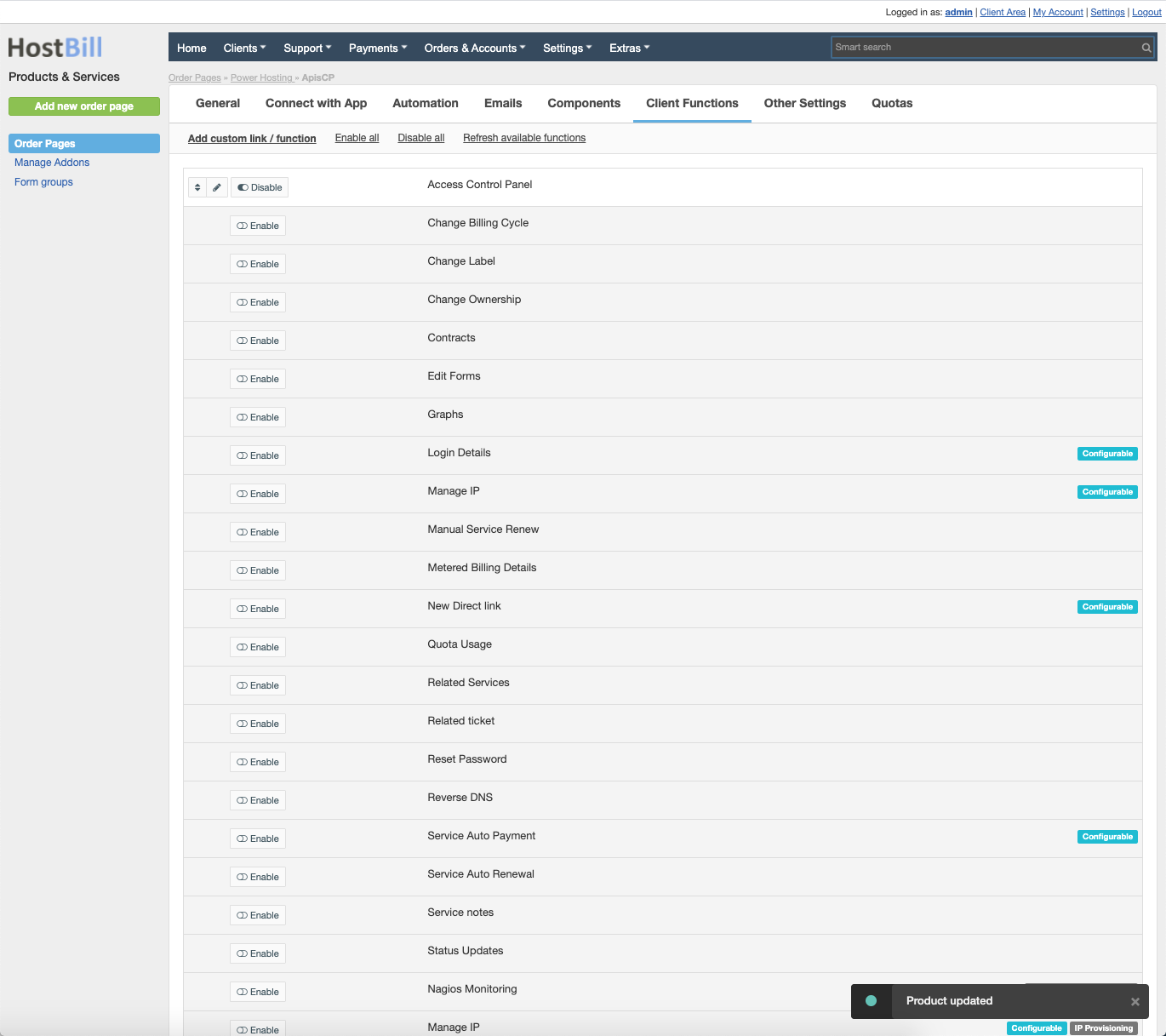ApisCP
Overview
ApisCP is an open-source hosting platform for PHP, Ruby, Node, Python, and Go projects; built by a hosting company for hosting. The ApisCP module for HostBill is a perfect tool to sell hosting services with automated account management. Thanks to HostBill everything happens automatically - from creating the account, through suspensions (upon reaching certain conditions, to terminations on scheduled account end date, automatic notifications, billing and invoicing. Client area gives end customers the possibility to single sign on to ApisCP, change password and change their package. The module supports Account Metrics feature, which allows to set limits of resource usage, monitor it and trigger certain actions upon exceeding the limits.
Activating the module
- If the module is included in your HostBill edition you can download it from your client portal.
- If the module is not included in your HostBill edition you can purchase it from our marketplace and then download it from the client area.
- Once you download the module extract it in the main HostBill directory.
- Go to Settings → Modules → Hosting Modules, find and activate ApisCP module.
Connecting HostBill with ApisCP
- Proceed to Settings → Apps → Add new App
- From Applications list select ApisCP
- Enter:
- Name - Name of this connection
- Hostname - ApisCP installation hostname
- API key - generated in your ApisCP → Dev → API Keys
- Port - your ApisCP port (defaults to 2083)
4. Verify entered credentials by clicking Test Connection to check if HostBill can connect
5. Save Changes
Adding ApisCP product
- In HostBill go to Settings → Products & Services, and Add new order page
- From Order Types select Shared Hosting
- After creating order page add new product in it, provide name & Save changes
- In product configuration section proceed to Connect with App, select ApisCP module and App server created in previous steps.
- Click on "Get values from App" to list available ApisCP plans and select one for your package
Quotas / Metrics / Metered billing
This module supports Quotas / Account Metrics feature, so you can setup limits & display usages, trigger automation based on usage and bill actual resource usage.
Configuring Client Functions
In Products & Services → Your Order Page → Your Product → Client Functions you can control what features customer will have access to in client portal, by clicking Enable/Disable next to the given option. Use Edit button to adjust function appearance in the client portal. ApisCP supports number of standard client functions - use Access Control Panel to allow client use o Single-Sign-On feature