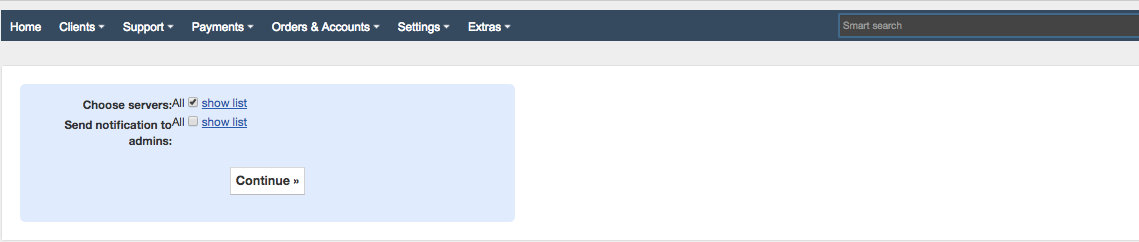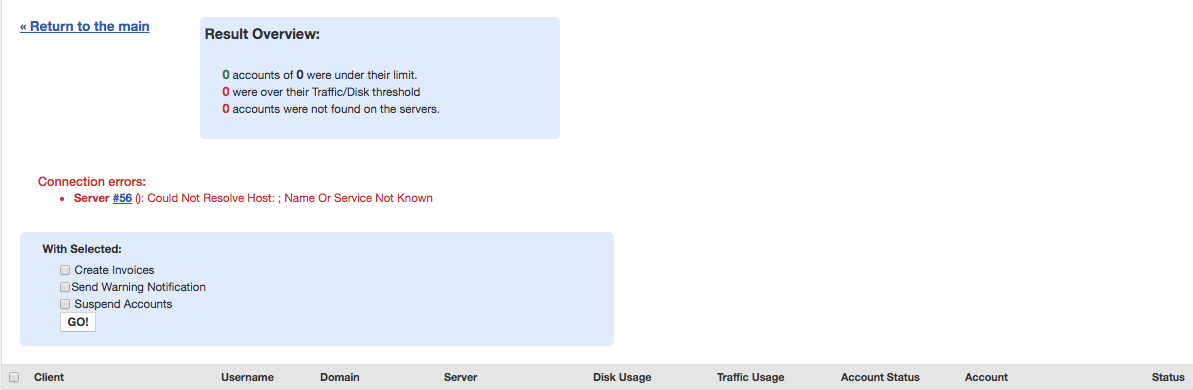/
cPanel: Traffic & Disk Usage Monitor
cPanel: Traffic & Disk Usage Monitor
Overview
This plugin automatically checks if accounts have overused their monthly bandwidth limit. Allows to suspend accounts, generate invoices and send notifications to clients.
Activating the module
- The plugin is shipped with cPanel module for HostBill. In order to activate the plugin go to Settings→ Modules→ Plugins → Inactive, find and activate cPanel Traffic & Disc Usage Monitor (Cpanel_usage_monitor) plugin.
- Once the plugin is activated you will be directed to Settings→ Modules→ Plugins to configure the module.
Module configuration
Fill in the configuration fields:
- Choose module display name
- Select if you want the plugin to be accessible for all staff members or only selected staff members
- Once the plugin is activated you can go to Extras → Plugins → cPanel Traffic & Disc Usage Monitor to configure the servers and notifications settings
, multiple selections available,
Related content
cPanel
cPanel
More like this
Cloud Monitoring
Cloud Monitoring
More like this
cPanel: CPU Overusage Protect
cPanel: CPU Overusage Protect
More like this
CPanel CPU Suspend
CPanel CPU Suspend
More like this
Quotas / Account Metrics
Quotas / Account Metrics
More like this
Billing Alerts
Billing Alerts
More like this