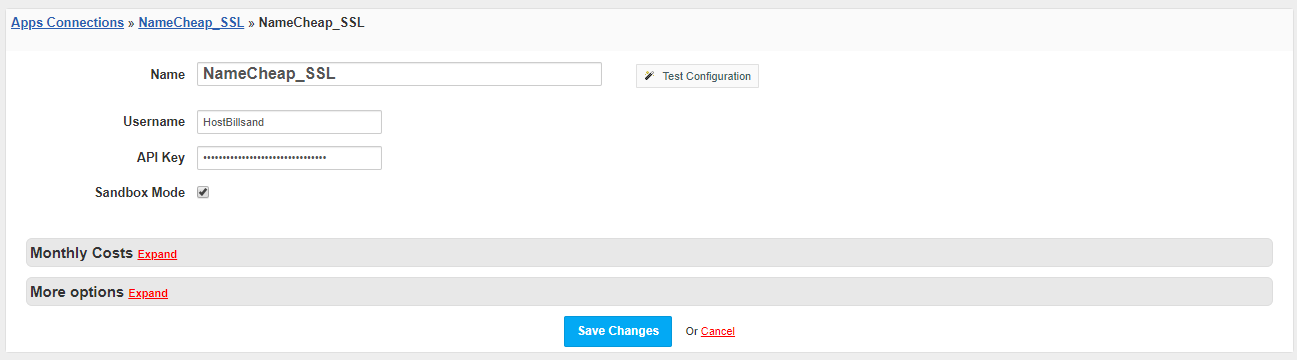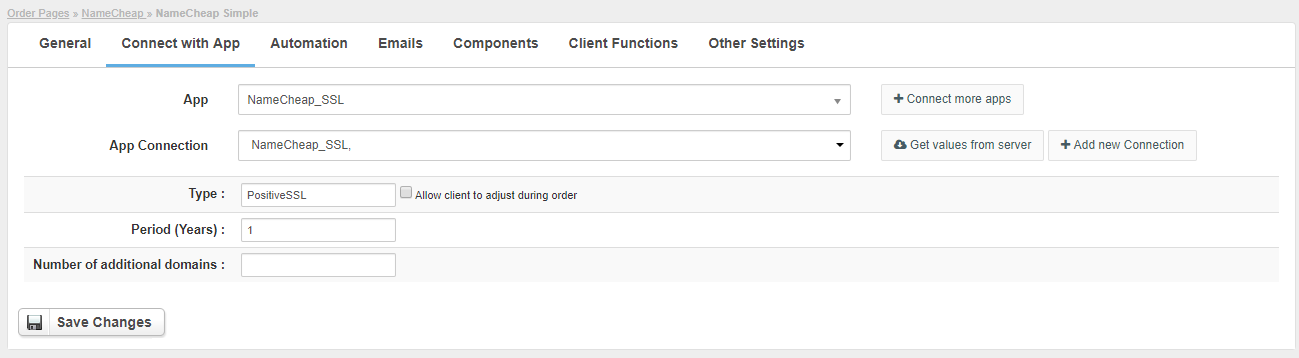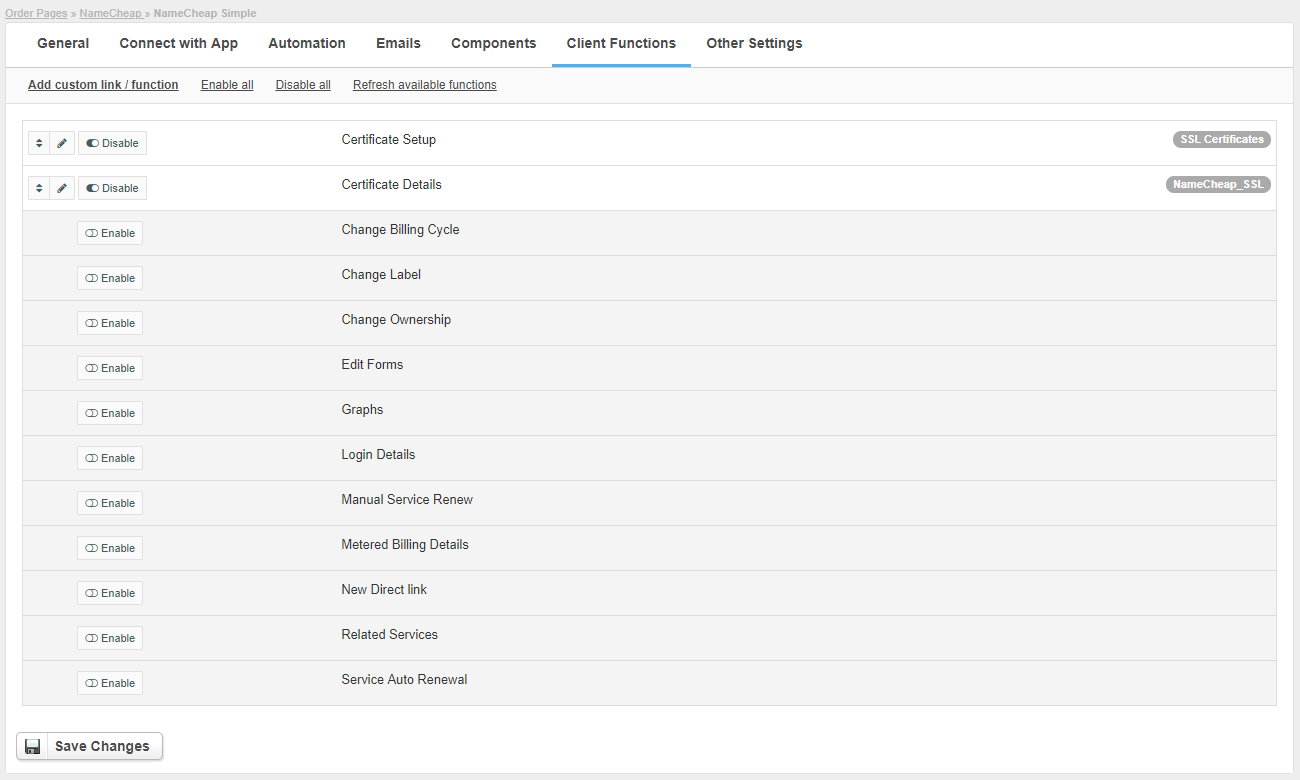Namecheap SSL
Overview
Namecheap is a popular domain registration company, with product portfolio that also includes affordable hosting plans, SSL Certificates, site building tools and online business apps. Namecheap SSL module for HostBill allows to sell Namecheap SSL certificates. HostBill handles full product automation: SSL certificates are issued, synchronized and renewed automatically.
Activating the module
- If the module is included in your HostBill edition you can download it from your client portal.
- If the module is not included in your HostBill edition you can purchase it from our marketplace and then download it from the client area.
- Once you download the module extract it in the main HostBill directory.
- Go to Settings → Modules → Hosting Modules, find and activate Namecheap SSL module.
Connecting HostBill with Namecheap
- Proceed to Settings → Apps → Add new App
- From Applications list select Namecheap SSL
- Enter your:
- Username
- API Key
- tick Sandbox Mode if you plan to use sandbox
- Verify entered credentials by clicking Test Connection to check if HostBill can connect
- Save Changes
Creating your first SSL package
- In HostBill go to Settings → Products & Services, and Add new order page
- Enter your order page Name.
- From Order Types select SSL Certificates.
- Select Cart template and Save Changes.
- Add new product if you do not have one already.
- Setup your Product Name and Price, Save Changes.
- In product configuration section proceed to Connect with App, select Namecheap SSL and app Server created in previous steps.
- Select Namecheap Product and setup related setting, Save changes when done.
Namecheap SSL specific product options:
- Type (select box, use 'Get values from server' to load available certificate types)
- Period (Years)
- Number of additional domains
For more generic product configuration details including price, automation, emails settings refer to Product Configuration article.
Configuring Client Functions
In Products & Services → Your Order Page → Your Product → Client Functions you can control what features customer will have access to in client portal, by clicking Enable/Disable next to the given option.
Use Edit button to adjust function appearance in the client portal.
For Namecheap SSL you can enable the following client functions dedicated to this module:
- Certificate details
As well as number of standard client functions
FAQ
Question: Certificate Setup client function is not visible in the client area.
Answer: This option is only available for Pending accounts, when certificate order is created this option is removed from the client area. It also may be that your template does not display widgets for Pending accounts, if you are using one of our client area templates make sure that it is updated.