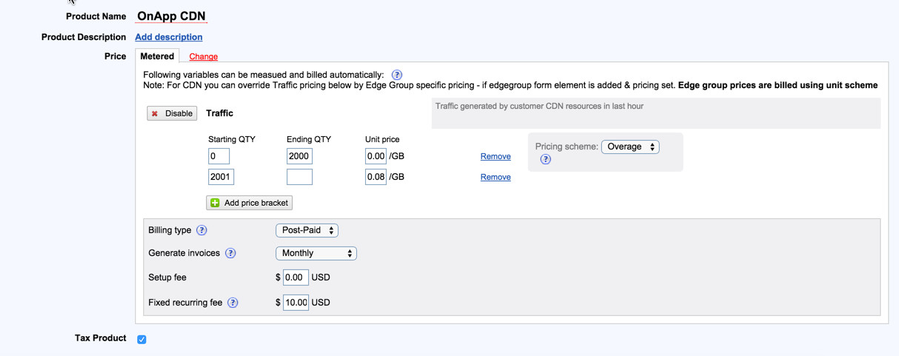/
Setup Overage Traffic Billing for CDN
Setup Overage Traffic Billing for CDN
Problem:
I have a package for $10/month.
Can I say that the user can use 2 TB - if they use more than 2TB in the same month, they have to pay .08 cents.
Solution:
- Setup package to use Metered Billing.
- In Settings → Products & Services → Product Configuration under "Price" - select Metered
- Enable Traffic billing variable
- Pricing Scheme set to Overage
- For the first tier set Start QTY to 0, End QTY to 2000, Unit price set to 0
- For the second tier set Start QTY to 2001, End QTY left blank, Unit price set to 0.08
- Billing Type set to Post Paid
- Generate Invoices set to Monthly
- Fixed Recurring Fee set to $10
, multiple selections available,
Related content
OnApp CDN
OnApp CDN
Read with this
Metered Billing
Metered Billing
More like this
Configure Metered Billing Package
Configure Metered Billing Package
More like this
LibreNMS Billing
LibreNMS Billing
More like this
Setting up metered (Resource-based) billing for CloudStack
Setting up metered (Resource-based) billing for CloudStack
More like this
Observium
Observium
More like this