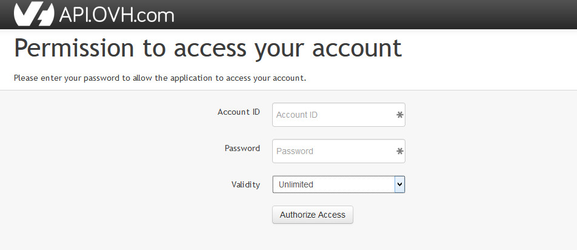/
OVH Dedicated Servers App authorization
OVH Dedicated Servers App authorization
Feature Description
After clicking on "Authorize using provided Application details" you will be taken to ovh authorization page
Use your ovh account login details and set Validity to unlimited. Click on Authorize Access, after this you should be able to connect from Hostbill.
, multiple selections available,
Related content
Using Azure Oauth in HostBill for importing tickets
Using Azure Oauth in HostBill for importing tickets
More like this
Online.net Dedicated Servers
Online.net Dedicated Servers
More like this
Hetzner Cloud
Hetzner Cloud
More like this
OpenStack
OpenStack
More like this
AutoLoginShare
AutoLoginShare
More like this
Direct Admin
Direct Admin
More like this