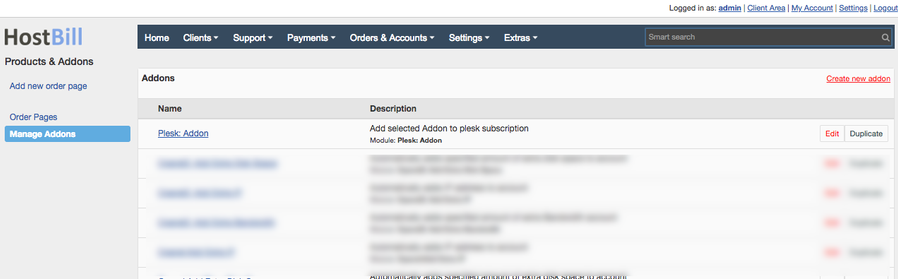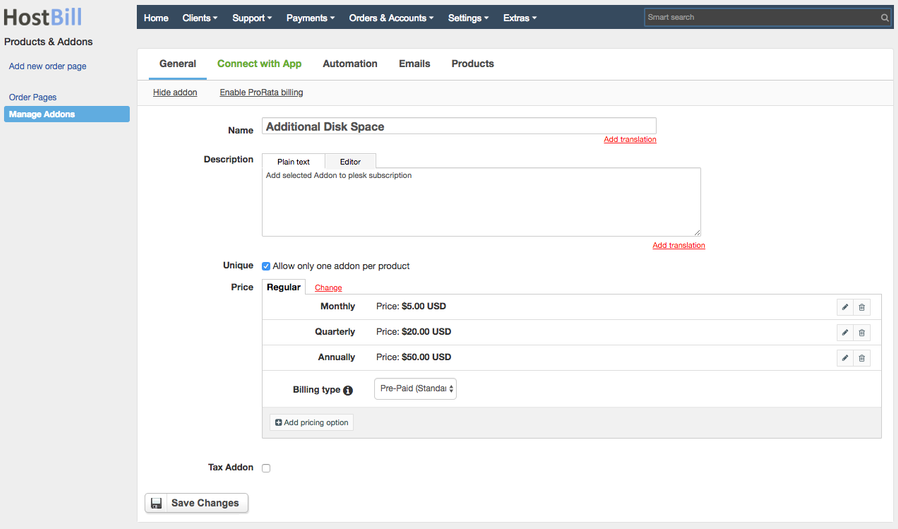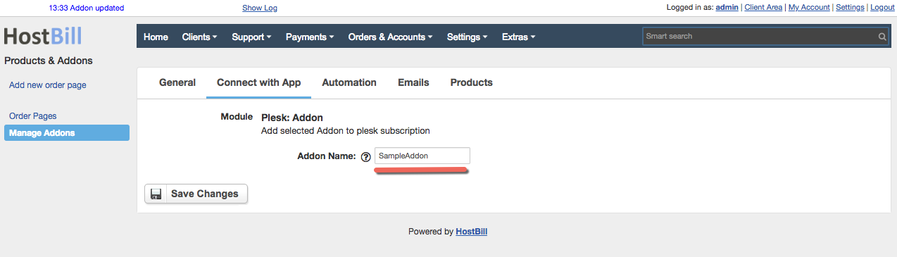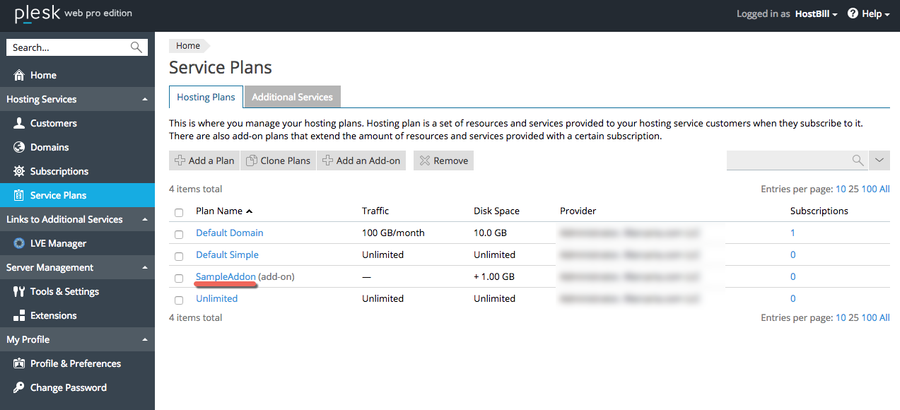/
Plesk Addons
Plesk Addons
Overview
Plesk Module is shipped with Plesk Addons - configurable Addon module that allows your customer to extend their subscriptions with Addons you offer.
Creating HostBill / Plesk Addon
Once you've configured your Plesk packages you can proceed to configuring addons. Make sure that you've created your addons in your Plesk in Plesk Admin → Service Plans → Hosting Plans → Add an Addon
- Proceed to HostBill Admin → Settings → Product Addons
- You should see auto-created addon using Module: Plesk Addon, as per screenshot below:
- Click Duplicate to make a copy of this addon, so you can re-use it.
- Save your new Addon name, setup pricing, make sure to click on "Make this addon unique", as per screen below:
Making addon unique is required, as Plesk does not allow adding one service addon to package more than once. - Proceed to "Connect with App" in addon management section
- Enter Addon Name. It has to be exactly the same as it appears in your Plesk Onyx panel
Repeat steps 2-6 for any addons you wish to offer for your customers.
, multiple selections available,
Related content
Plesk
Plesk
More like this
Plesk Central Login
Plesk Central Login
Read with this
Plesk DNS Helper
Plesk DNS Helper
Read with this
Plesk Automation
Plesk Automation
Read with this
Plesk Key Administrator
Plesk Key Administrator
More like this
ISPConfig
ISPConfig
More like this