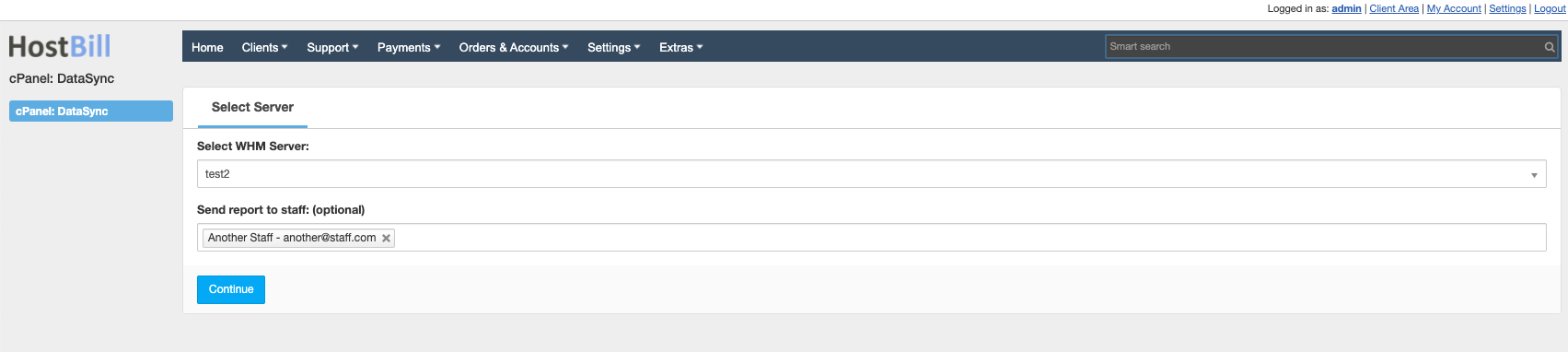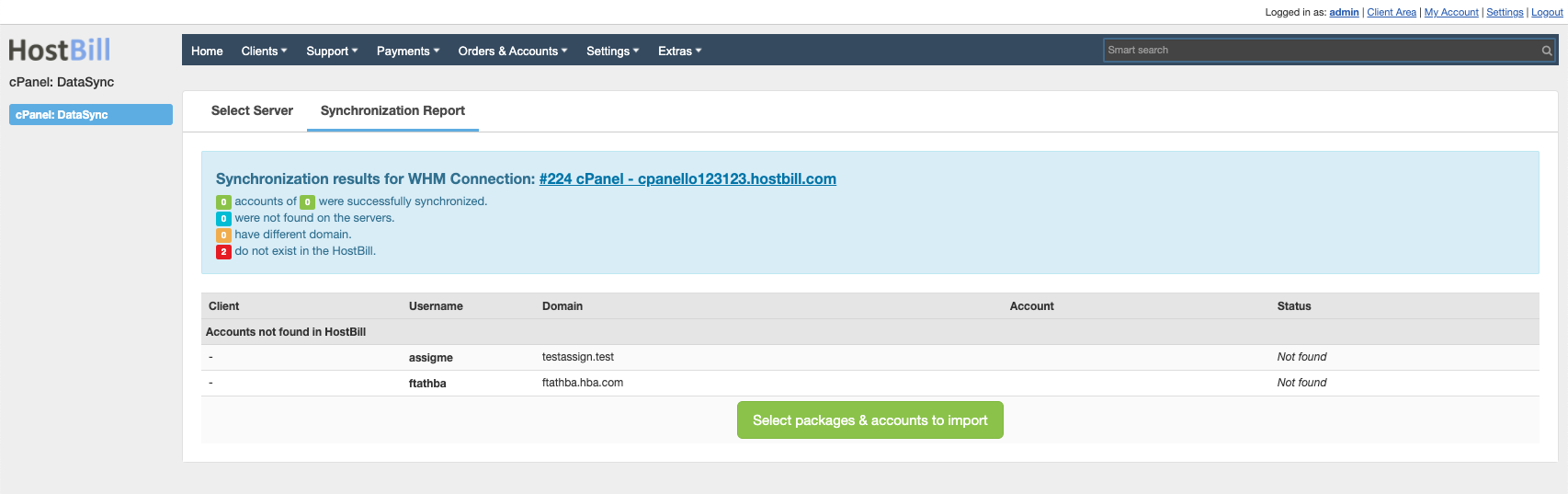/
cPanel: DataSync
cPanel: DataSync
Overview
cPanel:DataSync connect with Server and synchronize all data (domains,usernames, etc) between Cpanel and HostBill. The module:
- Checks if HostBill:Account match cPanel:Account (Account examplec has respective account examplec located at cPanel server)
- Checks if HostBill:Account:DomainName match cPanel:Account:DomainName (Account examplec with domain example.com has respective account examplec with domain example.racom located at cPanel server)
- Import accounts into HostBill (Import account if accounts located at cPanel server do not exist in HostBill )
Activating the module
- The plugin is shipped with cPanel module for HostBill. In order to activate the plugin go to Settings→ Modules→ Plugins → Inactive, find and activate cPanel Data Sync (Cpanel_synchronize) plugin.
- Once the plugin is activated you will be directed to Settings→ Modules→ Plugins to configure the module.
Module configuration
Fill in the configuration fields:
- Choose module display name
- Select if you want the module to be accessible for all staff members or only selected staff members
- Once the plugin is activated you can go to Extras → Plugins → cPanel Data Sync to Run Synchronization:
- Select WHM server set in Settings→Apps connections
- (optionally) Select staff to send synchronization report to
- Click "Continue" to list accounts and their statuses
, multiple selections available,
Related content
cPanel
cPanel
More like this
Pterodactyl.io
Pterodactyl.io
More like this
Hestia CP
Hestia CP
More like this
ISPConfig
ISPConfig
More like this
SynergyCP
SynergyCP
More like this
Virtualmin
Virtualmin
More like this