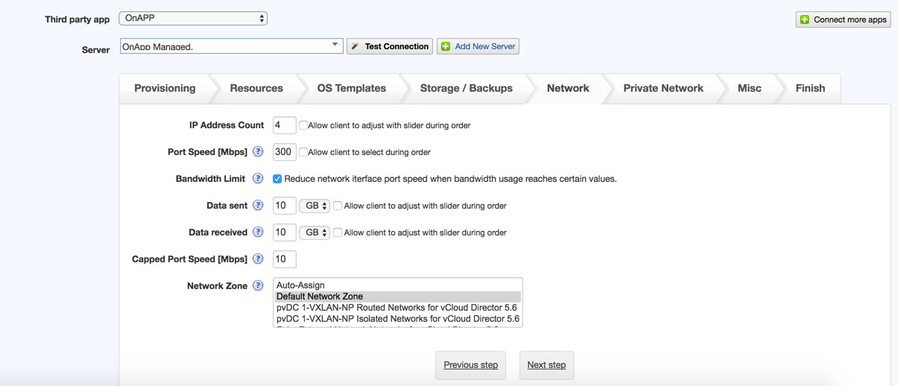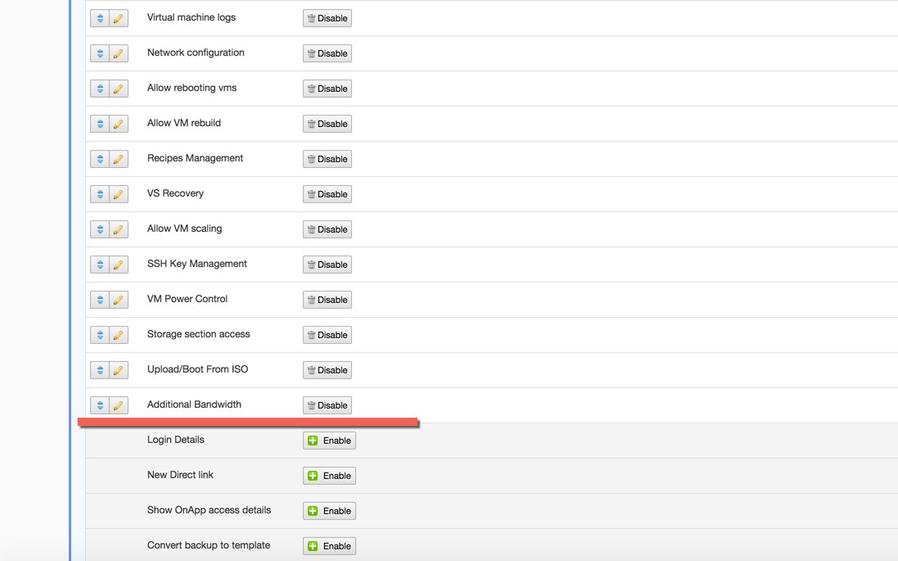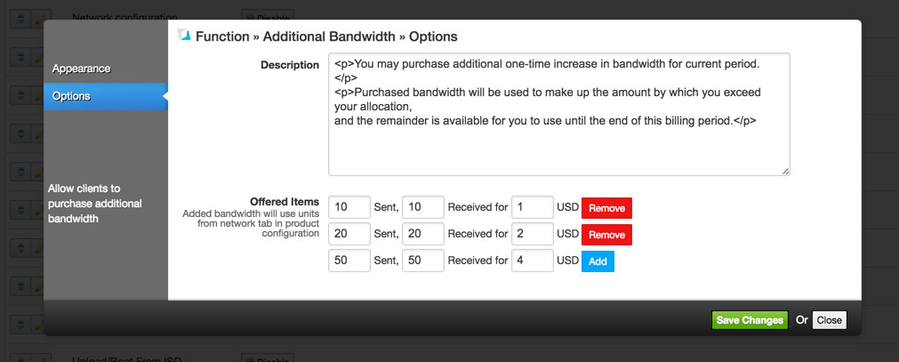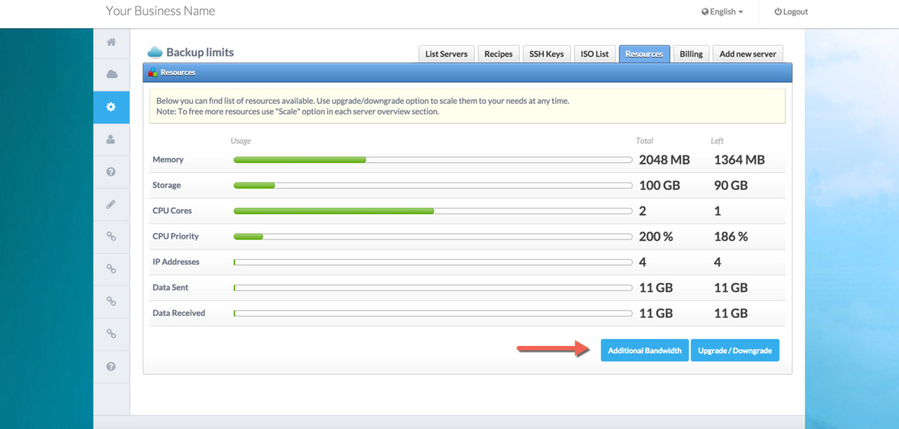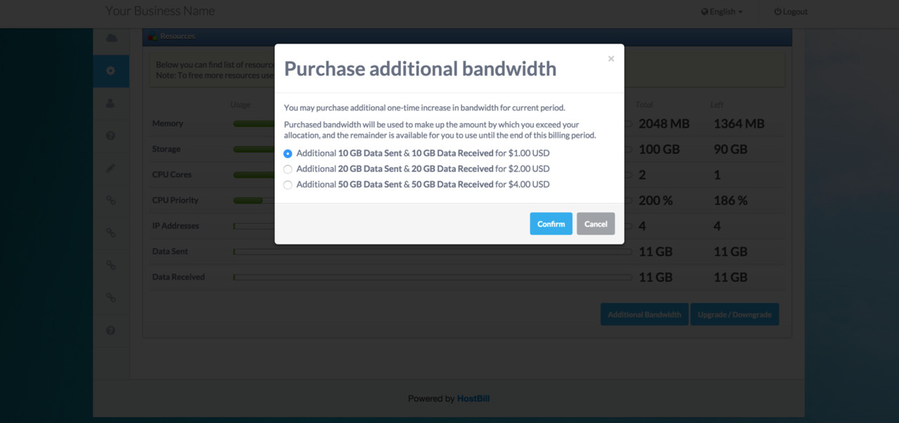Setup OnApp Bandwidth limits
Problem:
- OnApp does not cap traffic speed for VMs that has reached their monthly traffic limit
- Once customer meets his monthly limit, he should be able to purchase additional traffic on one-time basis
Solution:
In product configuration go to Connect with App → Network
- Enable option: Bandwidth limit to start traffic control on this package
When enabled HostBill will daily check your customer's VM limits/usage - Setup Data Sent / Data Received limits, you can additionally setup unit (GB/TB) of those limit fields.
Click on "Allow client to adjust with slider during order" to auto-create Component:Form for this package, that would enable customer to adjust this setting during order. - Enter "Capped port speed" value - HostBill will set VM port speed to this value, if its monthly traffic limit will be crossed
To setup additional bandwidth packages, proceed to Client Functions tab in product config.
- Enable "Additional Bandwidth" function:
- Click on pencil next to Additional Bandwidth feature, proceed to Options tab, here you can setup additional bandwidth packages offered to customer:
Your clients will now be able to setup additional bandwidth limits in Resources tab:
, multiple selections available, Use left or right arrow keys to navigate selected items