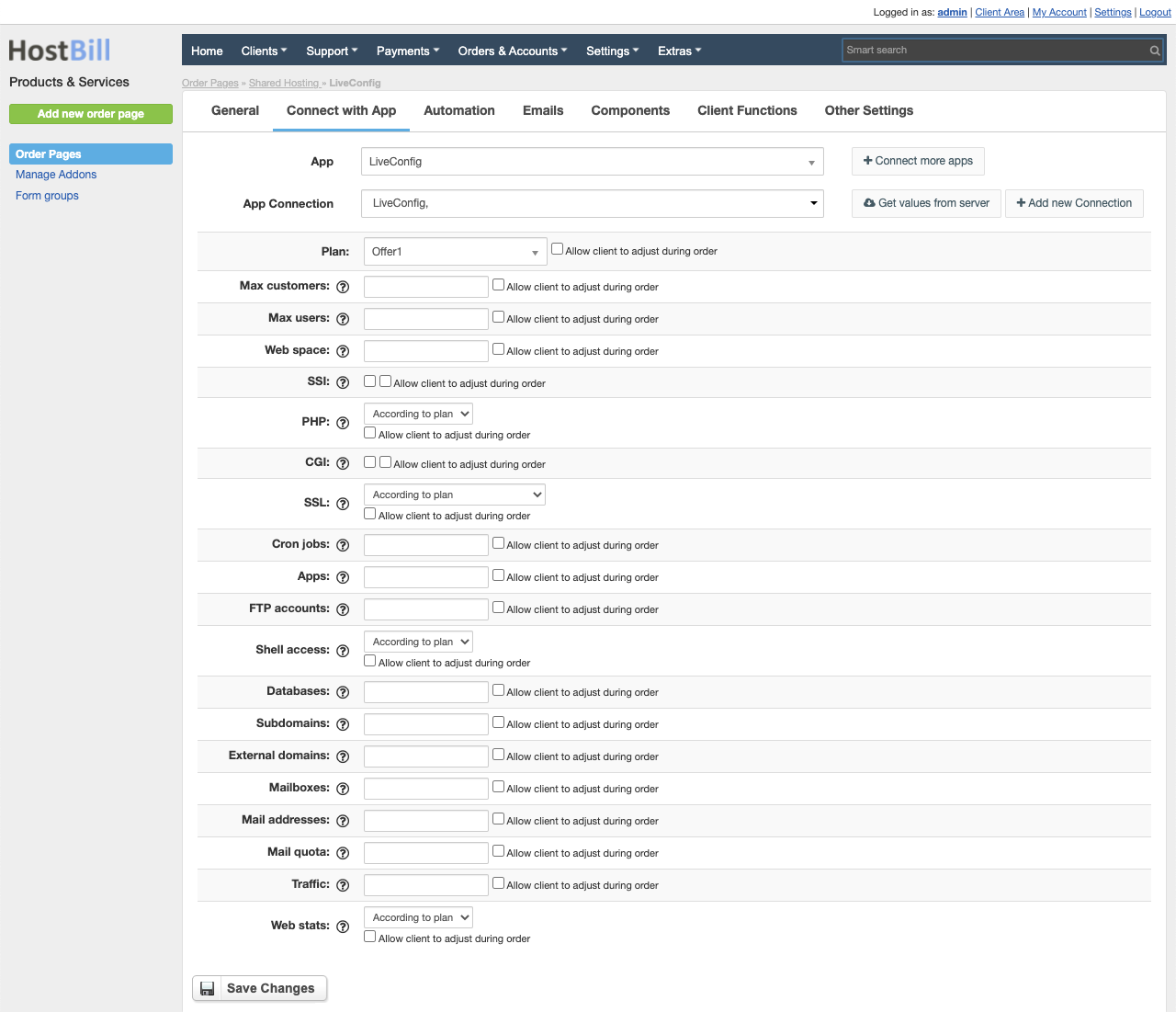LiveConfig
Overview
LiveConfig is a hosting control panel software made in Germany. The HostBill module enables you to sell LiveConfig Shared Hosting accounts in a comfortable and flexible way. With HostBill the whole selling and account management process is automated! Easily configure your products and optional add-ons and let HostBill handle invoicing, payment processing, account creation and managing its whole lifecycle (including automated upgrades and downgrades), client notifications and more.
Activating the module
- If the module is included in your HostBill edition you can download it from your client portal.
- If the module is not included in your HostBill edition you can purchase it from our marketplace and then download it from the client area.
- Once you download the module extract it in the main HostBill directory.
- Go to Settings → Modules → Hosting Modules, find and activate LiveConfig module.
Connecting HostBill with LiveConfig
- Proceed to Settings → Apps → Add new App
- From Applications list select LiveConfig
- Enter:
- Name - Name of this connection
- Hostname - hostname of your LIveConfig Installation
- Username - API username
- Password - API password (Set according to https://www.liveconfig.com/en/docs/admin/soap.html#authentication )
- Port - API port, defaults to 8443
- Secure - tick to use https for connections with LIveConfig
4. Verify entered credentials by clicking Test Connection to check if HostBill can connect
5. Save Changes
Adding LiveConfig product
- In HostBill go to Settings → Products & Services, and Add new order page
- From Order Types select Shared Hosting
- After creating order page add new product in it, provide its name & Save changes
- In product configuration section proceed to Connect with App, select LiveConfig module and App server created in previous steps.
- Configure:
- Plan - use "Get values from server" to list available plans
- Max customers - Maximum number of customers for resellers (-1: unlimited)
- Max users - Possibly different number of users (-1: unlimited)
- Web space - Possibly different webspace size (MB) (-1: unlimited)
- SSI - Possibly different SSI setting (Server-Side Includes)
- PHP - Possibly different PHP mode
- CGI - Possibly different CGI setting
- SSL - Possibly different SSL setting
- Cron jobs - Possibly different number of cron jobs (-1: unlimited)
- Apps - Possibly different number of installable web apps (-1: unlimited)
- FTP accounts - Possibly different number of FTP accounts (-1: unlimited)
- Shell access - Possibly different shell access
- Databases - Possibly different number of databases (-1: unlimited)
- Subdomains - Possibly different number of subdomains (-1: unlimited)
- External domains - Possibly different number of external domains (-1: unlimited)
- Mailboxes - Possibly different number of mailboxes (-1: unlimited)
- Mail addresses - Possibly different number of e-mail addresses (-1: unlimited)
- Mail quota - Possibly different mail storage size (-1: unlimited)
- Traffic - Possibly different IP traffic limit (-1: unlimited)
- Web stats - Possibly different shell access
- Submit changes - your package is ready
For more generic product configuration details including price, automation, emails settings refer to Product Configuration article.
Configuring Client Functions
In Products & Services → Your Order Page → Your Product → Client Functions you can control what features customer will have access to in client portal, by clicking Enable/Disable next to the given option.
Use Edit button to adjust function appearance in the client portal.
For LiveConfig you can enable a number of standard client functions, using Access Control Panel you can allow client to create SSO to one-click login to LiveConfig