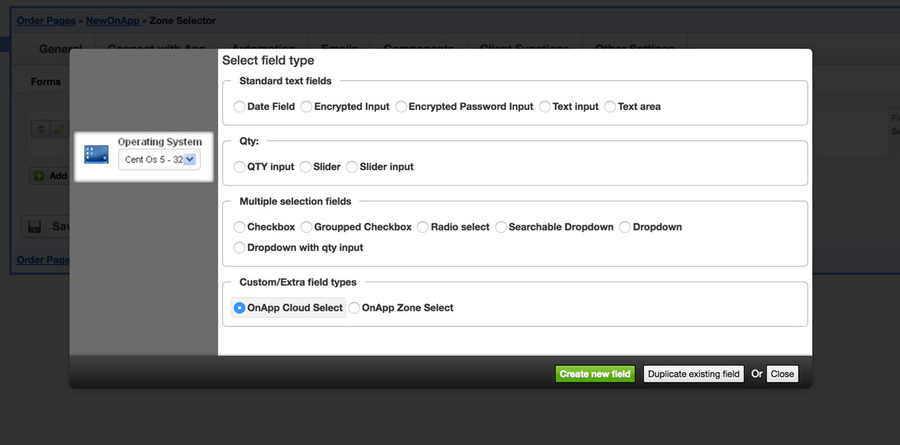/
Setup OnApp Cloud Selector
Setup OnApp Cloud Selector
Problem:
- You have multiple OnApp installations (in different locations).
- You do not want to setup separate orderpage per each location
- You wish to give your customers ability to select cloud during order
Solution:
In product configuration use: Components→ Forms→ OnApp Cloud Selector.
This special form field enables your customer to select from one of available OnApp installations that you've set-up in Settings→Apps.
To setup this field in your product:
- Add all connections to your OnApp installations in Settings→Apps
- In product configuration, Connect with App, select only one App to connect this product with
- Configure other product aspects, limits etc
- Go to Components→Forms, Add new field with type OnApp Cloud Selector
- From "How to use this field" select "To preconfigure this field - click here"
- Note: If some locations have extra fee for using them, you can setup those fees in field values settings
If you have only one install, but multiple zones (some Federated) that you wish customer to select during order, use OnApp Zone Selector field instead
Note: This field imposes some restrictions on your OnApp setup:
- In order for this to work your zone names (HV/NETWORK/STORAGE/OS Groups) should match across your OnApp installations! (if you're not using auto-assign options).
- Example: If product config: HV Zone is set to "Hypervisors A" - the same zone should exist across all your OnApps you wish to allow choosing from.
- When preconfiguring field, HostBill will create internal map of your OnApp zones and install-specific values.
- Once client during order picks cloud other than configured under "Connect with App" his account will be automatically prepared to be created on this cloud
- When account will be provisioned HostBill will try to use matched zones ids to create resources/vps properly
- Any time your OnApp installations will be changed, added new zones, new onapp installations - use button "To update this field..." to update mappings!
, multiple selections available,
Related content
Cloud Signup Form
Cloud Signup Form
More like this
2019 Cloud One Step Order Page
2019 Cloud One Step Order Page
More like this
upCloud
upCloud
More like this
OpenStack
OpenStack
More like this
Amazon EC2
Amazon EC2
More like this
SolidCP
SolidCP
More like this