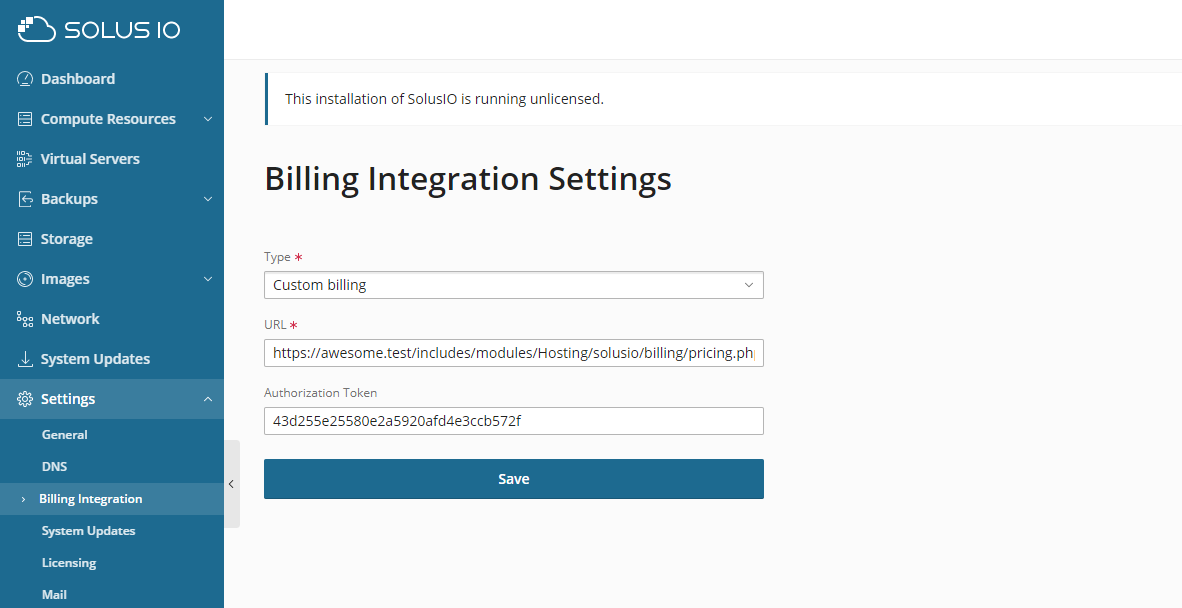SolusVM 2
Overview
SolusVM 2 (previously SolusIO) is a virtual infrastructure management solution that facilitates choice, simplicity, and performance for ISPs and enterprises. HostBill white-label SolusVM 2 module is a perfect tool to offer your clients VPS and Application Hosting. HostBill automated billing software enables to choose your preferred billing model and charge clients for OS Templates and backups. The whole process of creating user account and the VMs is automated, as well as upgrades and downgrades and the whole account lifecycle. HostBill easy to use client panel gives clients full control over their resources. From there, clients can manage their virtual machines: start, stop, restart, rebuild or resize; access noVNC console, display usage graphs, enable/disable rescue mode, manage backup: list, restore, remove. They can also easily login to SolusVM. Admins, apart from managing/controlling billing details and account lifecycle, have the ability to manage clients VMs and auto-generate forms for Applications Installation using HostBill admin area.
Activating the module
- If the module is included in your HostBill edition you can download it from your client portal.
- If the module is not included in your HostBill edition you can purchase it from our marketplace and then download it from the client area.
- Once you download the module extract it in the main HostBill directory.
- Go to Settings → Modules → Hosting Modules, find and activate SolusIO module.
Connecting HostBill with SolusVM/SolusIO
- Proceed to Settings → Apps → Add new App
- From Applications list select SolusIO
- Enter:
- Name - Name of this connection
- API Token - key obtained in the SolusIO panel
4. Verify entered credentials by clicking Test Connection to check if HostBill can connect
5. Save Changes
SolusVM/SolusIO Post-paid billing configuration
If you plan to use SolusVM 2 module with Post-paid billing model, you must additionally configure "Billing Integration" in the SolusVM 2 panel.
- Proceed to SolusIO panel → Settings → Billing Integration
- Enter:
- Type - select "Custom billing"
- URL - enter field value "SolusIO Billing URL" from the created app
- Authorization token - enter field value "SolusIO Billing Authorization Token" from the created app
3. Save Changes
Adding SolusVM (SolusIO) Product
Using HostBill SolusVM 2 module you can provision and sell & bill SolusVM 2 services in two major ways:
- Pre-Paid VPS hosting - VMs created during order process, managed by client from HostBill UI
- Post-Paid Cloud hosting - HostBill creates SolusVM account, customer manages VMs in SolusVM interface, HostBill uses SolusVM billing data to invoice client
Refer to articles listed above for detailed configuration instructions
For more generic product configuration details including price, automation, emails settings refer to Product Configuration article.