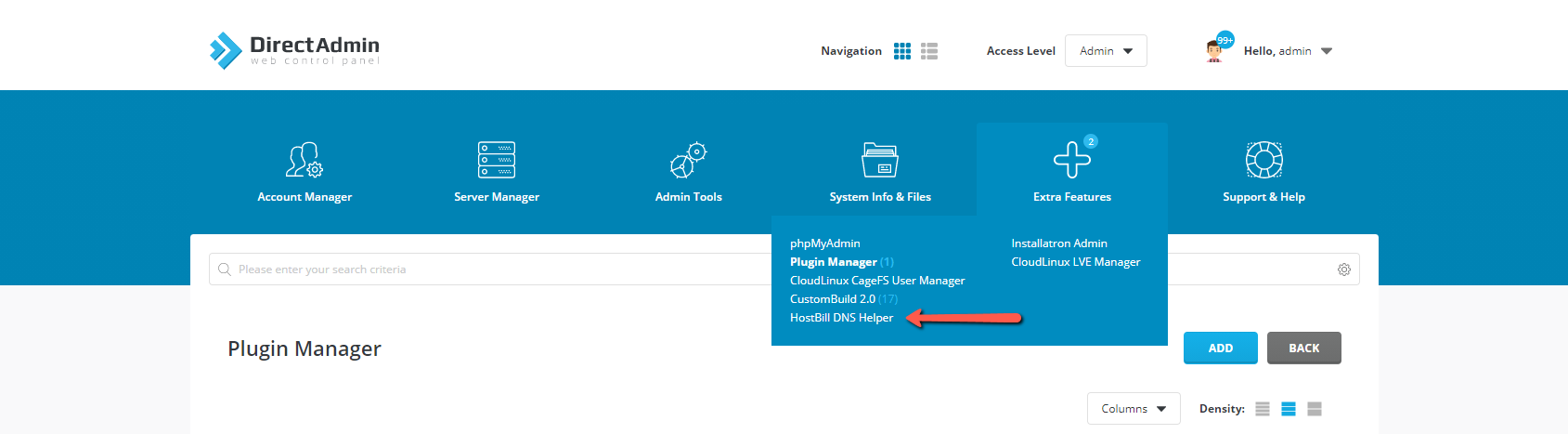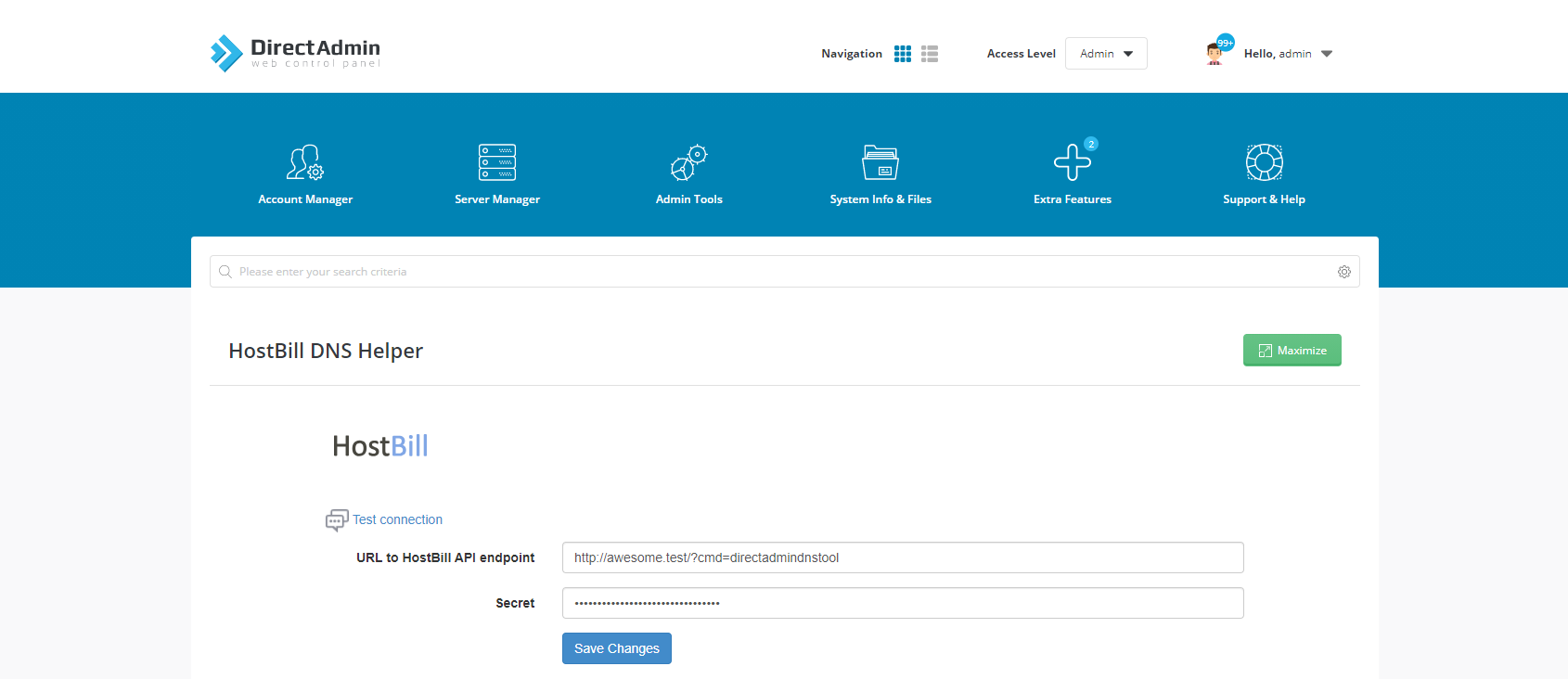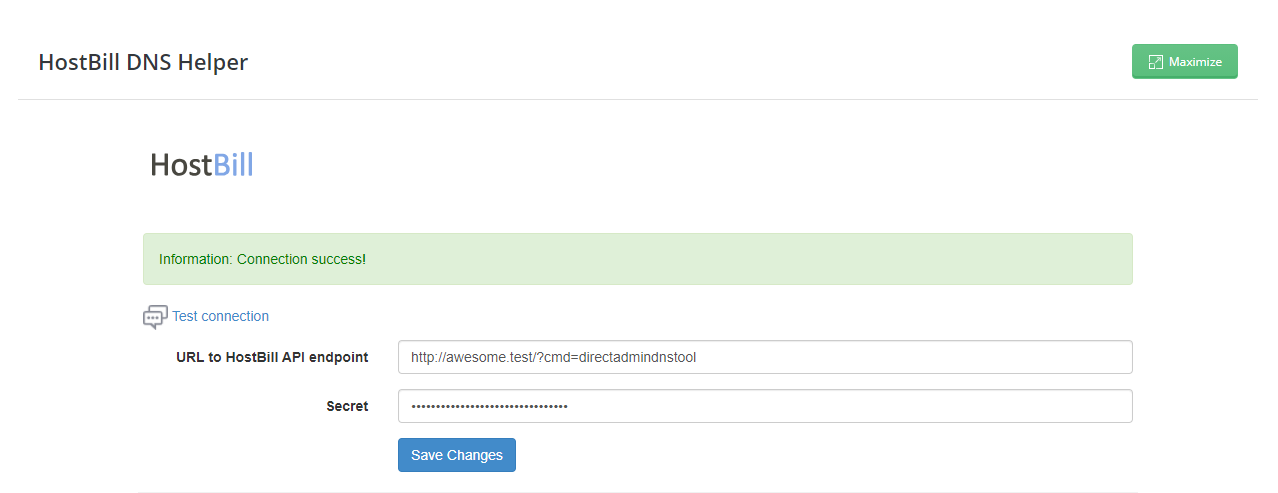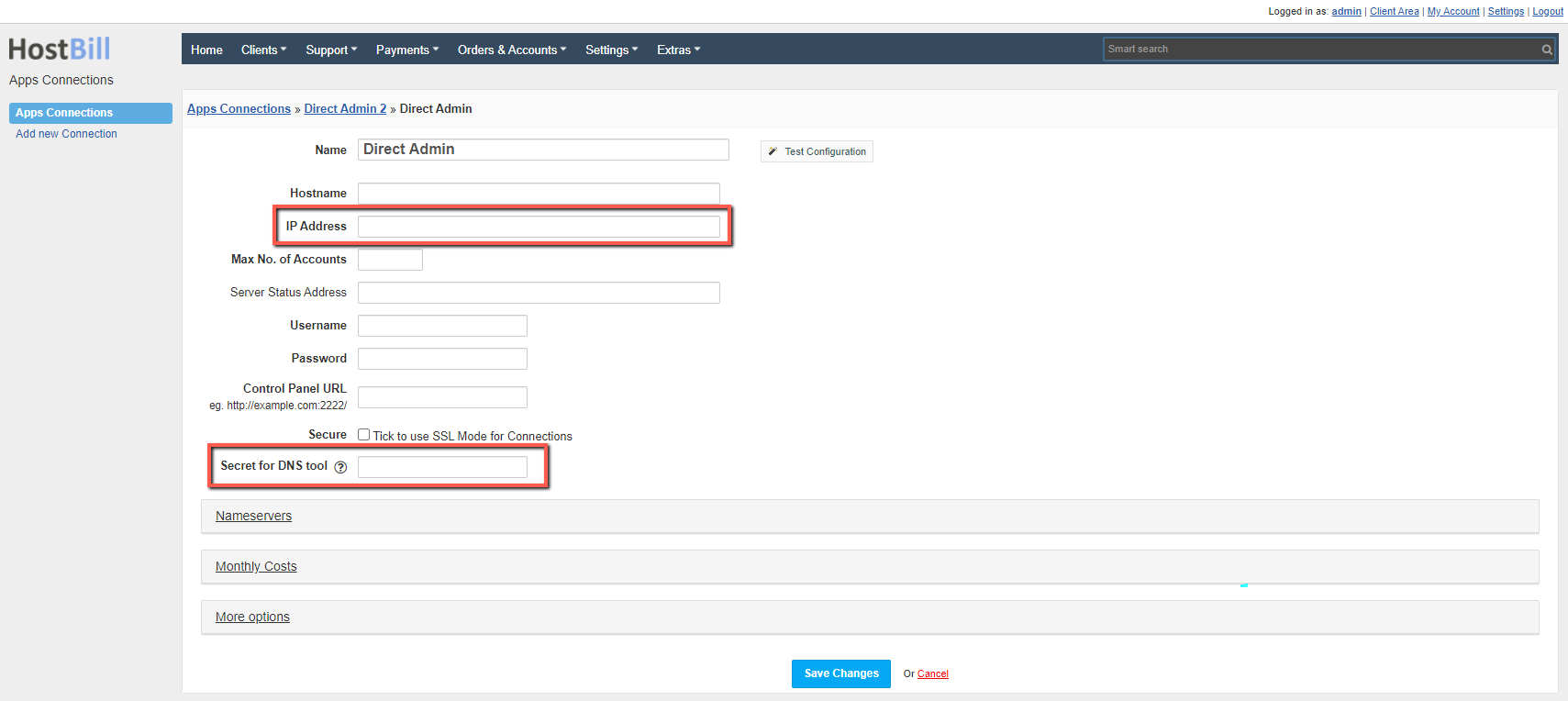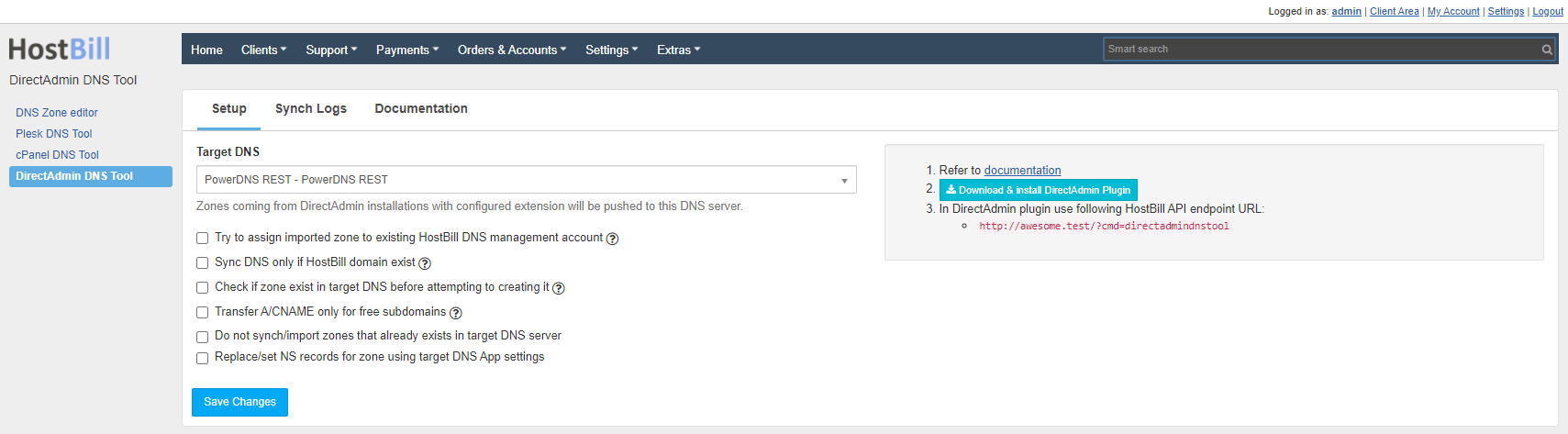DirectAdmin DNS Helper
Configuring HostBill DNS Helper in DirectAdmin
To begin, you need to install DirectAdmin Plugin that is shipped with DirectAdmin module for HostBill.
- Copy plugin .tar.gz file from includes/modules/Hosting/directadmin2/plugin/dist directory of your HostBill installation
Login to your DirectAdmin panel, and install plugin
Add a plugin: Extra Features → Plugin Manager → Add
- Select File in Upload Method
- Select the hostbill_dns.tar.gz file and check the Install after upload option
- Install
- Once plugin is installed, click Extra Features → HostBill DNS Helper:
- Configure connection to HostBill
- Enter URL to HostBill API endpoint (described in section below)
- Enter Secret to HostBill App Connection (secret should be unique for each DirectAdmin server)
- Submit with Save Changes button
You can now verify connection to your HostBill by clicking Test Connection button. If connection succeeds, you should see following message:
Configuring DirectAdmin module in HostBill
Make sure that any DirectAdmin you will be synchronizing data from have configured connection in HostBill → Connect with app (read more about configuration in: DirectAdmin).
Especially ensure that following fields:
- IP address
- Secret for DNS tool - In this field you should set the Secret from the HostBill DNS Helper plugin
are configured in your DirectAdmin connection in HostBill.
Configuring DirectAdmin DNS Tool in HostBill
- Find and activate DirectAdmin DNS Tool plugin in your HostBill → Extras → Plugins
- Once activated proceed to Extras → Plugins → DirectAdmin DNS Tool to configure the module
- Copy HostBill API endpoint URL to be used on DirectAdmin plugin configuration
- Select Target DNS server you wish zones coming from your DirectAdmin installations should be hosted on
The module has additional options that are checked during zone synchronization
Try to assign imported zone to existing HostBill DNS management account
Sync DNS only if HostBill domain exist
Check if zone exist in target DNS before attempting to creating it
Transfer A/CNAME only for free subdomains
Do not synch/import zones that already exists in target DNS server
Replace/set NS records for zone using target DNS App settings
- Copy HostBill API endpoint URL to be used on DirectAdmin plugin configuration
Warning
This option should be used with caution, possibly only for PowerDNS Slave module. If you enable this option, client will "see" imported zone in DNS management section.
If customer would then update anything directly on DNS server, his changes may later be overwritten by another synchronization made with DirectAdmin DNS tool.
It's best to have clients manage their DNS directly on DirectAdmin or via HostBill client portal, using DirectAdmin DNS management function