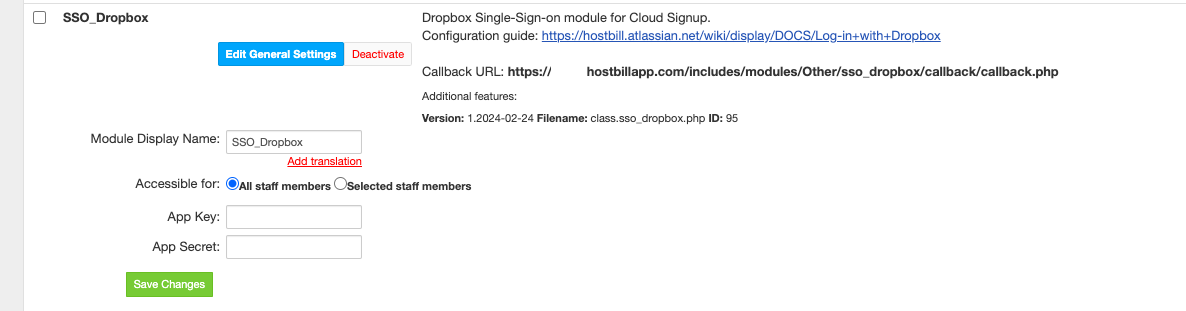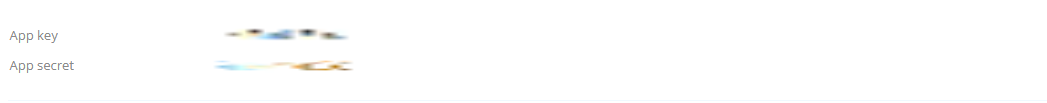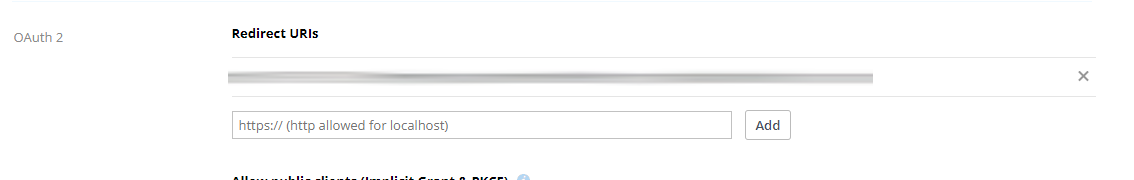/
Log-in with Dropbox
Log-in with Dropbox
Overview
Login with Dropbox (SSO_dropbox) plugin is a part of Cloud signup module v2. Once enabled it will allow your customers to:
- log-in to your HostBill client portal using Dropbox (provided that they're already registered with you using the same email address as in Dropbox)
- sign-up in your HostBill using cloud signup form and/or regular login form (only if Cloud Signup module is active)
Module configuration
Activate SSO_dropbox module in your HostBill in Settings → Modules
To to obtain configuration data
- Go into: https://www.dropbox.com/developers/apps
- Click the Create app button
- Copy the App Key and App Secret to configure the plugin
- From the plugin configuration copy the Callback url and paste it into the redirect urls.
- Confirm by clicking "Add"
, multiple selections available,
Related content
Log-in with Wordpress
Log-in with Wordpress
More like this
Log-in with PayPal
Log-in with PayPal
More like this
OwnCloud / NextCloud
OwnCloud / NextCloud
More like this
Log-in with LinkedIn
Log-in with LinkedIn
More like this
Log-in with Github
Log-in with Github
More like this
Log-in with Discord
Log-in with Discord
More like this