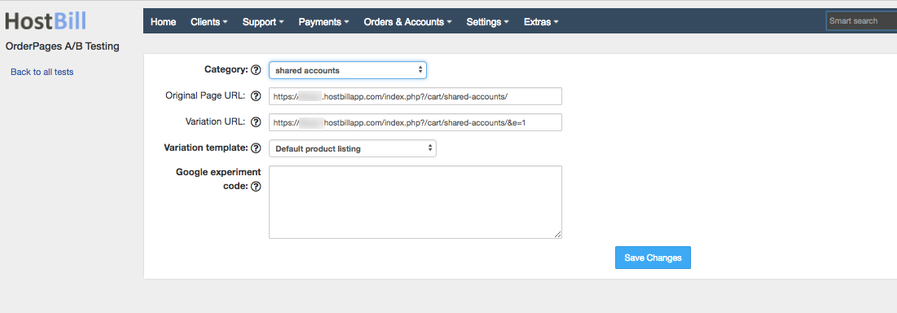/
A/B Orderpage Testing
A/B Orderpage Testing
Overview
The A/B Orderpage Testing plugin is a perfect tool to optimize your website to generate more leads and sales. The plugin allows you to perform A/B testing of your orderpages, to see which variation brings most signups/conversions.
Activating the module
- The plugin is free and available to all HostBill users. In order to activate the plugin go to Settings→ Modules→ Plugins → Inactive, find and activate A/B Orderpage Testing plugin.
- Once the plugin is activated you will be directed to Settings→ Modules→ Plugins to configure the module.
Module configuration
Fill in the configuration fields:
- Choose module display name
- Select if you want the module to be accessible for all staff members or only selected staff members
- Once activated the plugin is available under Extras → Plugins → A/B Testing
Notice: This plugin is built to work with Google Analytics.
How it works
- Add Google Analytics to your HostBill clientarea - learn how
- Create new experiment in Google Analytics panel - learn how
- You'll be asked for two URLs, to get them create new A/B test case using this plugin
- During creation, select Product category from HostBill you wish to test with, and its new orderpage to compare results with
- Paste your experiment javascript code from Analytics to this plugin
- Save changes, you can now start your experiment with Google Analytics
To create new A/B test case please provide:
- Product category
- Original page URL
- Variation page URL
- Variation template
- Google experiment code
Related content
Categories / Order Pages
Categories / Order Pages
More like this
Ordering
Ordering
More like this
2019 Side Summary One Step Order Page
2019 Side Summary One Step Order Page
More like this
2019 Cloud One Step Order Page
2019 Cloud One Step Order Page
More like this
Abuse.io
Abuse.io
Read with this
Affiliates
Affiliates
More like this