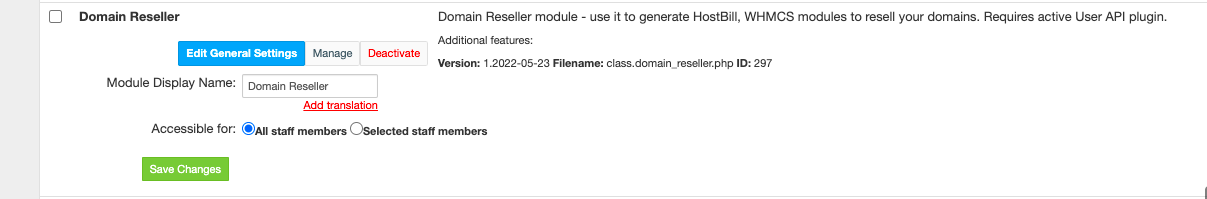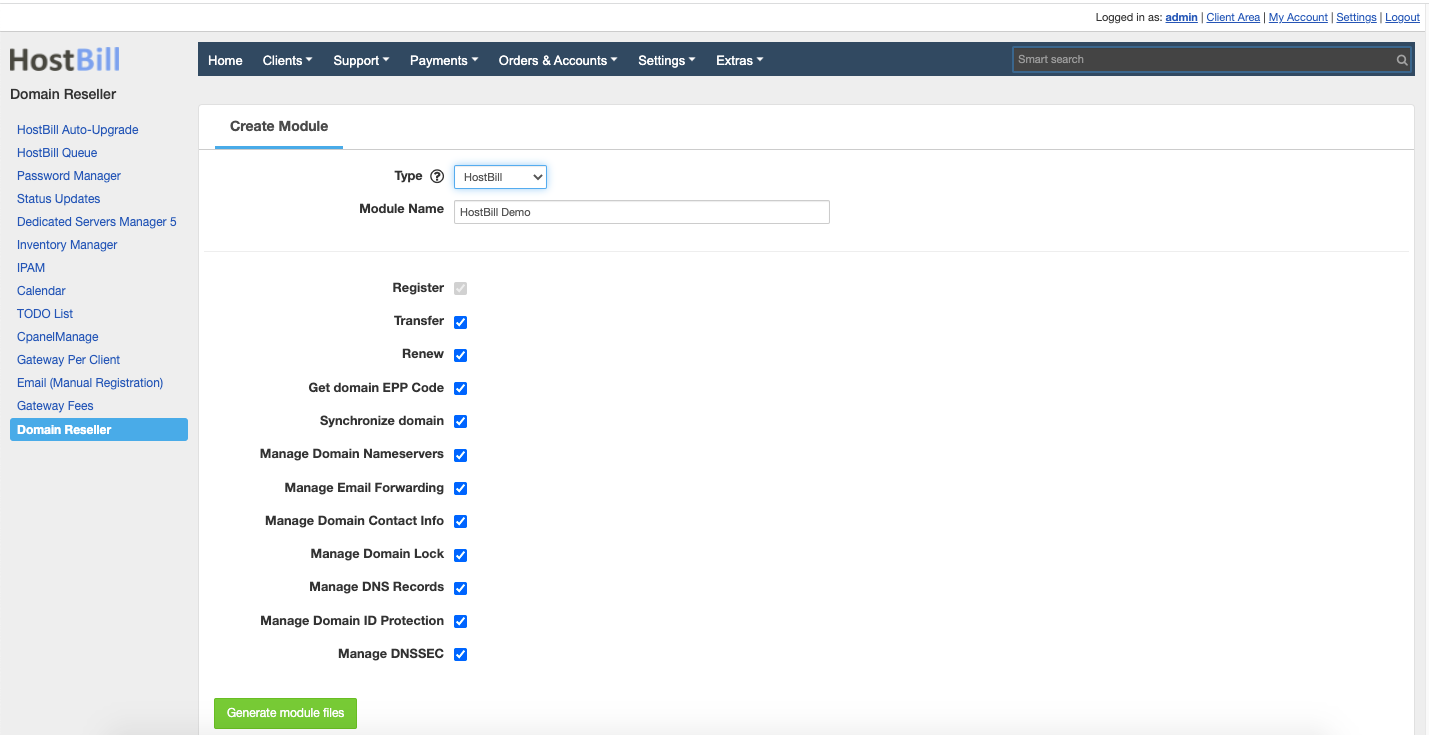HostBill Domain Reseller
Overview
HostBill Domain Reseller module enables to generate HostBill and WHMCS modules to resell your domains. When enabled you can quickly and effortlessly create a Reseller module for HostBill or WHMCS and build a network of domain resellers, hence broaden your reach and customer list. Once you enable the Domain Reseller plugin and create your module, you can share it with your resellers and allow them to sell your domains through their HostBill or WHMCS installations.
The module requires active User API plugin.
Activating the module
- If the plugin is included in your HostBill edition you can download it from your client portal.
- If the plugin is not included in your HostBill edition you can purchase it from our marketplace and then download it from the client area.
- Once you download the plugin extract it in the main HostBill directory.
- Go to Settings → Modules, find and activate DomainReseller plugin.
- Once the plugin is activated you will be directed to Settings→ Modules→ Plugins to configure the plugin.
Module configuration
- Choose module display name
- Select if you want the widget to be accessible for all staff members or only selected staff members
Using the module
Once activated the plugin is available under Extras → Domain Reseller where you can create the modules.
- Choose module type
- Enter module name
- Select module features
- Click on "Generate module files" button
- Once your module files are downloaded, ensure to upload them to your Downloads section so your resellers can use them.
- Resellers should unzip module created in main HostBill/whmcs dir and activate as any other Registrar module, using their email/password from your HostBill installation
Once the end client buys the domain from the reseller, the module connects to your installation and the domain is available both in your and the reseller installations where it’s managed by the target domain registrar module and the Reseller module respectively.
Note: You need to enable payment by credit and the Reseller needs to add funds to the account.