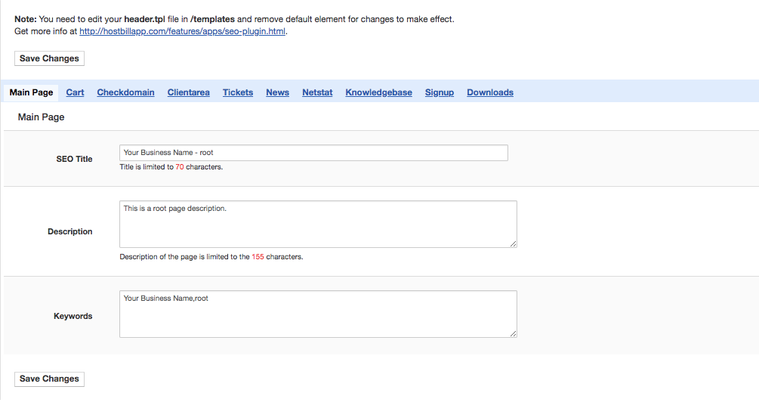HostBill SEO
HostBill SEO
Overview
With HostBill SEO plugin you can set up Title, Keywords and Description for each page for client's backend.
Activating the module
- The plugin is free and available to all HostBill users. In order to activate the plugin go to Settings→ Modules→ Plugins → Inactive, find and activate HostBill SEO plugin.
- Once the plugin is activated you will be directed to Settings→ Modules→ Plugins to configure the module.
Module configuration
Fill in the configuration fields:
- Choose module display name
- Select if you want the plugin to be accessible for all staff members or only selected staff members
- Click on Manage button or go to Extras → Plugins → HostBill SEO to choose SEO title, description and keywords for available elements:
, multiple selections available,