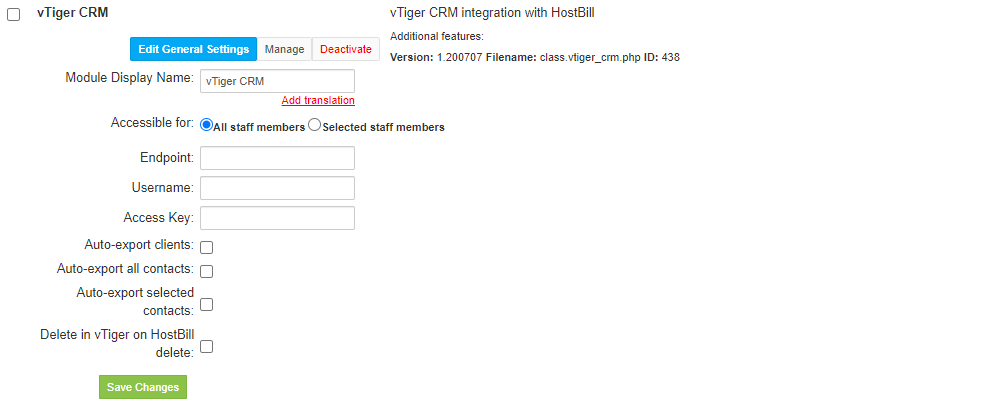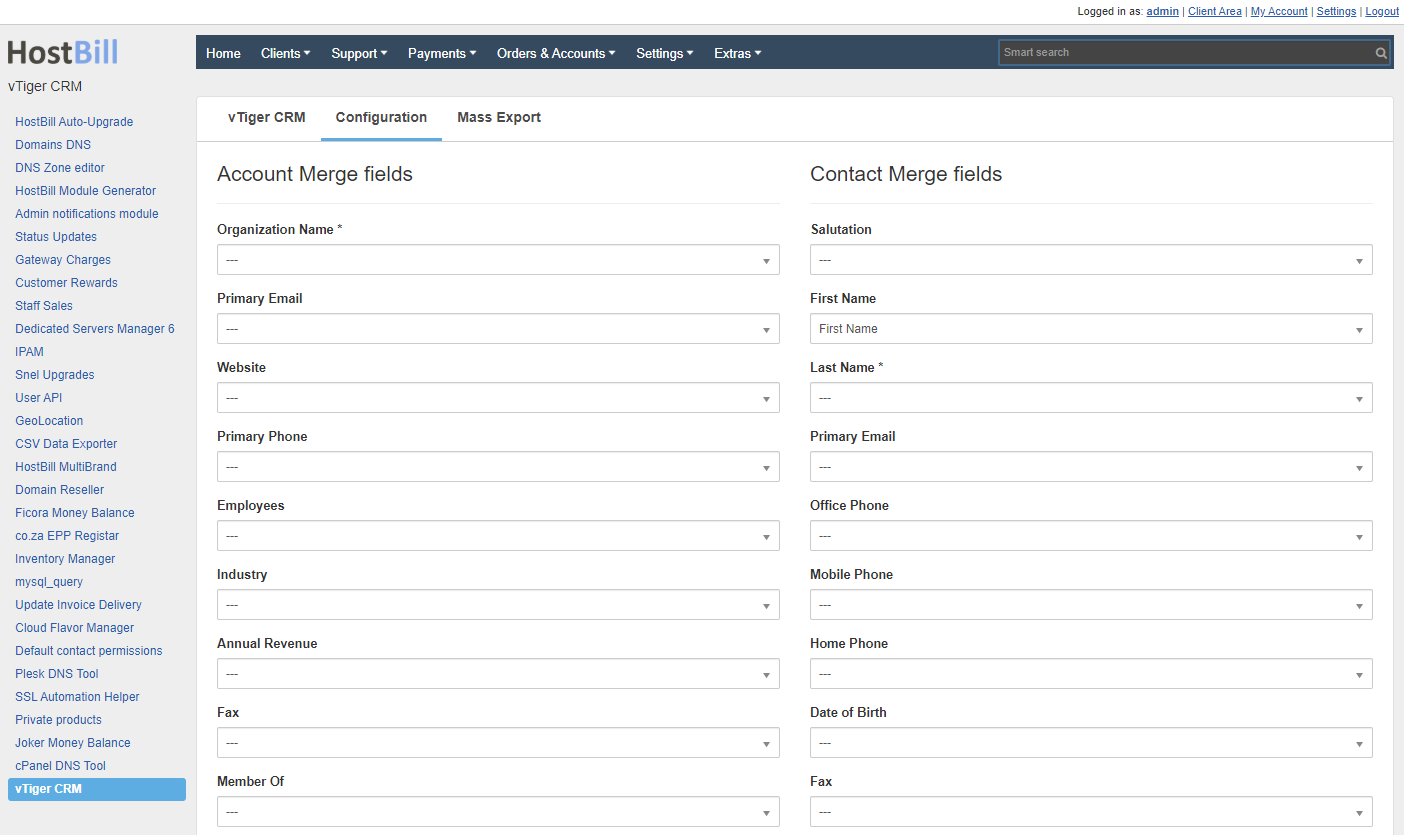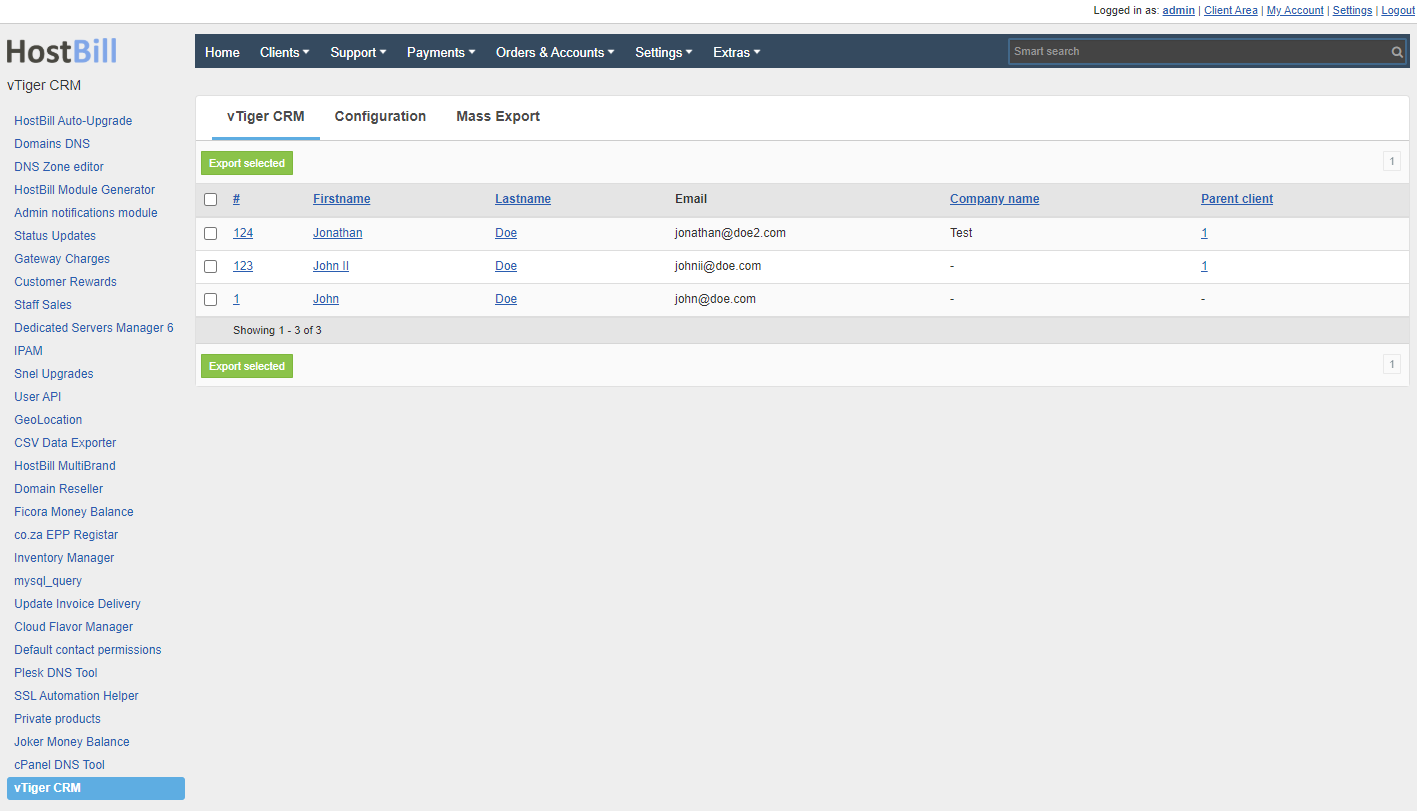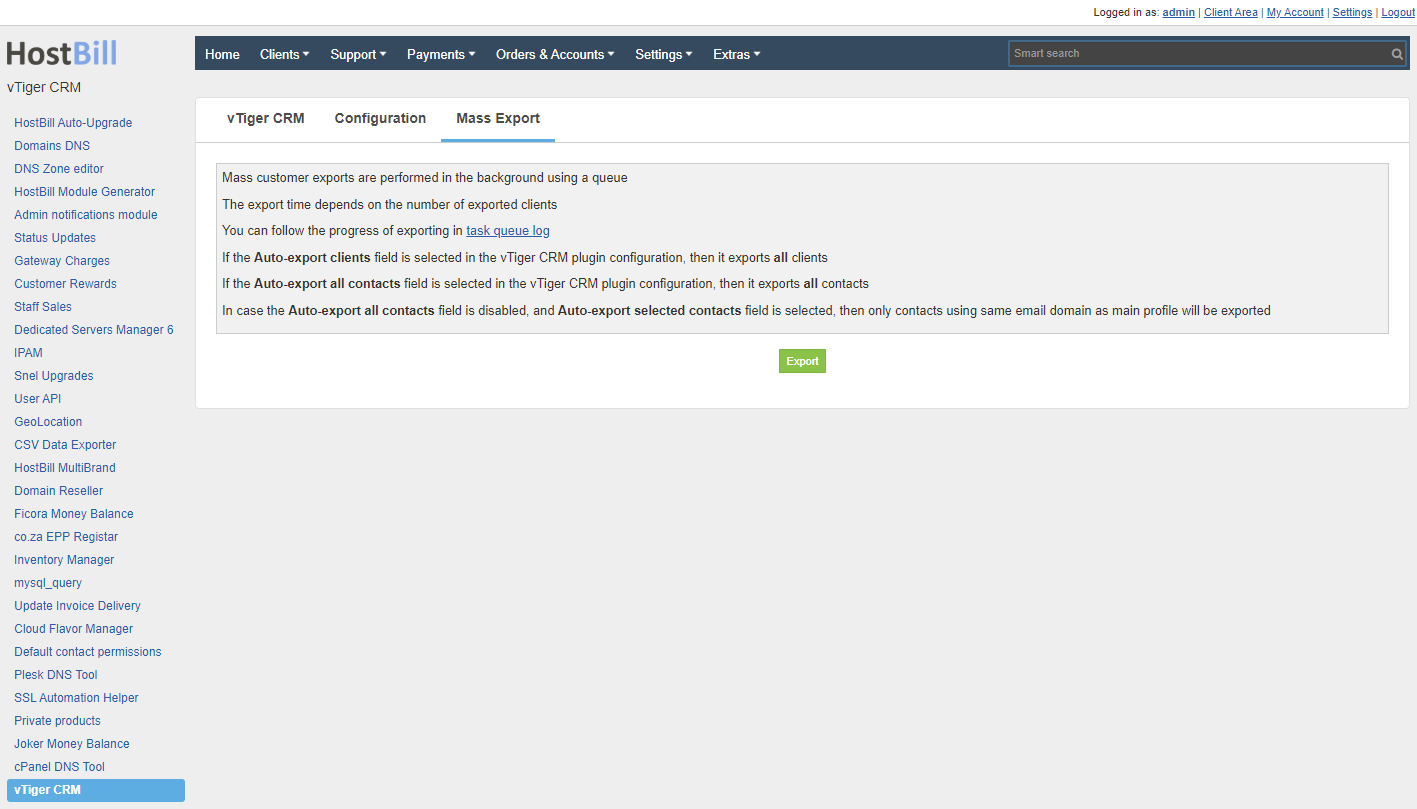Vtiger CRM Auto-Export
Overview
Vtiger specializes in cloud based CRM and Help Desk software that helps businesses excel in customer engagement across marketing, sales and support. The HostBill module enables to automatically export client and client contacts details to Vtiger CRM software. The export can be done automatically or manually for selected clients only. The admin chooses which client information fields should be exported to Vtiger software.
Activating the module
- If the plugin is included in your HostBill edition you can download it from your client portal.
- If the plugin is not included in your HostBill edition you can purchase it from our marketplace and then download it from the client area.
- Once you download the plugin extract it in the main HostBill directory.
- Go to Settings → Modules, find and activate Vtiger CRM plugin.
- Once the plugin is activated you will be directed to Settings→ Modules→ Plugins to configure the plugin.
Module configuration
Fill in the configuration fields:
- Endpoint - main domain for your Vtiger panel
- Username - username for your Vtiger account
- Access Key - access key for your account, available in the Vtiger panel My Preferences → User information or My Preferences → User Advanced Options depending on the Vtiger version
- Auto-export clients - automatic client export during client creation
- Auto-export all contacts - automatic export of all customer contacts
- Auto-export selected contacts - automatic export of contacts which use the same domain as the main account in the email address
- Delete in Vtiger on HostBill delete - automatic account deletion from Vtiger when the client delete the HostBill account
Configuring Vtiger CRM
Proceed to Extras → Plugins → Vtiger CRM → Configuration tab to set merge fields and to be able to manually export clients. You can set which field from client details is to be sent to Vtiger or enter a custom value.
Note
Fields marked * are required.
The Vtiger CRM tab will display a list of clients who have not been exported to VtigerCRM. You can choose which customers you want to export.
In the Mass Export tab you can mass export all clients according to the options set in the module configuration. For mass export to work properly, it is necessary to enable the HostBill Queue module.