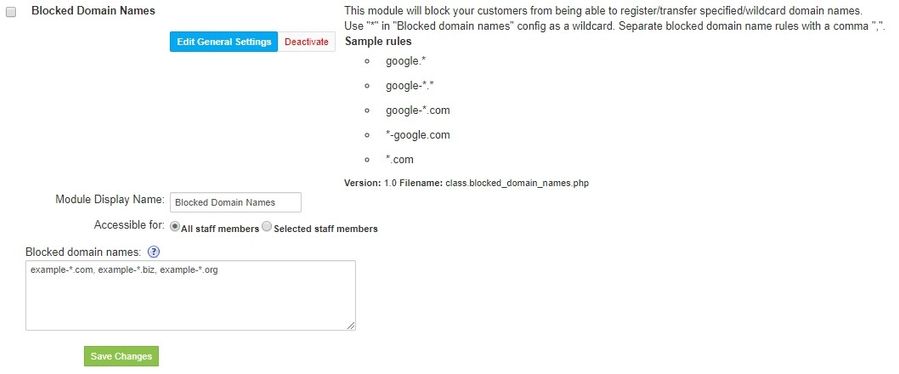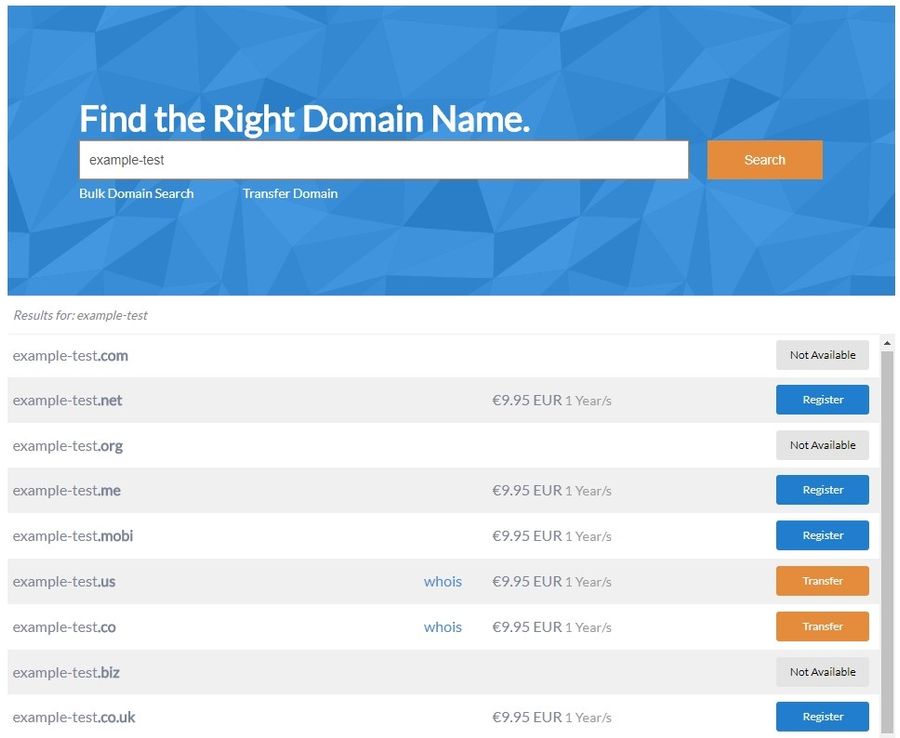Blocked Domain Names
Blocked Domain Names
Overview
This module will block your customers from being able to register/transfer specified/wildcard domain names.
Activating the module
- The plugin is free and available to all HostBill users. In order to activate the plugin go to Settings→ Modules→ Plugins → Inactive, find and activate Blocked Domain Names plugin.
- Once the plugin is activated you will be directed to Settings→ Modules→ Plugins to configure the module.
Module Configuration
- Choose module display name
- Select if you want the module to be accessible for all staff members or only selected staff members
- To block domain names please list them in the Blocked domain names field. Use '*' in 'Blocked domain names' config as a wildcard. Separate blocked domain name rules with a comma (','). Sample rules:
- google.*
- google-*.*
- google-*.com
- *-google.com
- *.com
Result
, multiple selections available,
Related content
Banned IPs
Banned IPs
More like this
Premium Domain Names
Premium Domain Names
More like this
Domain suggestions
Domain suggestions
More like this
Disposable Email Domain Blocker
Disposable Email Domain Blocker
More like this
Banned Emails
Banned Emails
More like this
Registration Blacklist
Registration Blacklist
More like this