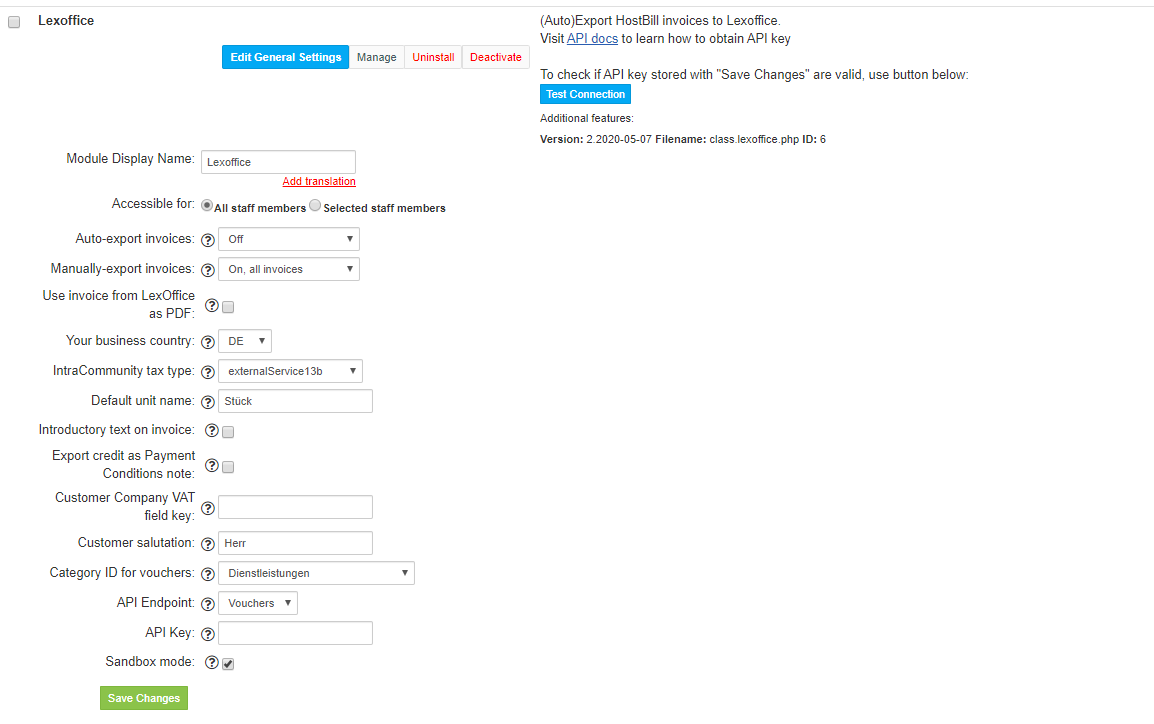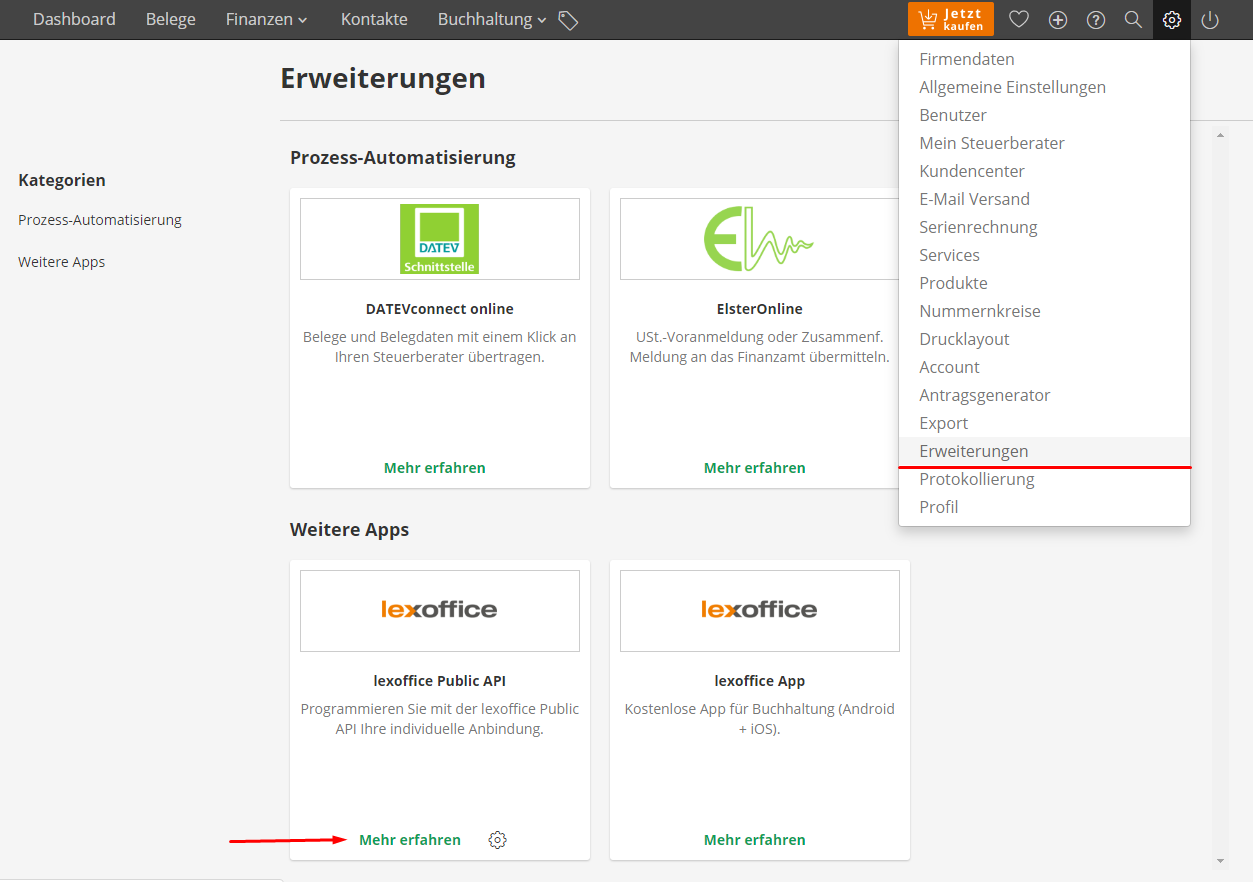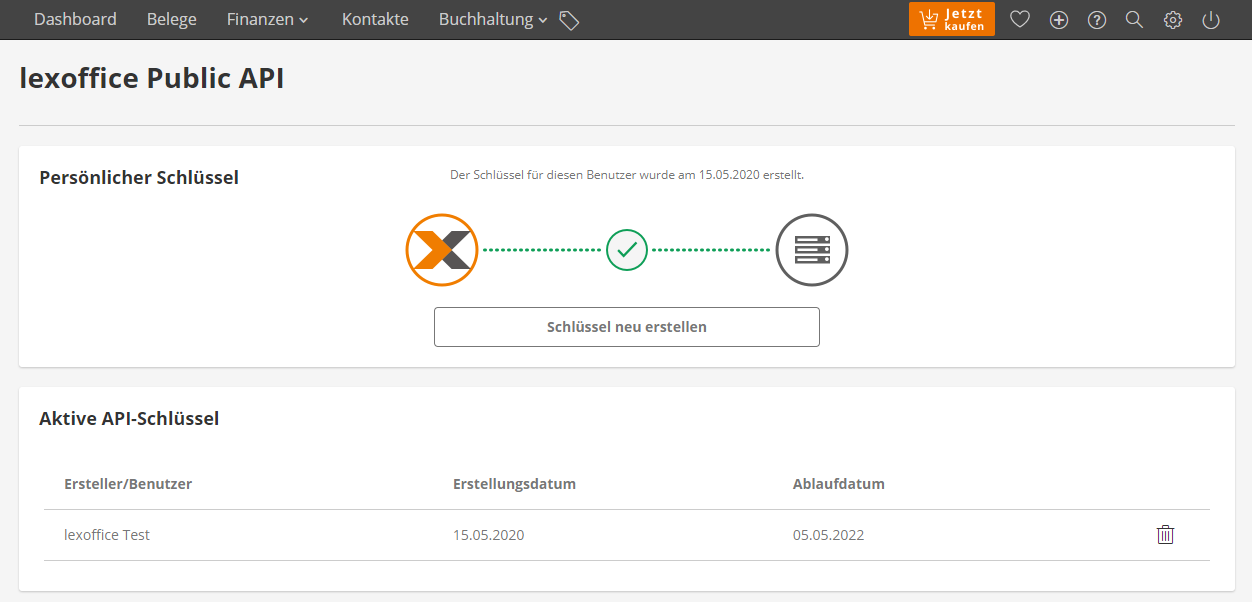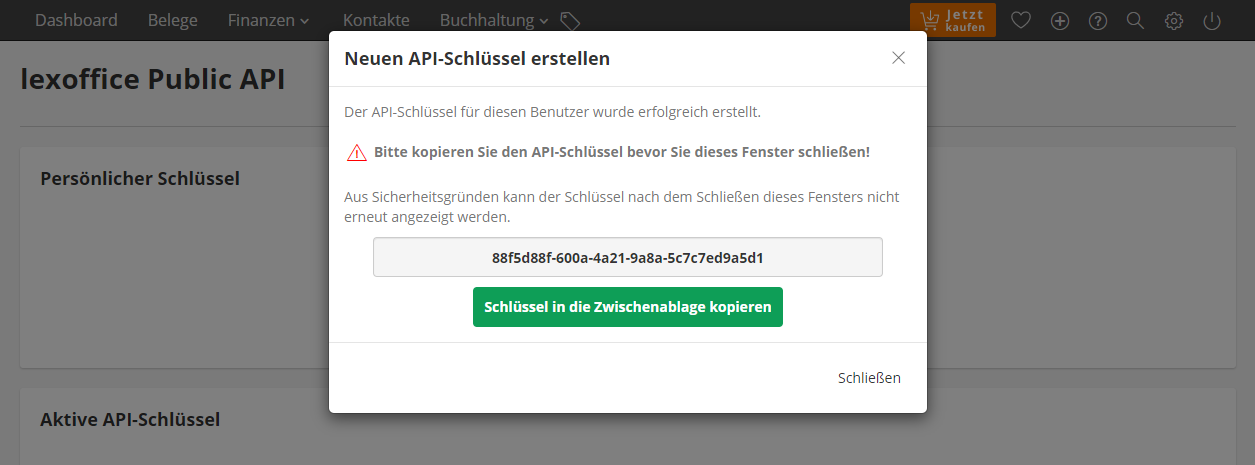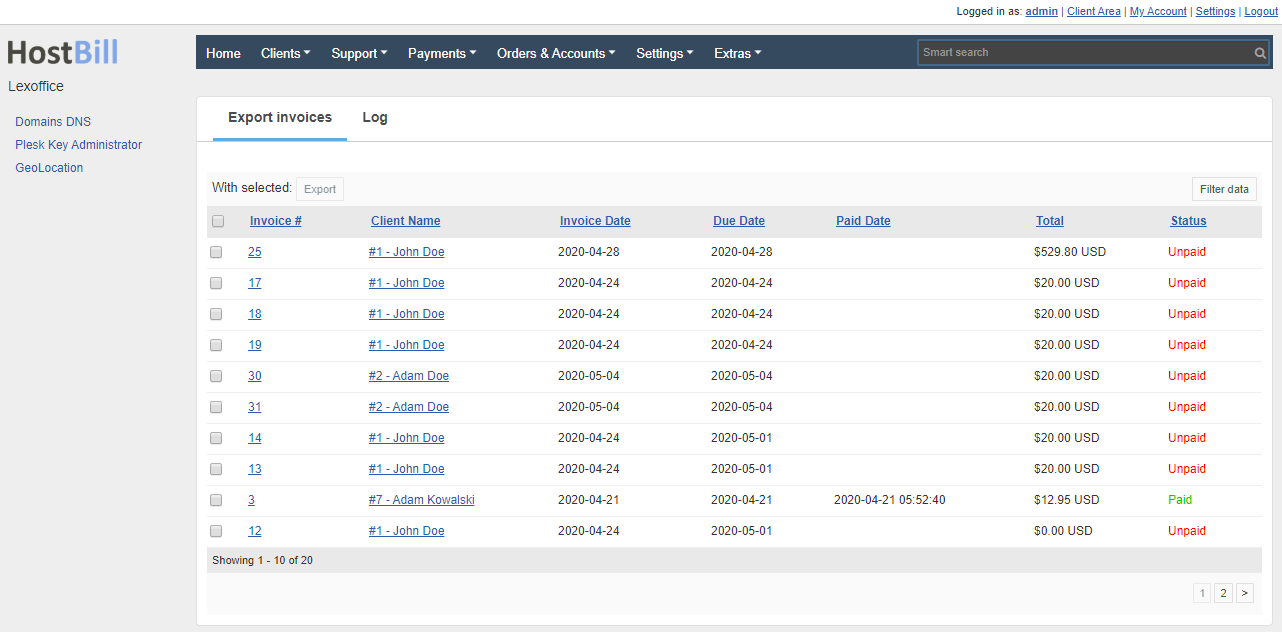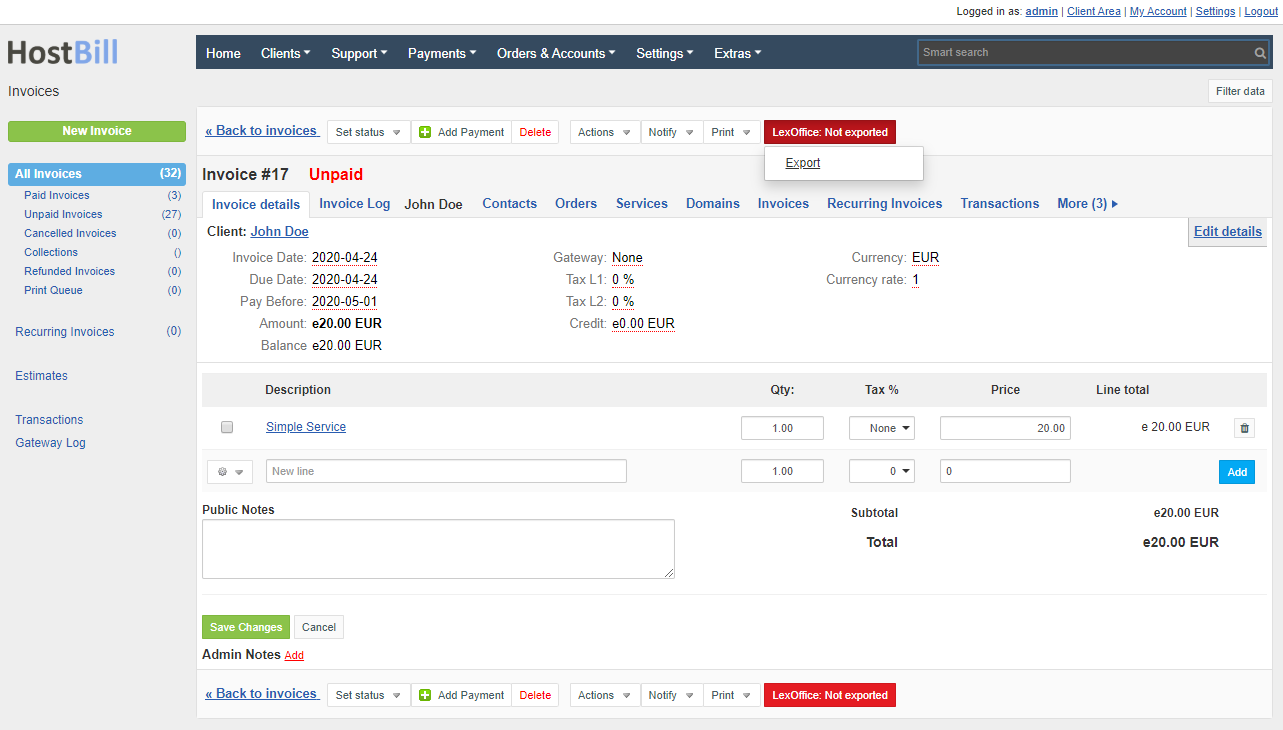lexoffice Auto-Export Module
Overview
lexoffice offers a range of bookkeeping and payroll services designed to meet the needs of many different small to medium size businesses. From simple one off final accounts and self assessments to more complex online packages maintained weekly, monthly or quarterly.
HostBill integration allows to export invoices from HostBill to lexoffice - as lexoffice Invoices or as Vouchers. Invoices can be exported either manually or automatically as soon as the invoice is generated or when the invoice is paid in full. lexoffice-generated PDF documents can be automatically downloaded and replace HostBill-generated PDF for invoice in admin and client UI. The module also enables to customize invoices: add customer salutation and introductory text on invoice, as well as configure tax types and rules and credit settings.
Activating the module
- If the plugin is included in your HostBill edition you can download it from your client portal.
- If the plugin is not included in your HostBill edition you can purchase it from our marketplace and then download it from the client area.
- Once you download the plugin extract it in the main HostBill directory.
- Go to Settings → Modules, find and activate lexoffice plugin.
- Once the plugin is activated you will be directed to Settings→ Modules→ Plugins to configure the plugin.
Module configuration
Due to lexoffice's multiple configuration/operation modes module exposes following configuration options:
- Auto-export invoices - select whether invoices from HostBill should be auto-exported to lexoffice upon generation:
- Off - invoices can be exported manually in invoice details page and bulk export page
- On, all invoices - as soon invoice is generated
- On, only paid invoices - as soon invoice is paid in full
- Manually-export invoices - select whether invoices from HostBill should be exported to lexoffice by pressing 'Export to lexoffice' button on invoice page
- Off
- On, all invoices
- On, only paid invoices
- API Key - Your API key obtained in lexoffice panel (details on how to obtain below)
- Sandbox mode - When enabled sandbox API endpoints will be used instead of production ones
- API Endpoint - Select how invoices from HostBill should be exported to lexoffice
- Invoices endpoint - should invoice from HostBill be exported as invoice to lexoffice
- Vouchers endpoint - invoices from HostBill will be exported as vouchers
Invoices API endpoint requires additional configuration options:
- Use invoice from lexoffice as PDF When enabled PDF generated in lexoffice will replace HostBill-generated PDF for invoice in admin and client UI
- Your business country - Select your business country, used to determine vat exemption
- IntraCommunity tax type - Select what tax type should be applied to invoice for IntraCommunity services
- externalService13b
- intraCommunitySupply
- Default unit name - Example: Stück
- Introductory text on invoice - Show introduction text on the lexoffice invoice: eg. Invoice #
- Export credit as Payment Conditions note - The invoice credit will be added to the lexoffice invoice to the payment conditions section
- Customer Company VAT field key - Key of the customer field with VAT ID. Example: vateu
- Customer salutation - Possible values: Herr, Frau
Vouchers API endpoint requires additional configuration option:
- Category ID for vouchers - Select what category should be applied for voucher items
Obtaining API credentials from lexoffice
First of all you must have an active lexoffice account.
Log in to your lexoffice developer account.
To use the lexoffice service you must obtain API key:
- Go to the page Erweiterungen
- Click on the Mehr erfahren button in lexoffice Public API section
- Next click on the Schlüssel jetzt erstellen button
- Copy the API key and enter it in the appropriate field in the module's configuration
Using the module
After installing the module, an additional page in the Payments menu will be available on which you can manually export invoices to lexoffice.
In addition, a new button will be added to the invoice page with which you can view the export status of the invoice or export this invoice if it has not been exported yet.