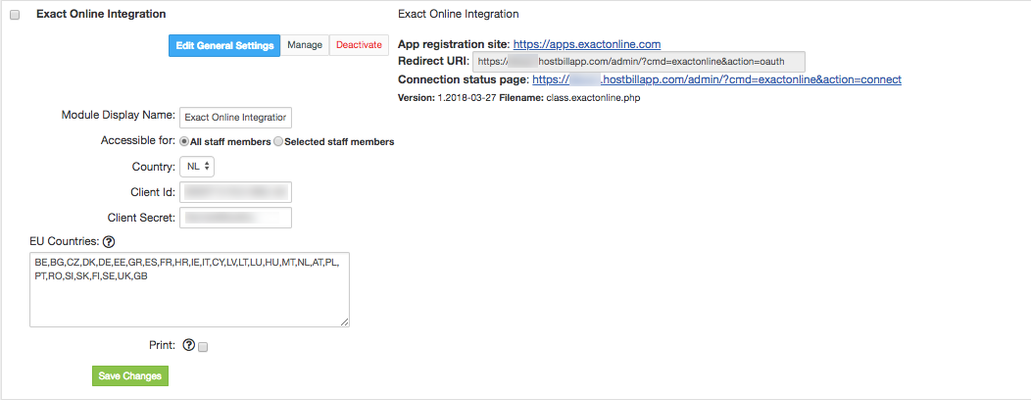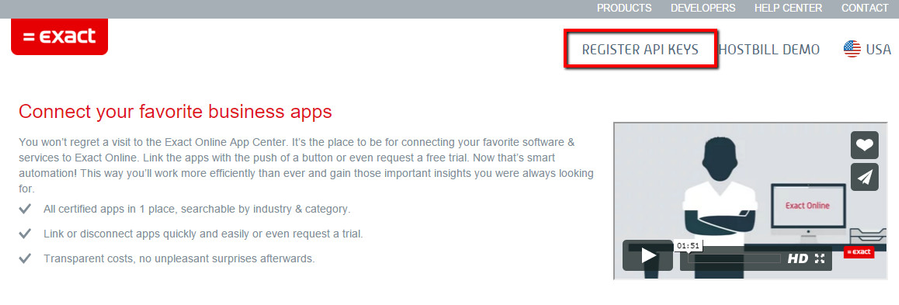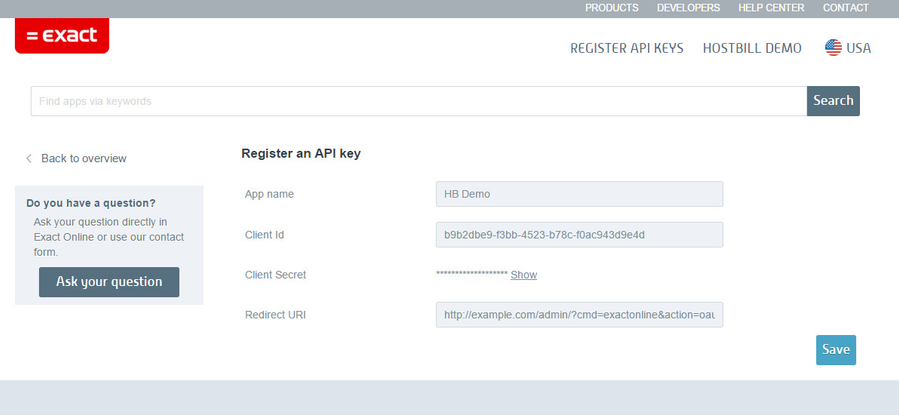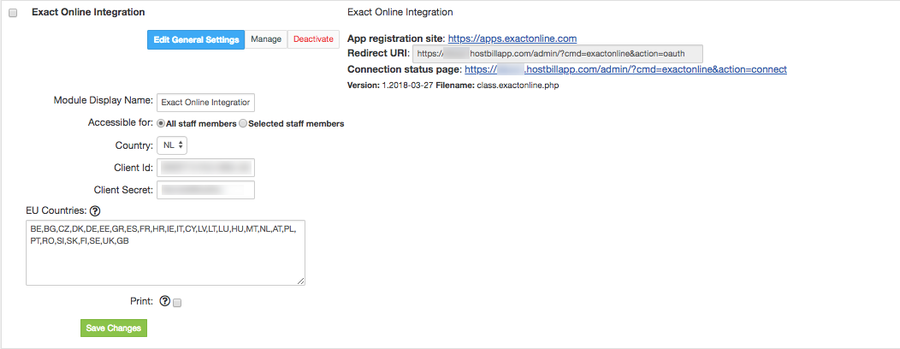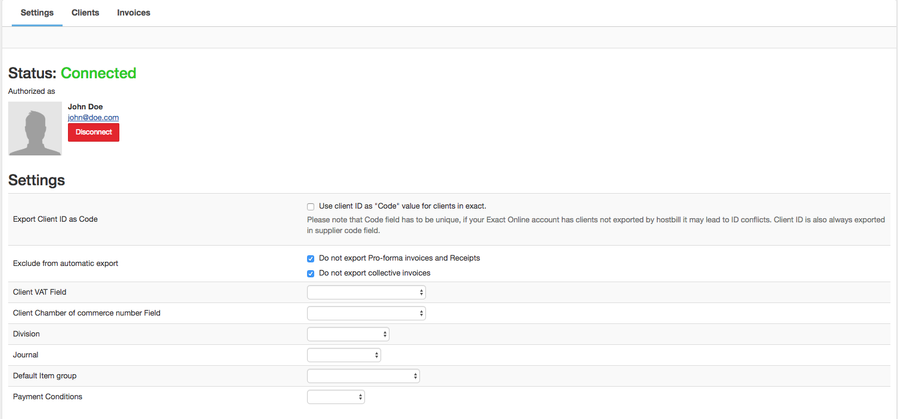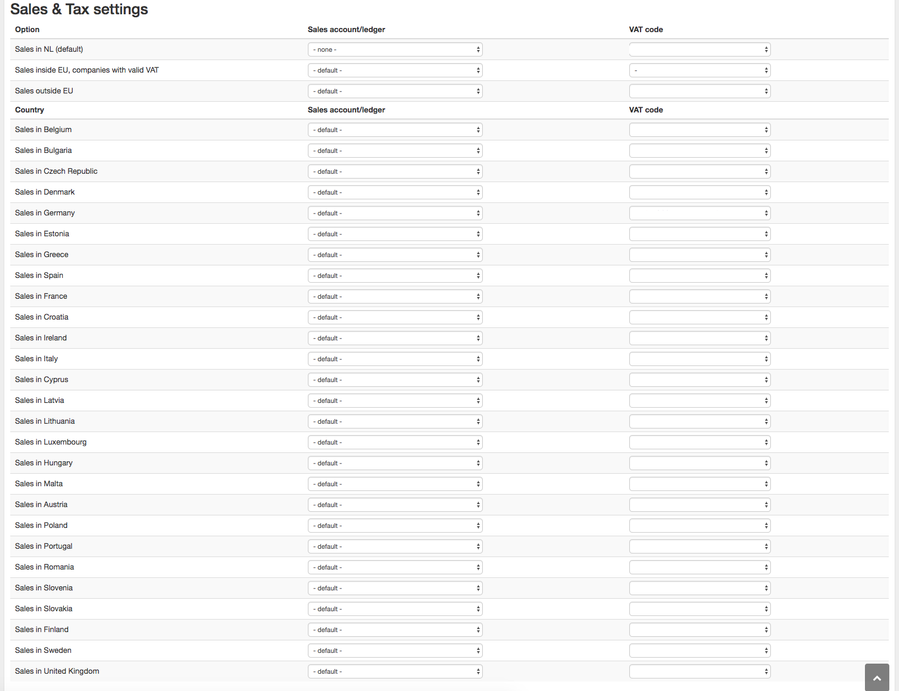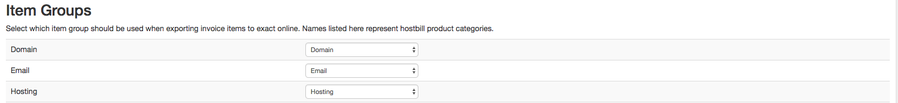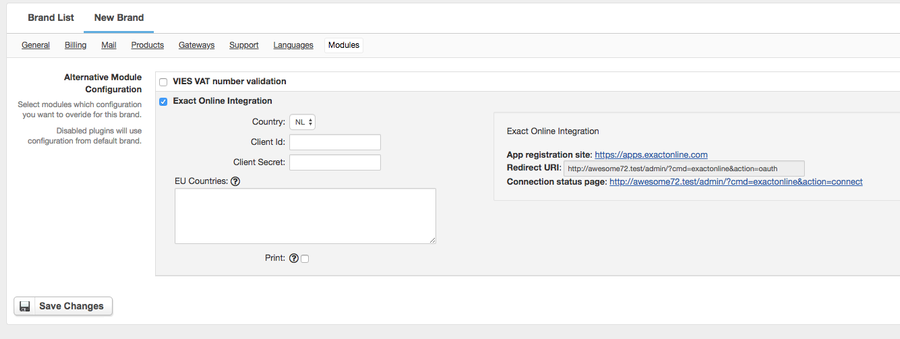/
Exact Online
Exact Online
Overview
Exact-Online module for HostBill enables data export from HostBill billing platform to Exact-Online accounting software. The module allows to seamlessly export existing customers, transactions and issued invoices information and set automation rules to export new customers, new recurring invoices and new transactions into Exact-Online accounting software.
Activating the module
- If the plugin is included in your HostBill edition you can download it from your client portal.
- If the plugin is not included in your HostBill edition you can purchase it from our marketplace and then download it from the client area.
- Once you download the plugin extract it in the main HostBill directory.
- Go to Settings → Modules, find and activate ExactOnline plugin.
- Once the plugin is activated you will be directed to Settings→ Modules→ Plugins to configure the plugin.
Module configuration
- Choose module display name
- Select if you want the widget to be accessible for all staff members or only selected staff members
- Choose the Country (this will determine API endpoint for Exact Online)
- Enter Client ID (description on how to obtain it is available below)
- Enter Client Secret (description on how to obtain it is available below)
- Provide list of ISO codes for EU member countries (this will be used to determine what tax should be applied)
- Optionally enable Print option - this will mark exported invoices "Printed" - note that enabling this option will block subsequent printed invoice updates/exports, as once invoice is printed it cannot be changed
To setup app connection:
- Open https://apps.exactonline.com, login with your account and click on Register API keys and Register a new API key on the next page.
- Set your App name and use Redirect URIL found in module description. Save your app.
- Click on Edit button on the app that you created, and copy Client ID with Client Secret.
- Edit Exact Online module configuration in HostBill and enter your Client ID with Client Secret.
- Navigate to Payment Exact Online Integration → Connection and Click on Connect button on the bottom of the page.
- You will be taken to Exact Online to authorize access to your account data.
- Once you grant access for your app you will be redirected back to Hostbill admin area and your connection status should change to indicate successful connection.
Export configuration
Once module is connected, you can define additional auto-export settings under Payments → Exact Online → Settings page:
Note about MultiBrand module
Exact-online module works with HostBill Multi-Brand module, allowing to create separate, alternative connections per brand:
, multiple selections available,
Related content
Online.net Dedicated Servers
Online.net Dedicated Servers
More like this
Account details
Account details
More like this
Cloud Signup Form
Cloud Signup Form
Read with this
cPanel
cPanel
More like this
Stripe Intents SEPA Direct Debit
Stripe Intents SEPA Direct Debit
More like this
Softaculous Licenses
Softaculous Licenses
More like this