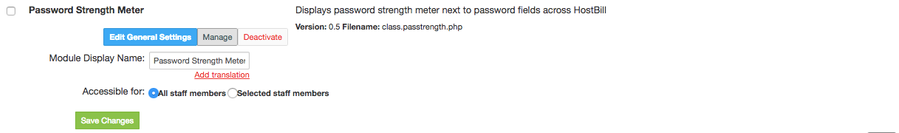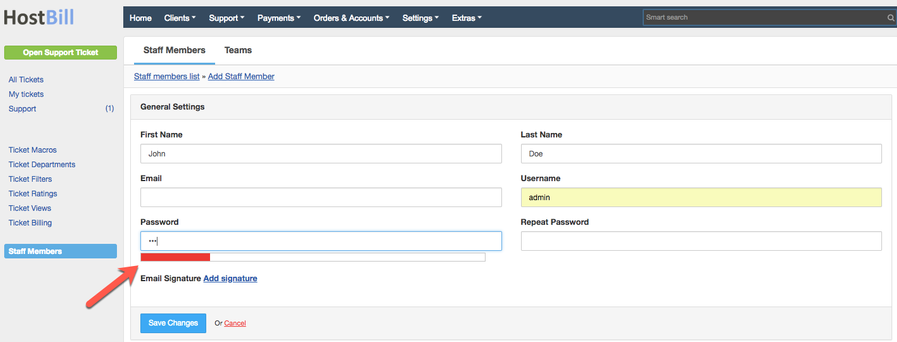/
Password Strength Meter
Password Strength Meter
Overview
The plugin displays password strength meter next to password fields across HostBill
Activating the module
The plugin is free and available to all HostBill users. In order to activate the plugin go to Settings→ Modules→ Plugins → Inactive, find and activate Password Strength Meter plugin.
- Once the plugin is activated you will be directed to Settings→ Modules→ Plugins to configure the module.
Module configuration
- Choose module display name
- Select if you want the plugin to be accessible for all staff members or only selected staff members
Using the module
Once the module is activated it will display passwords strength meter throughout HostBill. The strength is indicated by different colors: red for weak password, orange for moderate strength and green for strong password.
Related content
Password settings
Password settings
Read with this
Multi-Factor Authentication Modules
Multi-Factor Authentication Modules
More like this
Google Authenticator
Google Authenticator
More like this
Security & Display
Security & Display
More like this
AutoLoginShare
AutoLoginShare
More like this
My Account
My Account
More like this