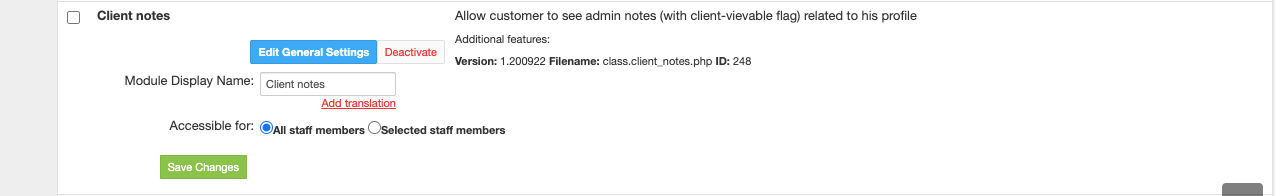/
Client notes
Client notes
Overview
The Client Notes plugin allows customers to see admin notes (with client-viewable flag) related to their profile.
Activating the module
- The plugin is free and available to all HostBill users. In order to activate the plugin go to Settings→ Modules→ Plugins → Inactive, find and activate Client Notes plugin.
- Once the plugin is activated you will be directed to Settings→ Modules→ Plugins to configure the module.
Module configuration
Fill in the configuration fields:
- Choose module display name
- Select if you want the plugin to be accessible for all staff members or only selected staff members
Related content
Predefined Public Notes
Predefined Public Notes
More like this
Notify Clients
Notify Clients
More like this
Client permissions
Client permissions
More like this
Message templates
Message templates
More like this
Affiliates
Affiliates
More like this
Messages
Messages
More like this