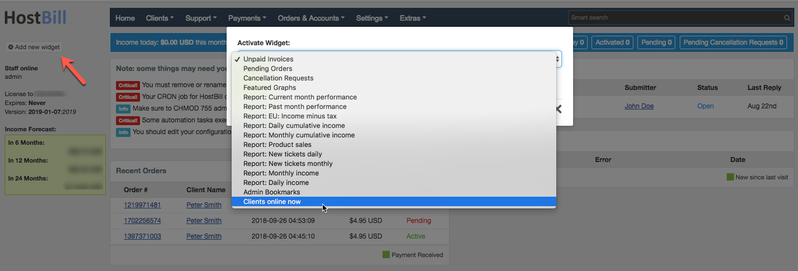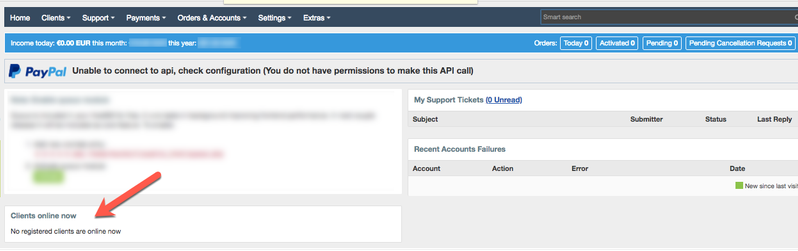Clients Online Now
Overview
Clients Online Now plugin displays your logged in clients currently online on your admin homescreen.
Activating the module
- The plugin is free and available to all HostBill users. In order to activate the plugin go to Settings→ Modules→ Plugins → Inactive, find and activate Clients Online Now (Whoisonline) plugin.
- Once the plugin is activated you will be directed to Settings→ Modules→ Plugins to configure the module.
Module configuration
Fill in the configuration fields:
- Choose module display name
- Select if you want the widget to be accessible for all staff members or only selected staff members
- In HostBill dashboard click on the 'Add new widget' button in the left top corner. From the dropdown menu choose "Clients online now'
Once activated the widget will be visible on the home screen:
, multiple selections available, Use left or right arrow keys to navigate selected items