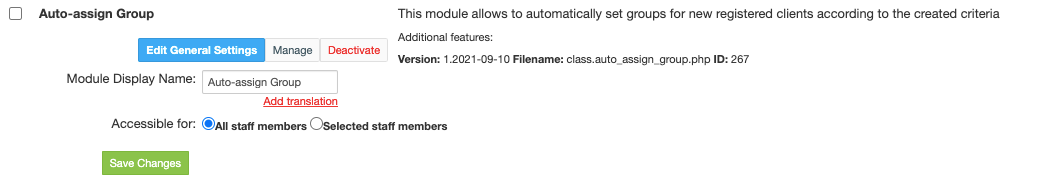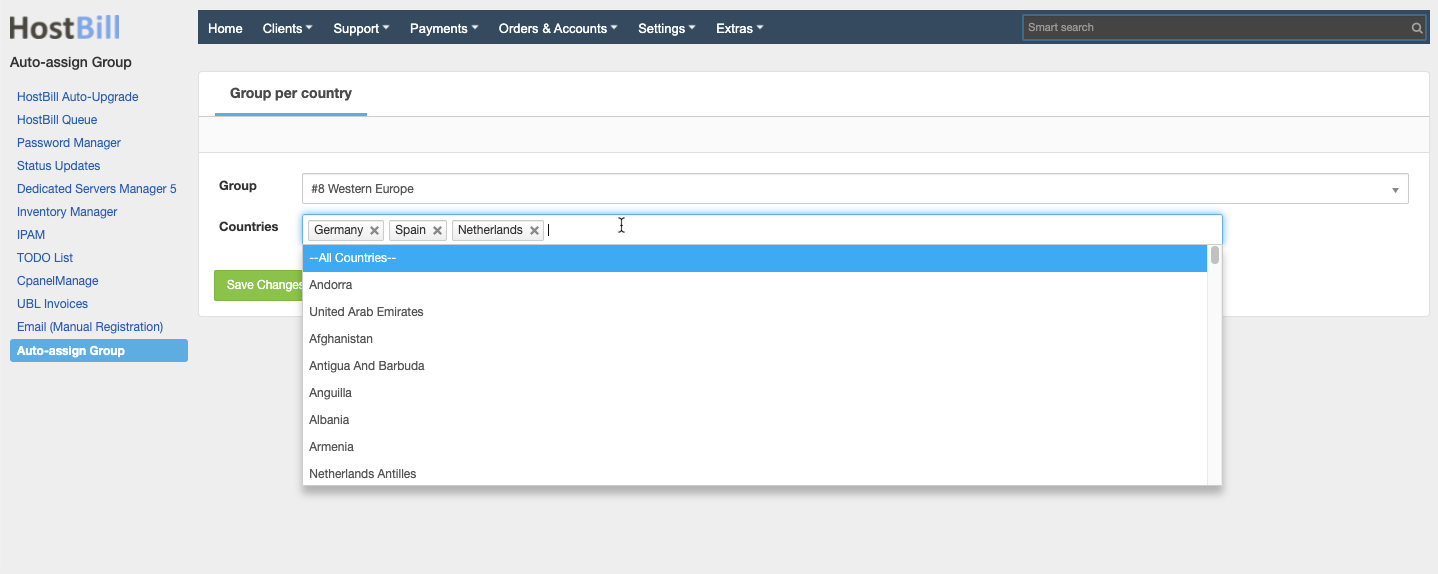/
Auto-assign group
Auto-assign group
Overview
Auto-assign Group plugin allows to automatically assign clients to Client Groups based on certain criteria.
Activating the module
- If the plugin is included in your HostBill edition you can download it from your client portal.
- If the plugin is not included in your HostBill edition you can purchase it from our marketplace and then download it from the client area.
- Once you download the plugin extract it in the main HostBill directory.
- Go to Settings → Modules, find and activate Auto-assign Group plugin.
- Once the plugin is activated you will be directed to Settings→ Modules→ Plugins to configure the plugin.
Module configuration
Fill in the configuration fields:
- Module display name
Configuring Auto-assign Group
Proceed to Extras → Plugins → Auto-assign Group
Group per country tab enables to assign clients from selected countries to a specified Client Group.
Click on "Add new config" button and proceed with the configuration:
- Select the group (choose from previously created Client Groups)
- Select the countries - clients from selected countries will be automatically assigned to the chosen group.
Save changes.
, multiple selections available,
Related content
AutoLoginShare
AutoLoginShare
More like this
Configuring Products
Configuring Products
Read with this
cPanel
cPanel
More like this
Languages
Languages
More like this
HostBill Multi-Brand
HostBill Multi-Brand
More like this
Support Fields
Support Fields
More like this