/
Log-in with Steam
Log-in with Steam
Overview
Login with Steam (SSO_steam) plugin is a part of Cloud signup module v2. Once enabled it will allow your customers to:
- log-in to your HostBill client portal using Steam (provided that they're already registered with you using the same email address as in Steam)
- sign-up in your HostBill using cloud signup form and/or regular login form (only if Cloud Signup module is active)
Module configuration
Activate SSO_steam module in your HostBill in Settings → Modules
Your Steam Web API Key can be taken from the site https://steamcommunity.com/dev/apikey. To do this, you need to:
enable Steam Guard in Steam settings by clicking on "Steam" in the top left hand corner of the client
Then select "Settings" → "Security" tab and click → "Manage Steam Guard".
, multiple selections available,
Related content
Log-in with Wordpress
Log-in with Wordpress
More like this
Log-in with Facebook
Log-in with Facebook
More like this
Log-in with Discord
Log-in with Discord
More like this
Log-in with Google
Log-in with Google
More like this
Log-in with PayPal
Log-in with PayPal
More like this
Log-in with Twitch
Log-in with Twitch
More like this
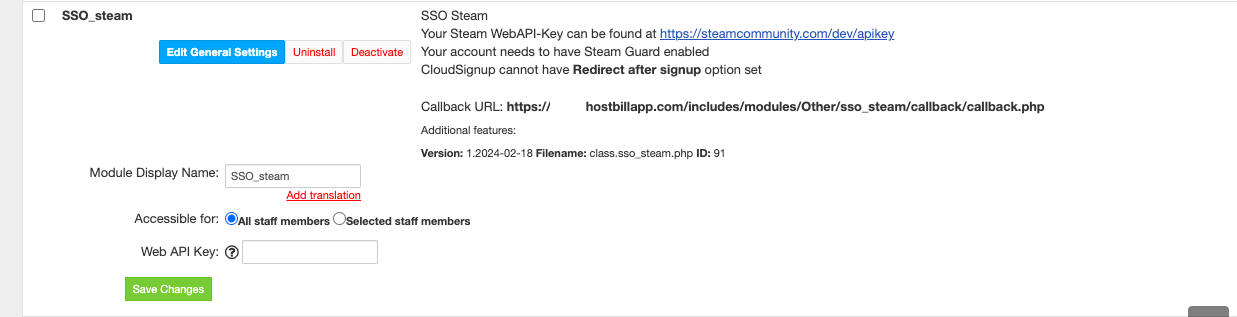
.png?version=1&modificationDate=1708343313616&cacheVersion=1&api=v2&width=900&height=446)