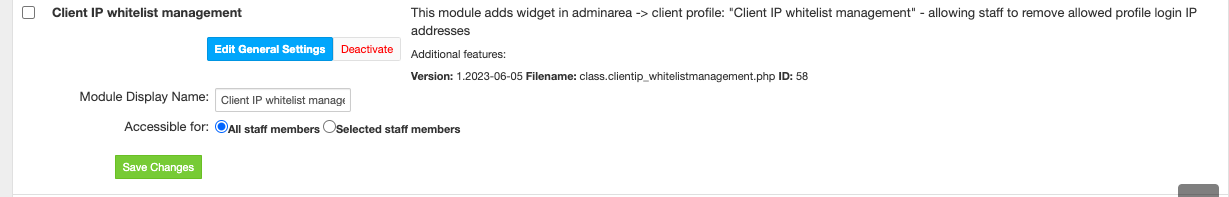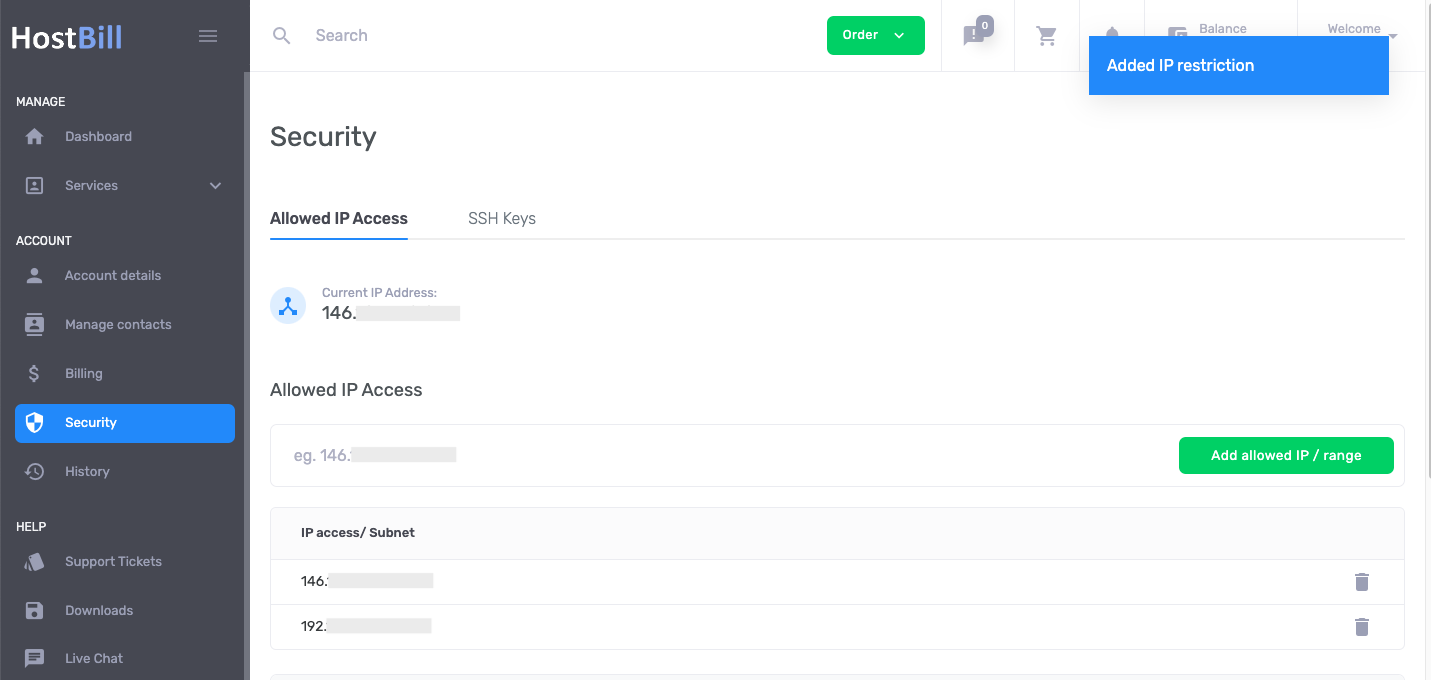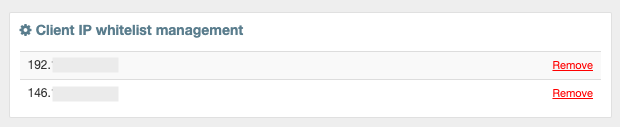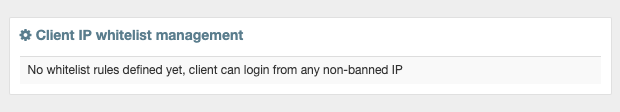/
Client IP Whitelist Management plugin
Client IP Whitelist Management plugin
Overview
Client IP Whitelist Management plugin adds widget in admin area → client profile: "Client IP whitelist management" allowing staff to remove allowed by client profile login IP addresses.
Activating the module
- The plugin is free and available to all HostBill users. In order to activate the plugin go to Settings→ Modules→ Plugins → Inactive, find and activate Client IP whitelist management plugin.
- Once the plugin is activated you will be directed to Settings→ Modules→ Plugins to configure the module.
Module configuration
Fill in the configuration fields:
- Module display name
- Accessible for:
- all staff members
- selected staff members
How the module works
Clients can define Allowed IP Access in their client area → Security tab:
Once they define rules and the plugin is activated, the widget in client profile displays Client IP whitelist with the ability to remove the addresses from the list.
If the rules are not defined, the widget also informs about it:
, multiple selections available,
Related content
Configuring RWhois for IP address manager
Configuring RWhois for IP address manager
More like this
Client permissions
Client permissions
More like this
Google Authenticator
Google Authenticator
More like this
Multi-Factor Authentication Modules
Multi-Factor Authentication Modules
More like this
Log-in with Discord
Log-in with Discord
More like this
cPanel
cPanel
More like this