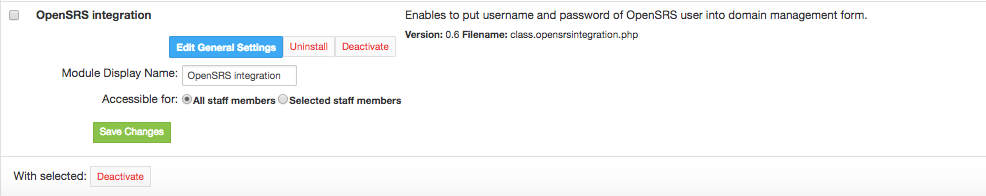OpenSRS Integration
Overview
The OpenSRS Integration plugin enables to put username and password of OpenSRS user into domain management form. If you've imported domains manually from OpenSRS or you're using other billing system importer you need to update domain access details for each imported domain, as those use different login details than your API key. To update access credentials per domain basis activate "OpenSRS Plugin" from Extras → Plugins section. It will result in username/password field to show up in admin interface (in each domain with OpenSRS module attached). Using those fields please provide access details to OpenSRS for related domain and save changes. Use Synchronize button to check whether details provided are valid.
Activating the module
- The plugin is free and available to all HostBill users. In order to activate the plugin go to Settings→ Modules→ Plugins → Inactive, find and activate OpenSRS Integration plugin.
- Once the plugin is activated you will be directed to Settings→ Modules→ Plugins to configure the module.
Module configuration
Fill in the configuration fields:
- Choose module display name
- Select if you want the plugin to be accessible for all staff members or only selected staff members