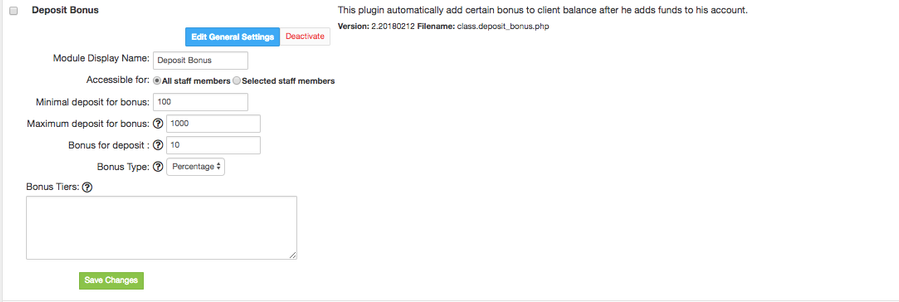/
Deposit Bonus
Deposit Bonus
Overview
This plugin automatically adds certain bonus to the client balance after the client adds funds to his/her account.
Activating the module
- The plugin is free and available to all HostBill users. In order to activate the plugin go to Settings→ Modules→ Plugins → Inactive, find and activate Deposit Bonus plugin.
- Once the plugin is activated you will be directed to Settings→ Modules→ Plugins to configure the module.
Module configuration
Fill in the configuration fields:
- Choose module display name
- Select if you want the plugin to be accessible for all staff members or only selected staff members
- Enter:
- Minimal deposit for bonus - minimal amount client must add to their balance to get a bonus
- Maximum deposit for bonus - maximum amount client can add to their balance and get a bonus. Leave blank for no limit.
- Bonus for deposit - the value of the bonus. If you're using multi-tier bonus, this is the first tier.
- Bonus type - the bonus can be either a percentage of the added credit or fixed amount
- Bonus tiers - here you can enter comma separated list of bonus tiers in format MIN_AMOUNT:BONUS. For example setting: 20:5,30:6,40:7 will give a customer who placed $20 deposit a $6 bonus if fixed amount is set, or 6% if percentage bonus is set
Related content
Additional currencies
Additional currencies
More like this
Gateway Fees
Gateway Fees
More like this
Promotional codes
Promotional codes
More like this
Stripe Intents - Bancontact
Stripe Intents - Bancontact
More like this
Client balance
Client balance
Read with this
Miscellaneous billing settings
Miscellaneous billing settings
More like this