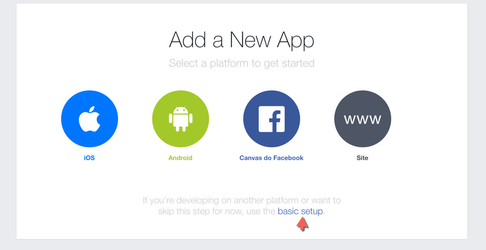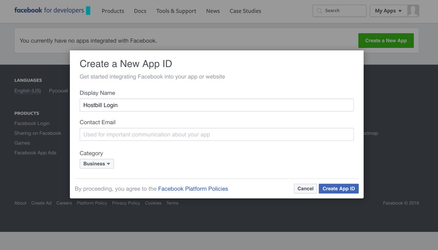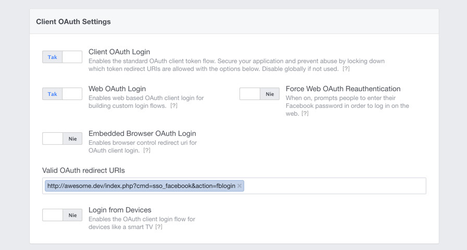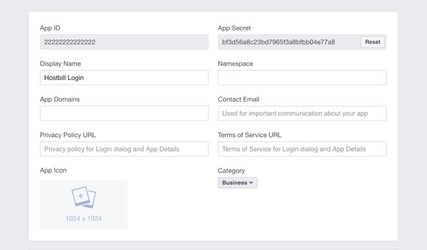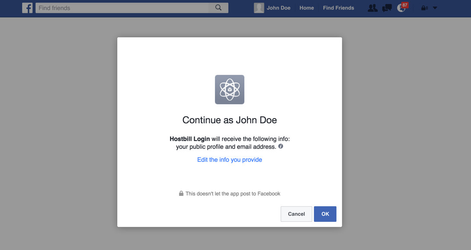Log-in with Facebook
Overview
Login with Facebook (SSO_Facebook) plugin is a part of the Cloud Signup module v2. Once enabled it will allow your customers to:
- log-in to your HostBill client portal using Facebook (provided that they're already registered with you using same email address as in Facebook)
- sign-up in your HostBill using cloud signup form and/or regular login form (only if Cloud Signup module is active)
Module configuration
Activate SSO_Facebook module in your HostBill in Settings → Modules
- Obtain App ID and App Secret:
- Go to the https://developers.facebook.com/apps/ and login to your Facebook developer account.
- Create a new Facebook app with your desired name like HostBill Login
| - When selecting product, pick Facebook Login, in screen below enter your Valid OAuth redirect URIs obtained from HostBill → Settings → Modules → SSO_facebook
- Obtain and paste in HostBill module settings App ID and App Secret from Facebook For Developers → Settings
- Go to the https://developers.facebook.com/apps/ and login to your Facebook developer account.
- If everything is configured properly, once user attempts to log-in he/she will be presented with this screen upon logging in through Facebook:
, multiple selections available,