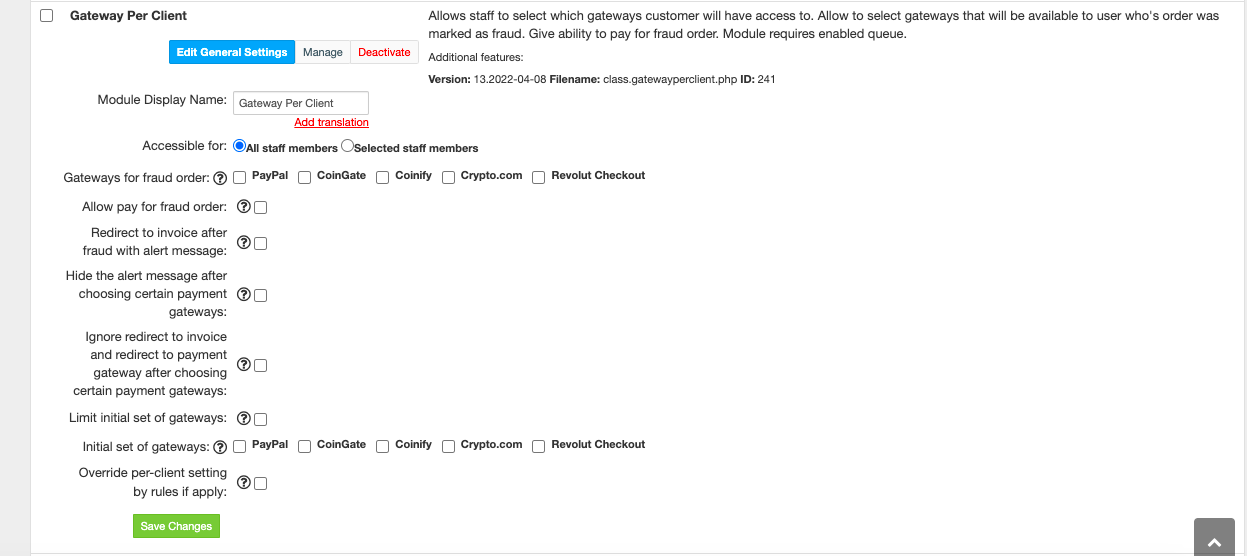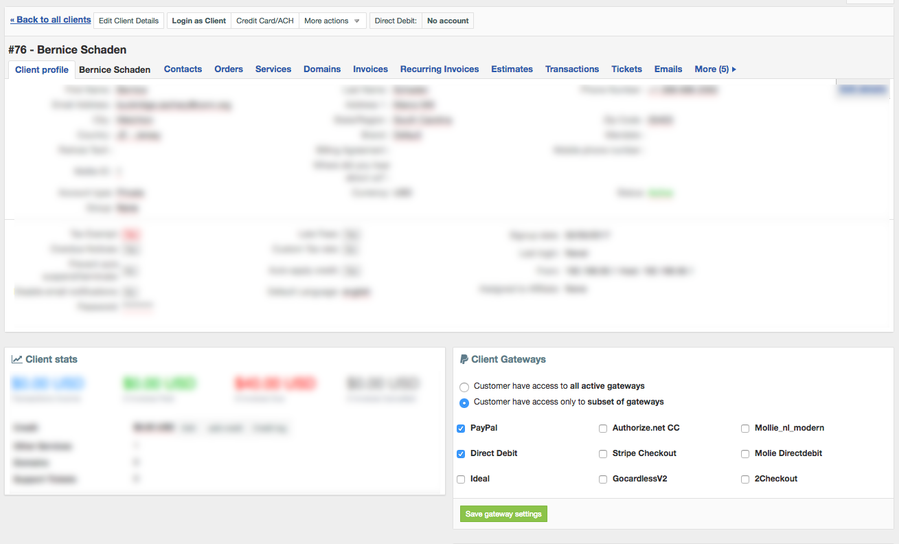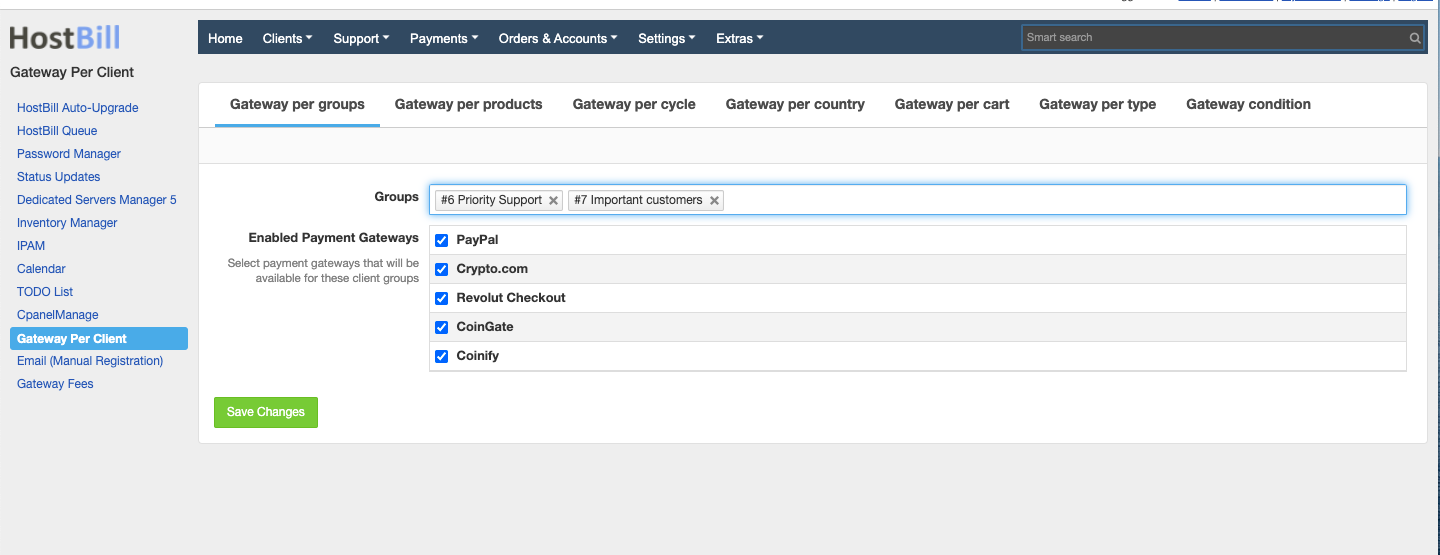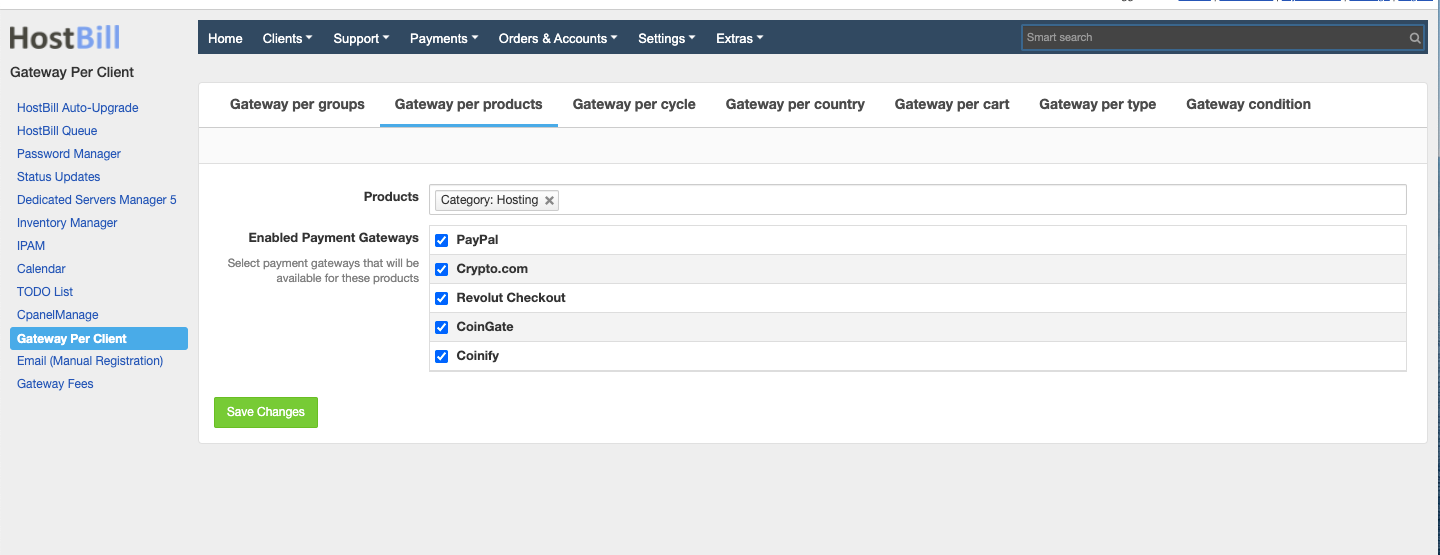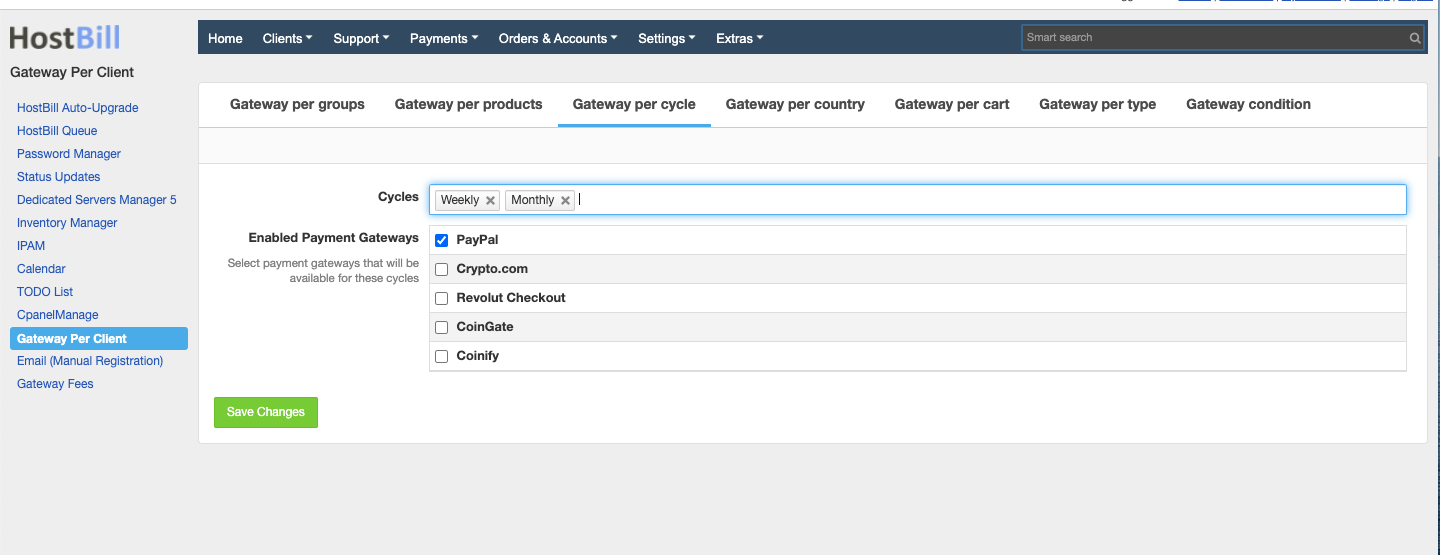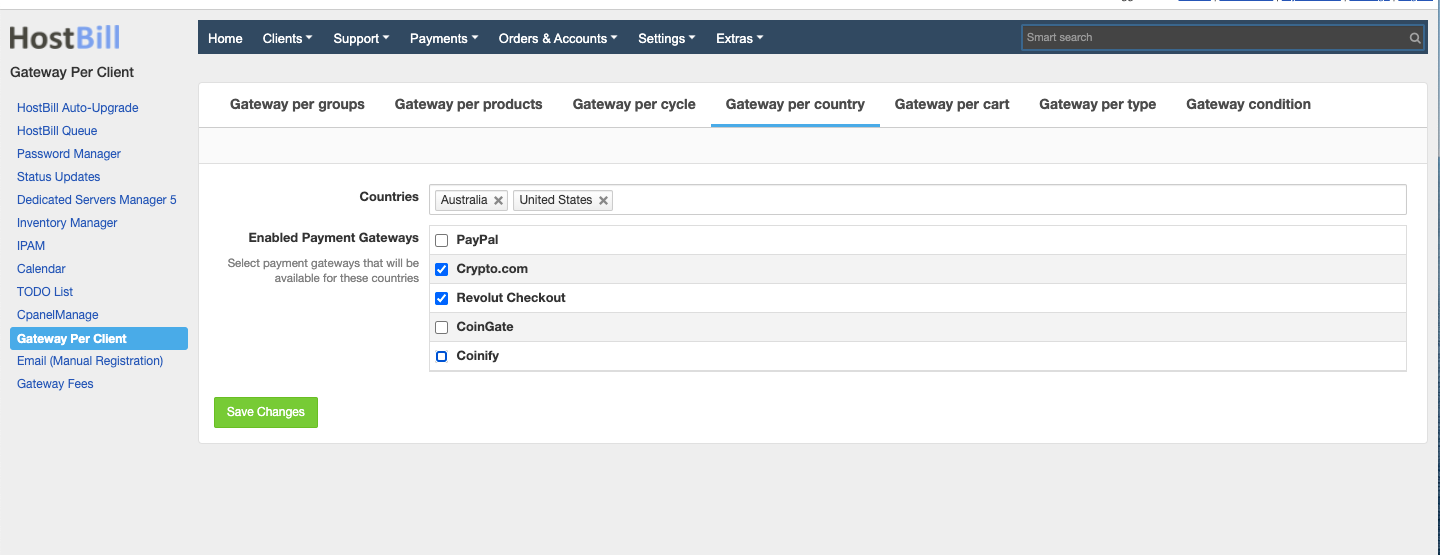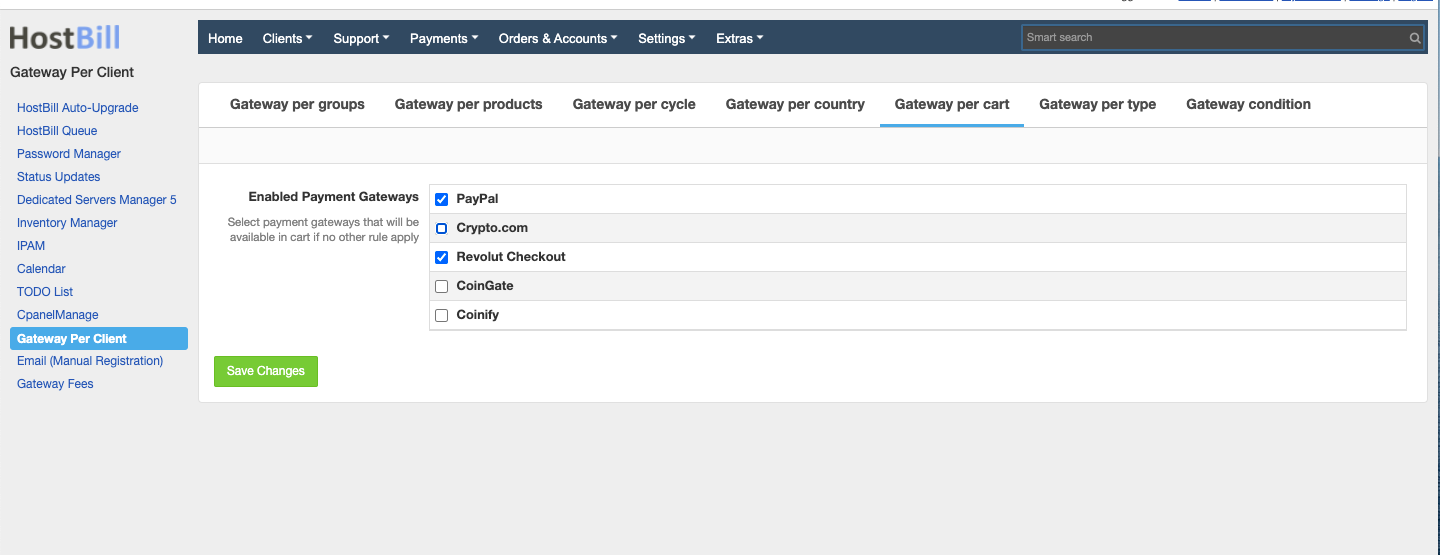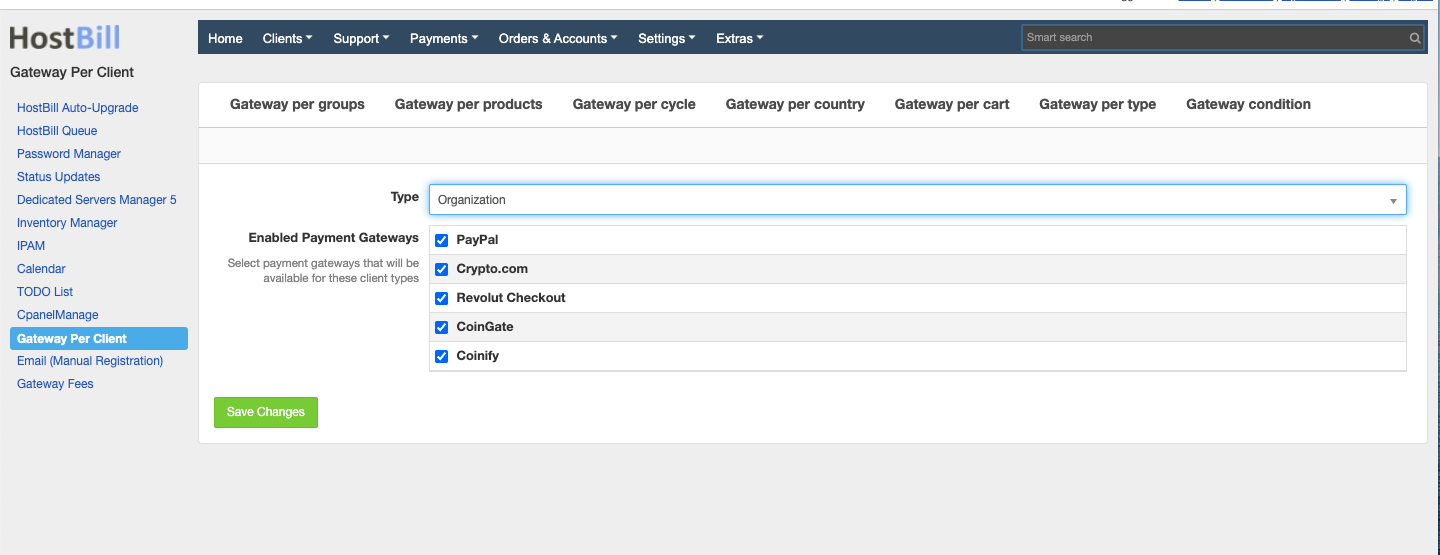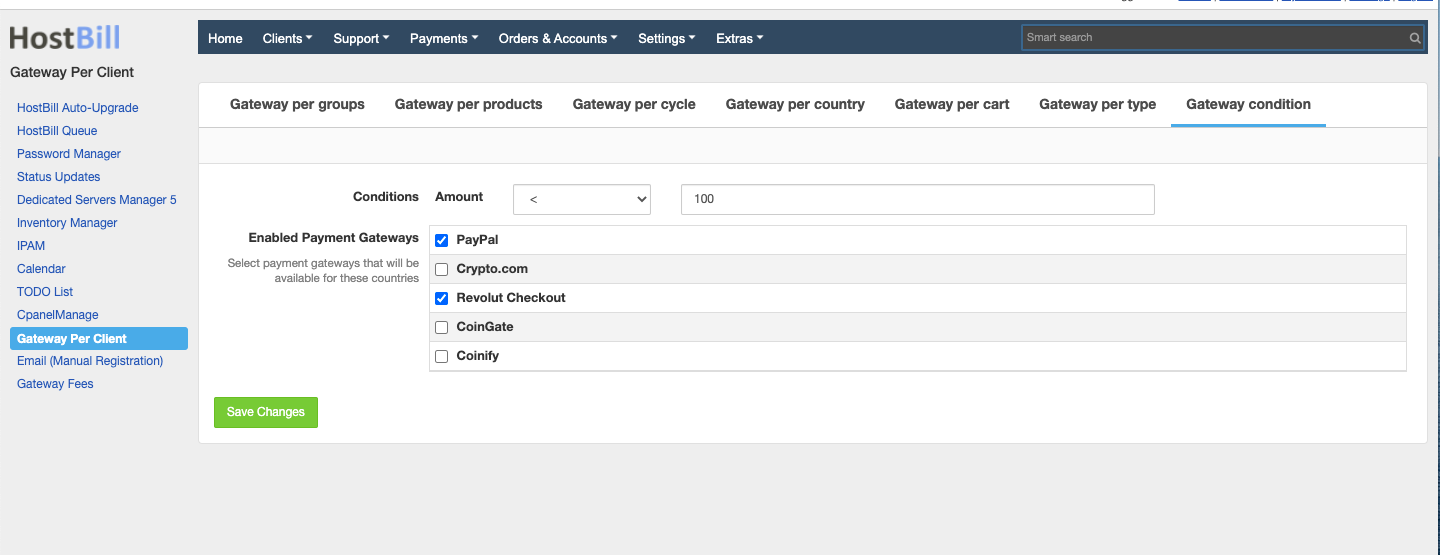/
Gateway Per Client
Gateway Per Client
Overview
Gateway Per client module lets you define set of gateways each individual customer have access to. This module additionally allows you to automatically make fraudulent orders payable by client, but only using selected gateways. This is extremely helpful if you do not want to loose customers that you don't particularly trust, by letting them pay for order using subset of gateways you offer (ie using non-refundable BitCoin payments).
Activating the module
- If the plugin is included in your HostBill edition you can download it from your client portal.
- If the plugin is not included in your HostBill edition you can purchase it from our marketplace and then download it from the client area.
- Once you download the plugin extract it in the main HostBill directory.
- Go to Settings → Modules, find and activate Gateway per client plugin.
- Once the plugin is activated you will be directed to Settings→ Modules→ Plugins to configure the plugin.
Module configuration
- Choose module display name
- Select if you want the widget to be accessible for all staff members or only selected staff members
- Allow pay for fraud order option enables your customers who made fraud order to pay for them
- Gateways for fraud order lets you select subset of payment gateways that user with fraud order in their account will have access to
- Redirect to invoice after fraud with alert message - when enabled once customer makes fraud order module will redirect client to invoice with information that his gateway list is limited. This overrides default fraud order flow.
- Hide the alert message after choosing certain payment gateways - Hides a message about a fraud order after redirection if the client has chosen the payment gateway that is on the list above in this module
- Ignore redirect to invoice and redirect to payment gateway after choosing certain payment gateways - Redirect to payment gateway after choosing certain payment gateways. Redirect to invoice will be ignored
- Limit initial set of gateways - When enabled, unregistered and new customers will see only a subset (selected below) of gateways available. Once customer is trusted you can add more gateway in his profile
- Initial set of gateways - Gateways selected here will be available to new customers
- Override per-client setting by rules if apply - use the main module rules instead of payment gateways that are set in the client profile.
Managing per-customer access to gateways
- When module is enabled, new section is added to admin area → Client profile details: Client Gateways
- You can control access to particular gateways per customer by:
- Allowing access to all gateways you've enabled
- Allowing access only to selected gateways
- Customers who made fraud order will have gateways configured in the previous step auto-selected by this plugin.
Managing per-product/cycle/country/group availability rules
- After enabling module under Extras→Plugins you can define gateway availability rules:
- gateway per group
- gateway per product
- gateway per billing cycle
- gateway per country
- gateway per cart - this is default set of gateway used/shown in cart
- gateway per client type - organization or private
- gateway condition - you can set conditions based on the amount payable.
- Gateways assigned to client in his profile have highest priority, and override other rules
- Rules applies to renewal invoices too
, multiple selections available,
Related content
Configure Payment Gateways
Configure Payment Gateways
Read with this
Gateway Fees
Gateway Fees
More like this
Client permissions
Client permissions
More like this
Online.net Dedicated Servers
Online.net Dedicated Servers
More like this
Cloud Monitoring
Cloud Monitoring
Read with this
User API
User API
Read with this