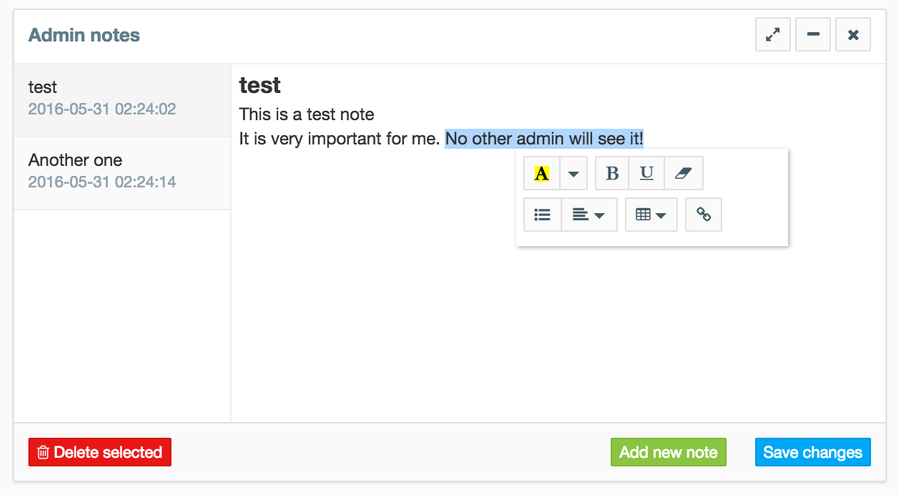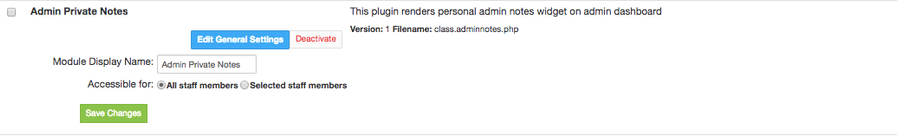/
Admin Private Notes
Admin Private Notes
Overview
Admin Private Notes is free plugin available in your HostBill that adds Admin Private Notes widget to your staff dashboard. It allows your staff to create multiple private notes, with non-intrusive HTML wysiwyg editor (available after selecting text to format).
Activating the module
The plugin is free and available to all HostBill users. In order to activate the plugin go to Settings→ Modules→ Plugins → Inactive, find and activate Admin private notes plugin.
- Once the plugin is activated you will be directed to Settings→ Modules→ Plugins to configure the module.
Module configuration
- Choose module display name
- Select if you want the widget to be accessible for all staff members or only selected staff members
- Once the module is activated your (selected) staff will be able to add this widget in their dashboards, using Add new widget button.
Related content
Predefined Public Notes
Predefined Public Notes
More like this
Client notes
Client notes
More like this
Ticket Notes Preview
Ticket Notes Preview
More like this
Client Functions: Service Notes
Client Functions: Service Notes
More like this
Admin portal
Admin portal
More like this
Admin Dashboard
Admin Dashboard
More like this