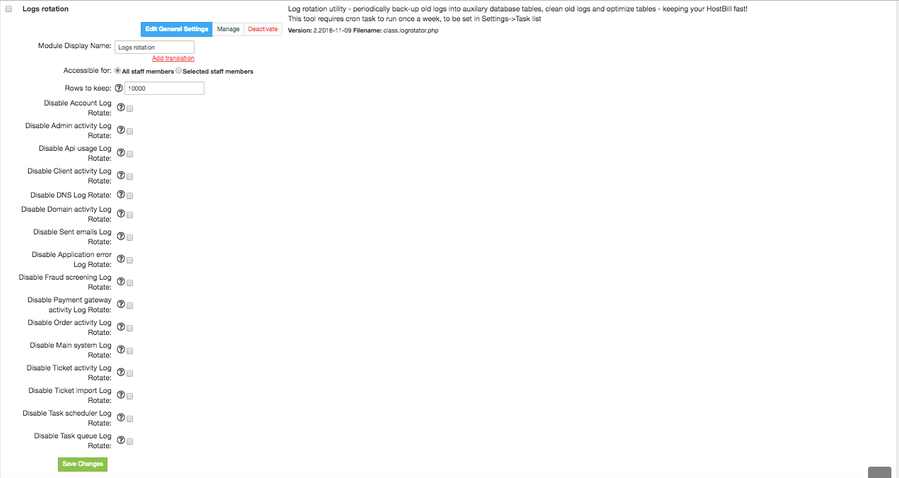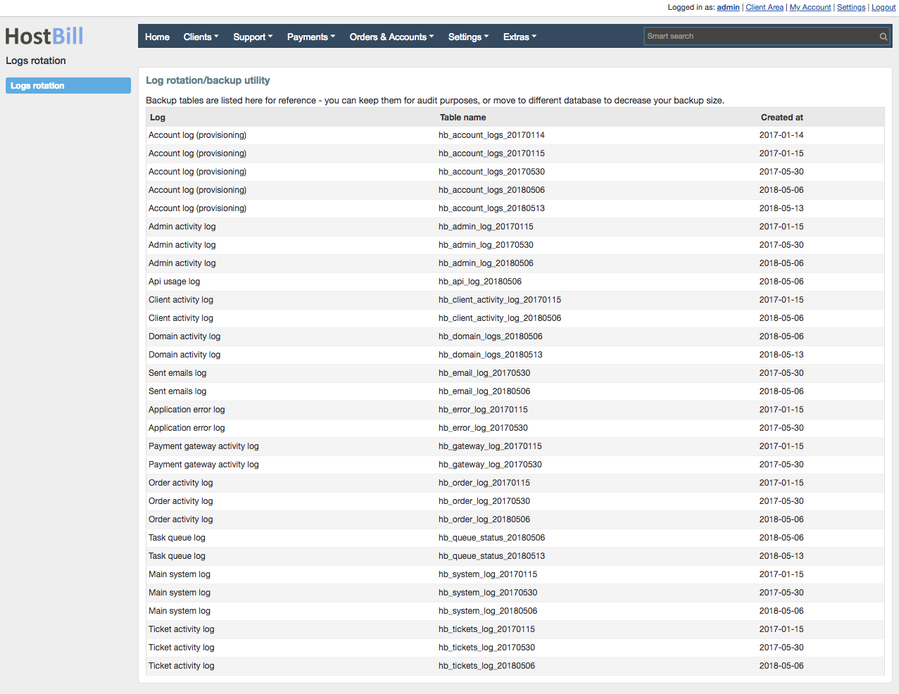/
Logrotator
Logrotator
Overview
Log rotation plugin periodically backs-up old logs into auxilary database tables, cleans old logs and optimizes tables - keeping your HostBill fast!
This tool requires cron task to run once a week, to be set in Settings → Task list.
Activating the module
- The plugin is free and available to all HostBill users. In order to activate the plugin go to Settings→ Modules→ Plugins → Inactive, find and activate Logrotator plugin.
- Once the plugin is activated you will be directed to Settings→ Modules→ Plugins to configure the module.
Module configuration
Fill in the configuration fields:
- Choose module display name
- Select if you want the widget to be accessible for all staff members or only selected staff members
- Enter Rows to keep - max number of rows to keep without rotating
Further configuration options include:
- Disable Account Log Rotate - when the checkbox is selected, the account logs will not be rotated
- Disable Admin Activity Log Rotate - when the checkbox is selected, the admin activity logs will not be rotated
- Disable Api usage Log Rotate - when the checkbox is selected, the api usage logs will not be rotated
- Disable Client activity Log Rotate - when the checkbox is selected, the client activity logs will not be rotated
- Disable DNS Log Rotate - when the checkbox is selected, the dns logs will not be rotated
- Disable Domain activity Log Rotate - when the checkbox is selected, the domain activity logs will not be rotated
- Disable Sent emails Log Rotate - when the checkbox is selected, the sent emails logs will not be rotated
- Disable Application error Log Rotate - when the checkbox is selected, the application error logs will not be rotated
- Disable Fraud screening Log Rotate - when the checkbox is selected, the fraud screening logs will not be rotated
- Disable Payment gateway activity Log Rotate - when the checkbox is selected, the payment gateway activity logs will not be rotated
- Disable Order activity Log Rotate - when the checkbox is selected, the order activity logs will not be rotated
- Disable Main system Log Rotate - when the checkbox is selected, the main system logs will not be rotated
- Disable Ticket activity Log Rotate - when the checkbox is selected, the ticket activity logs will not be rotated
- Disable Ticket import Log Rotate - when the checkbox is selected, the ticket import logs will not be rotated
- Disable Task scheduler Log Rotate - when the checkbox is selected, the task scheduler logs will not be rotated
- Disable Task queue Log Rotate - when the checkbox is selected, the task queue logs will not be rotated
To view log rotation tables go to Extras → Plugins → Logrotator
Related content
Inventory & Asset Manager
Inventory & Asset Manager
Read with this
Client Functions: Logs
Client Functions: Logs
More like this
HostBill Multi-Brand
HostBill Multi-Brand
Read with this
Report Snapshots
Report Snapshots
More like this
HostBill Logs
HostBill Logs
More like this
Client Functions: Change Billing Cycle
Client Functions: Change Billing Cycle
More like this