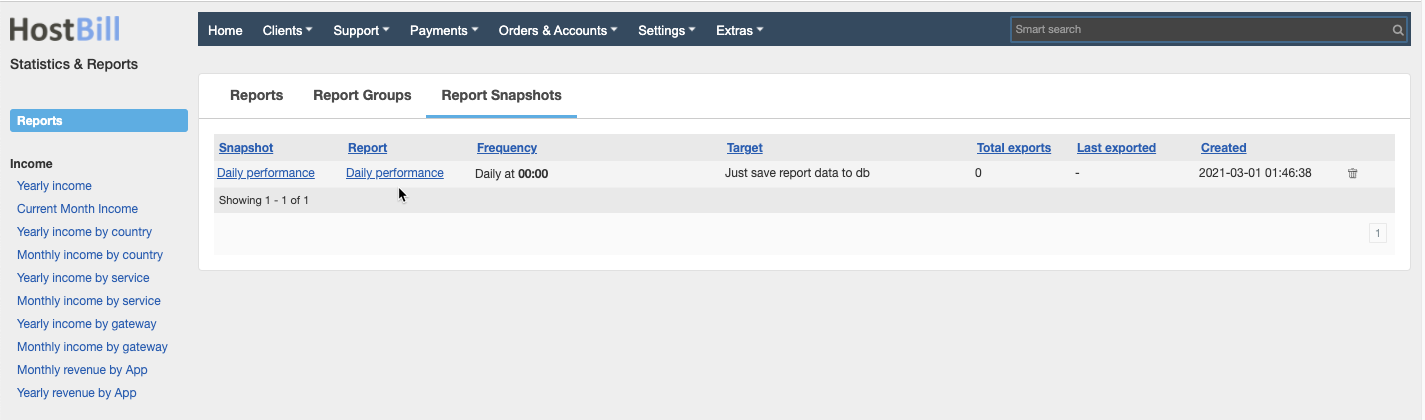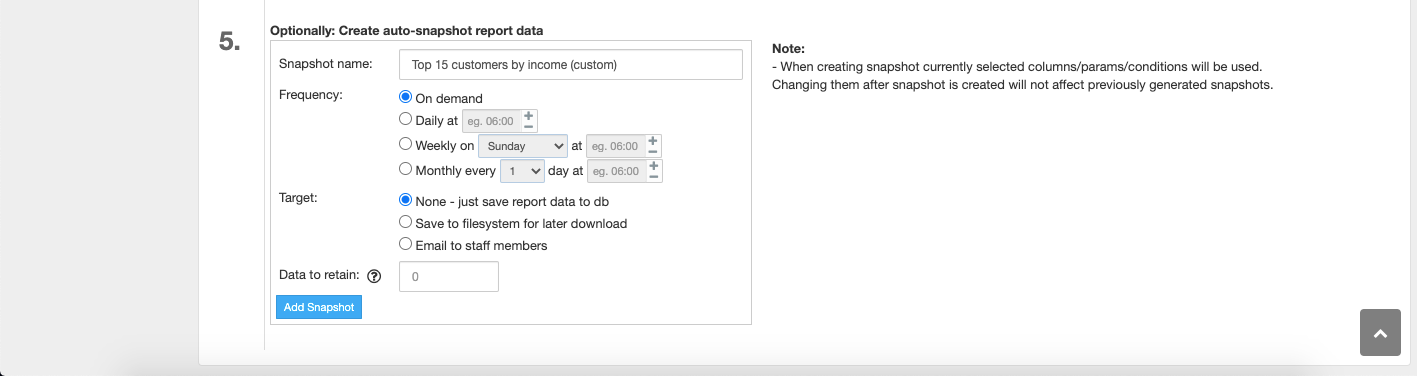Report Snapshots
You can find this section in HostBill Admin → Extras → Statistics & Reports → Reports.
Create auto-snapshot report data
After setting report (as described here) proceed to section 5. of the report editor. Here you can enter:
- Snapshot name
- Frequency:
- On demand
- Daily at certain hour
- Weekly on certain day, at certain hour
- Monthly every X days, at certain hour
- Target:
- None - just save report data to db
- Save to filesystem for later download
- Email to staff members
- Data to retain - set 0 for unlimited
Note: When creating snapshot currently selected columns/params/conditions will be used. Changing them after snapshot is created will not affect previously generated snapshots.
Additionally, when generating the report, you can choose the option "Generate report & store results" which will save the results as a snapshot with frequency on demand and unlimited data to retain, saved to filesystem.
All automatically generated snapshots are listed in a new tab: Report Snapshots. In the listing you'll find the snapshot details including the date when it was created, the date of the last export, and the number of exports created.