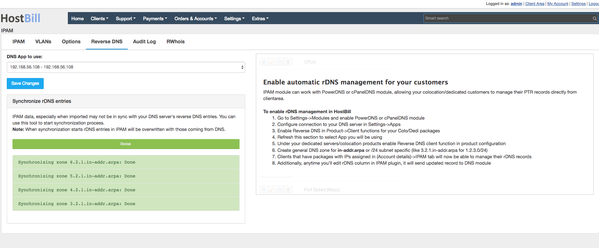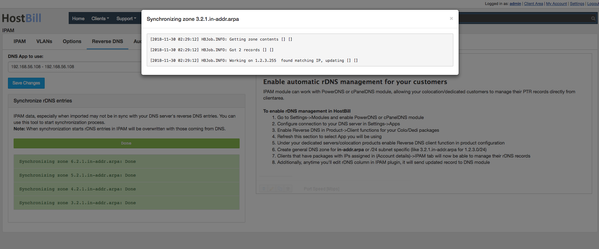Configuring Reverse DNS for IP address manager
Configuring Reverse DNS for IP address manager
Overview
IPAM module can work with HostBill DNS modules (like PowerDNS), allowing your colocation/dedicated customers to manage their PTR records directly from clientarea, and staff members from IPAM UI
Configuring rDNS
To enable rDNS management in HostBill
- Go to Settings → Modules and enable DNS module supporting Reverse DNS updates
- Configure connection to your DNS server in Settings → Apps
- Enable Reverse DNS in Product → Client functions for your Colo/Dedi packages - if you wish to allow your clients updating rDNS entries
- Create general DNS zone for in-addr.arpa or /24 subnet specific (like 3.2.1.in-addr.arpa for 1.2.3.0/24). You can use Admin DNS Zone Editor shipped with HostBill DNS modules for this.
- Clients that have packages with IPs assigned in (Account details) → IPAM tab will now be able to manage their rDNS records
- Additionally, anytime you'll edit rDNS column in IPAM plugin, it will send updated record to DNS module
Synchronizing rDNS entries
IPAM module can fetch current PTR records from your DNS server, and update related IPAM entries, so your IPAM table is up to date.
To synchronise, visit IPAM → reverse DNS, and click on Synchronize rDNS entries
Note: Clicking on progress bar will show your log for given Zone import:
, multiple selections available,
Related content
IPAM - IP address manager
IPAM - IP address manager
Read with this
Configuring RWhois for IP address manager
Configuring RWhois for IP address manager
Read with this
Admin DNS Zone Editor
Admin DNS Zone Editor
More like this
DirectAdmin DNS
DirectAdmin DNS
More like this
DNS Templates
DNS Templates
More like this
DirectAdmin DNS Helper
DirectAdmin DNS Helper
More like this