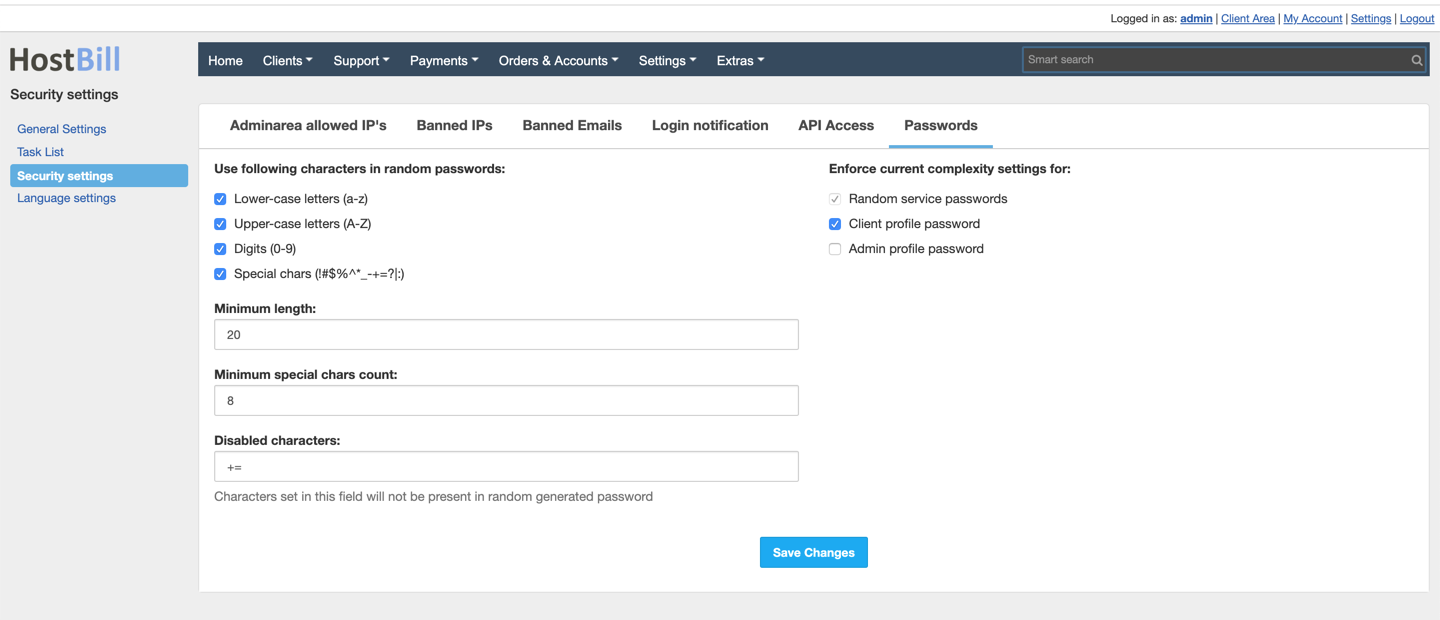Password settings
Password settings
You can find this section in HostBill Admin → Settings → Security Settings → Passwords.
To ensure maximum password security you can enforce your clients and staff members to set the passwords according to the pre-defined rules. You can set:
- Password complexity settings - set which characters are required in the password
- Minimum password length
Minimum special chars count: - Disabled characters - characters added to this field will not be present in random generated password.
- Enforce complexity settings for client profile password and/or admin profile passwords - choose if the settings should apply to admin and/or client passwords
Password Streght Plugin
If you want to know how strong your password is you may enable Password Strenght Plugin. It can be activated under Extras → Plugins. The plugin will display password strength meter next to password fields across HostBill.
, multiple selections available,
Related content
Password Manager
Password Manager
More like this
One Time Passwords
One Time Passwords
More like this
Password History Policy
Password History Policy
More like this
Password Strength Meter
Password Strength Meter
More like this
Client Functions: Reset Password
Client Functions: Reset Password
More like this
Admin area: Modify HostBill admin password using SQL
Admin area: Modify HostBill admin password using SQL
More like this