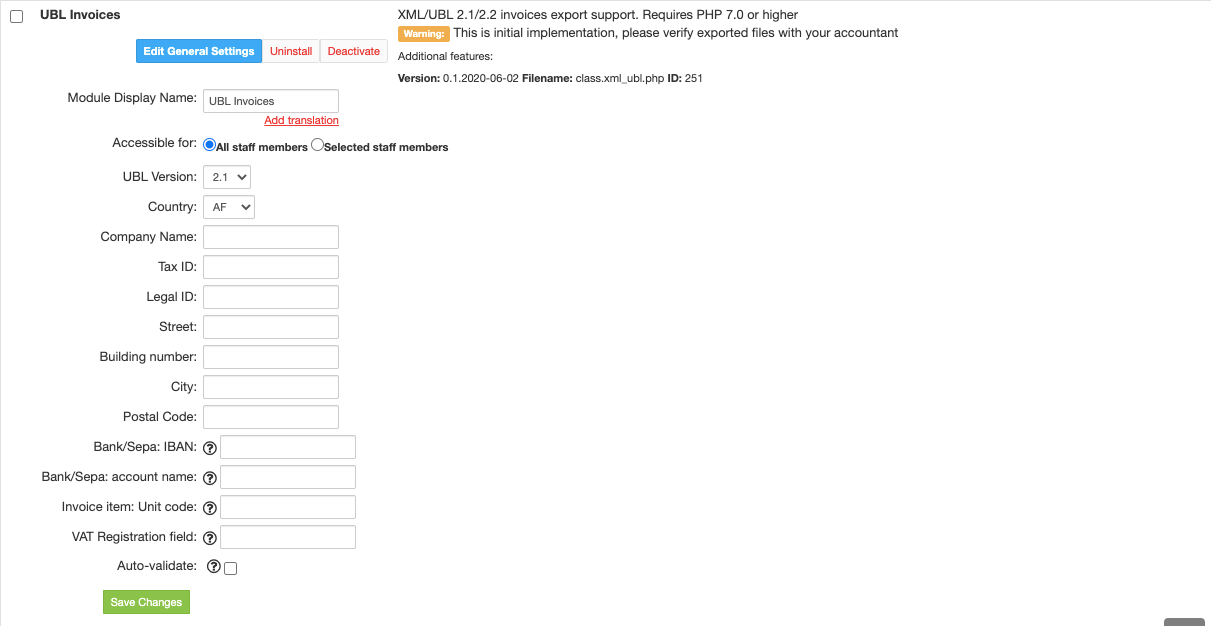/
XML_UBL
XML_UBL
Overview
The module provides support for XML/UBL 2.1/2.2 invoices export. It requires PHP 7.0 or higher.
This is initial implementation, please verify exported files with your accountant
Activating the module
- The plugin is free and available to all HostBill users. In order to activate the plugin go to Settings→ Modules→ Plugins → Inactive, find and activate UBL Invoices plugin.
- Once the plugin is activated you will be directed to Settings→ Modules→ Plugins to configure the module.
Module configuration
Fill in the configuration fields:
- Choose module display name
- Select if you want the plugin to be accessible for all staff members or only selected staff members
- UBL Version - select from the dropdown list
- Country - select from the dropdown list
- Company Name
- Tax ID
- Legal ID
- Street
- Building number
- City
- Postal Code
- Bank/Sepa: IBAN - if the payment method is sepa dd or bank transfer, this number will be used in Payee Financial Account
- Bank/Sepa: account name - if the payment method is sepa dd or bank transfer, this number will be used in Payee Financial Account
- Invoice item: Unit code - entry item unit code appearing on exported invoice
- VAT Registration field - registration field variable name, used for storing customer VAT number
- Auto-validate - auto-validate each newly generated XML invoice. Use for testing only as it will significantly slow down xml generation.
Related content
XML ZUGFeRD
XML ZUGFeRD
More like this
XML / e-Invoices Modules
XML / e-Invoices Modules
More like this
PDF: Asian characters not rendering correctly
PDF: Asian characters not rendering correctly
More like this
Quickbooks Online Auto-Export module
Quickbooks Online Auto-Export module
More like this
Stripe Intents SEPA Direct Debit
Stripe Intents SEPA Direct Debit
More like this
SEPA Direct Debit / Automatische incasso
SEPA Direct Debit / Automatische incasso
More like this