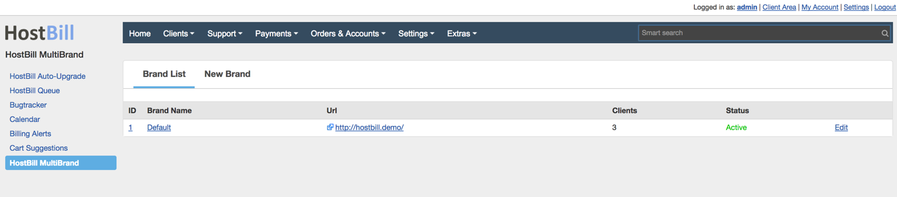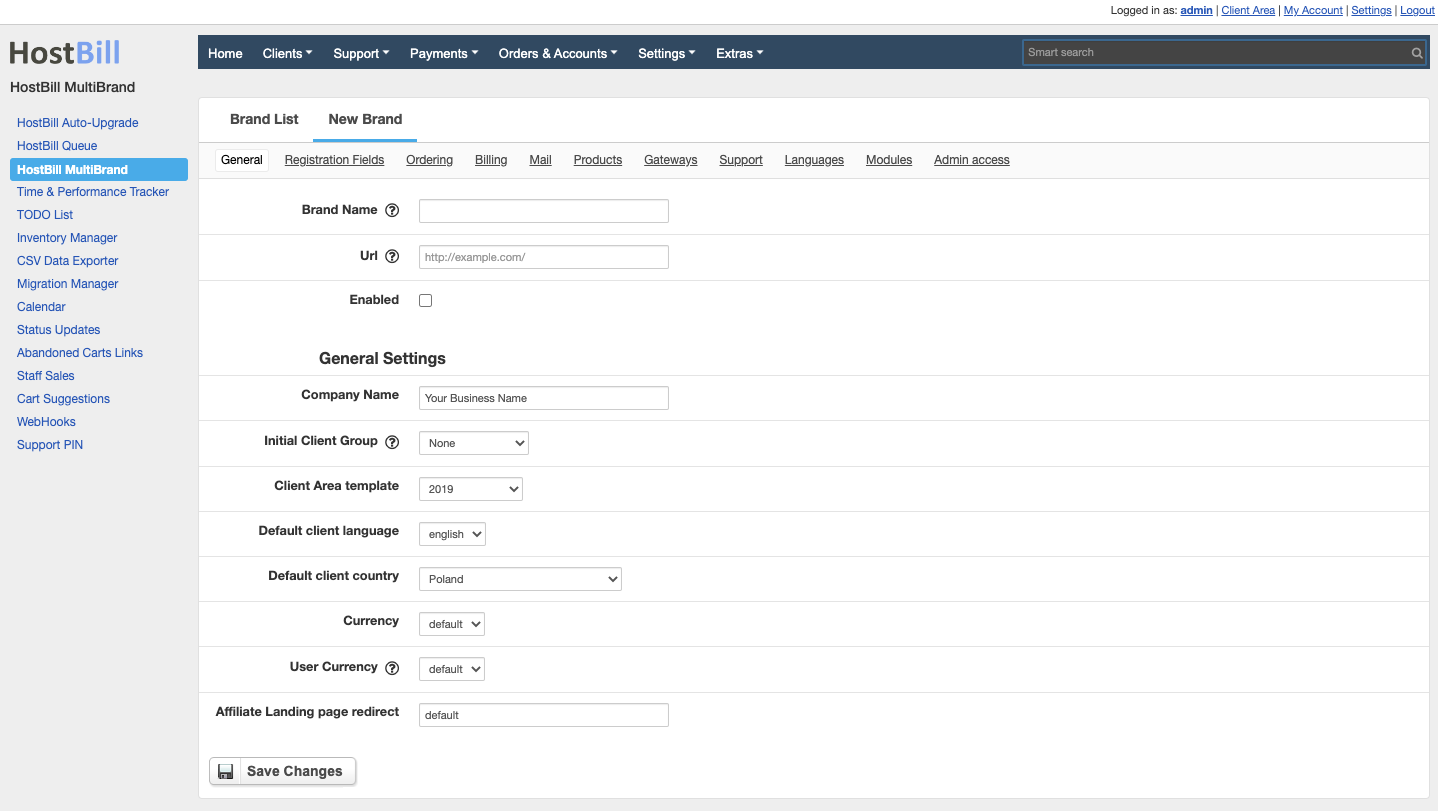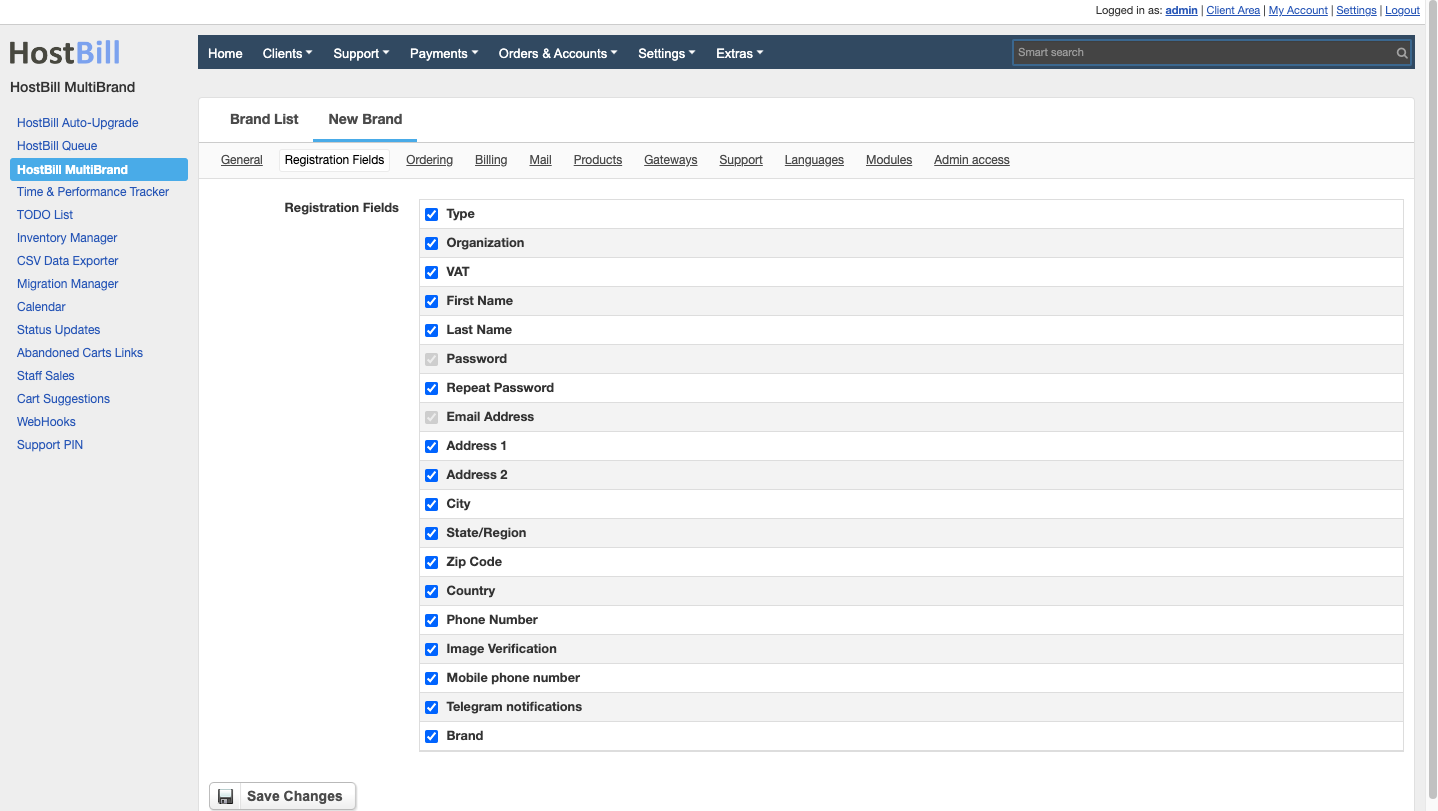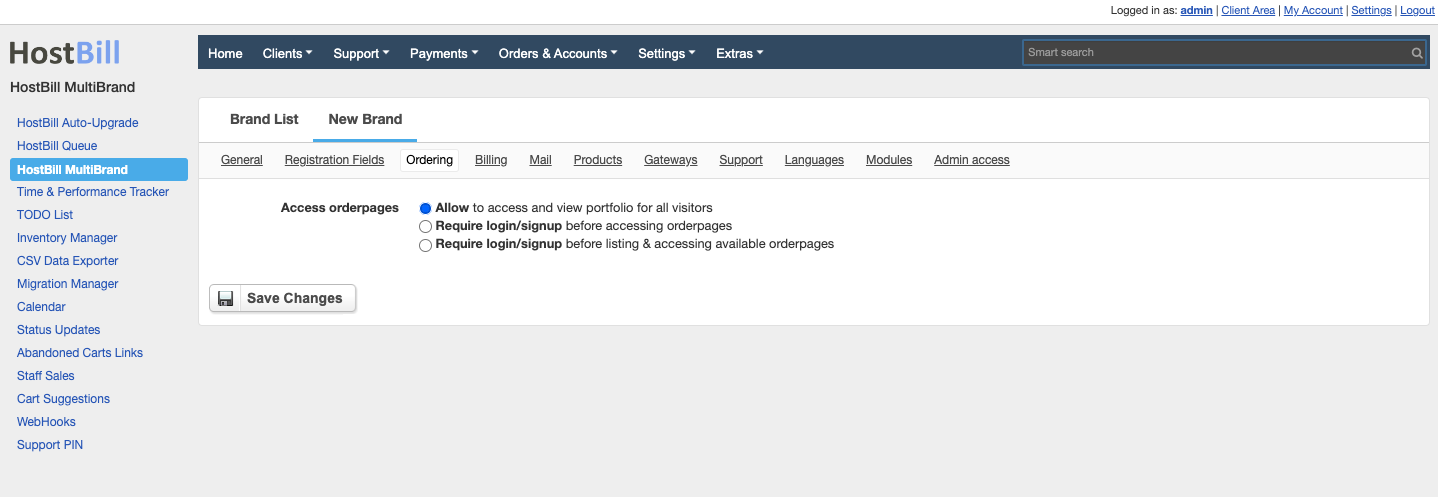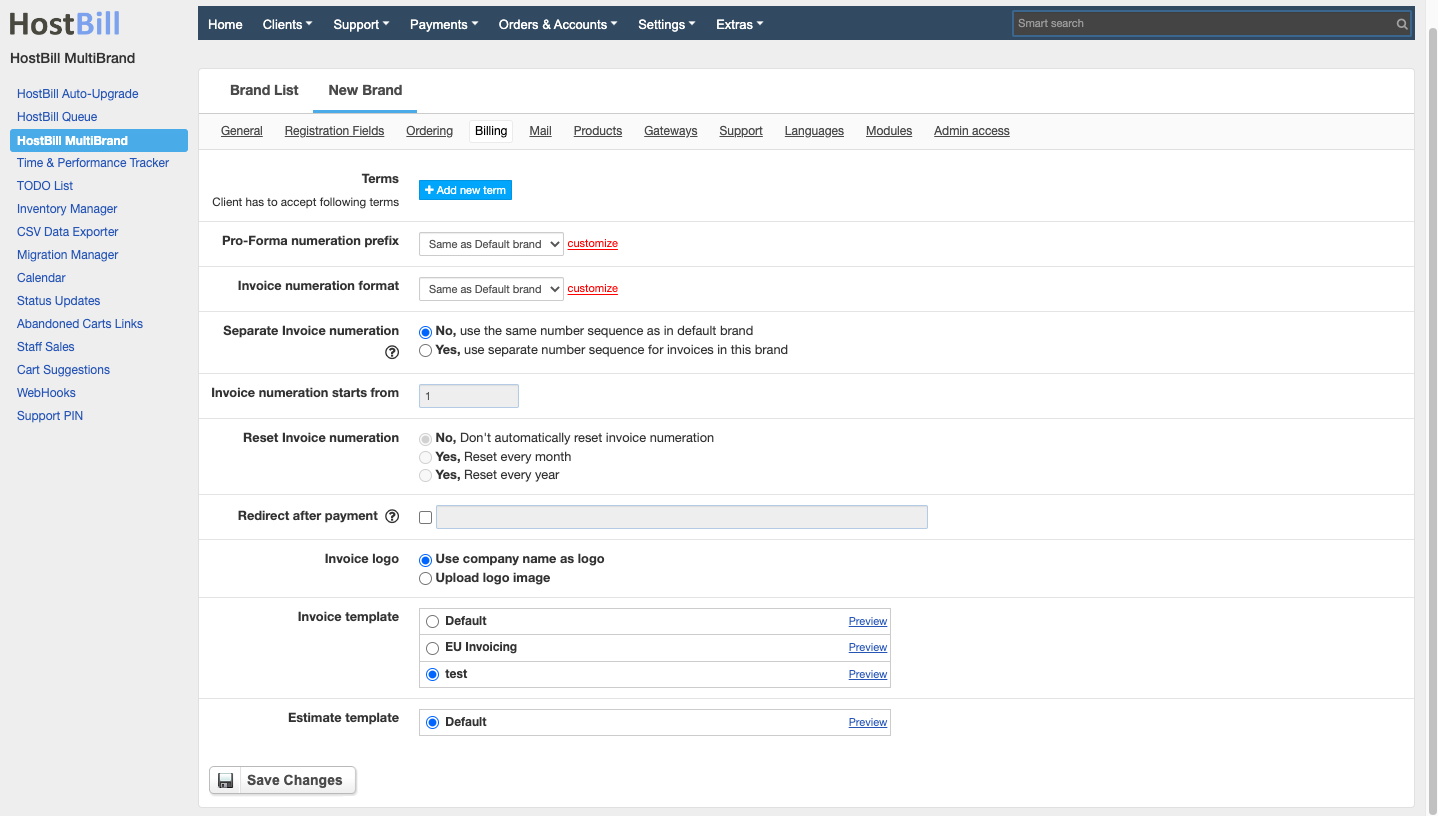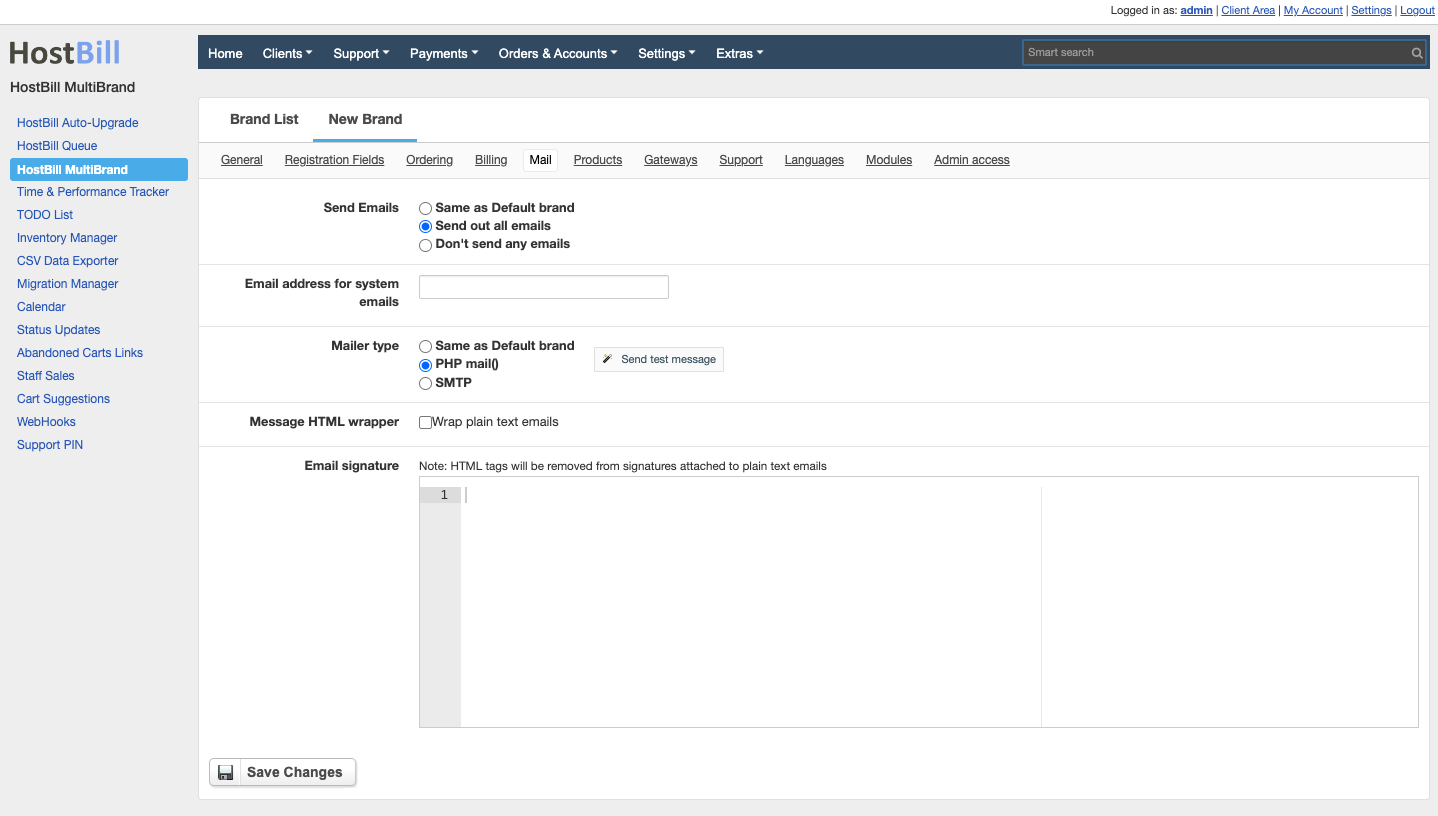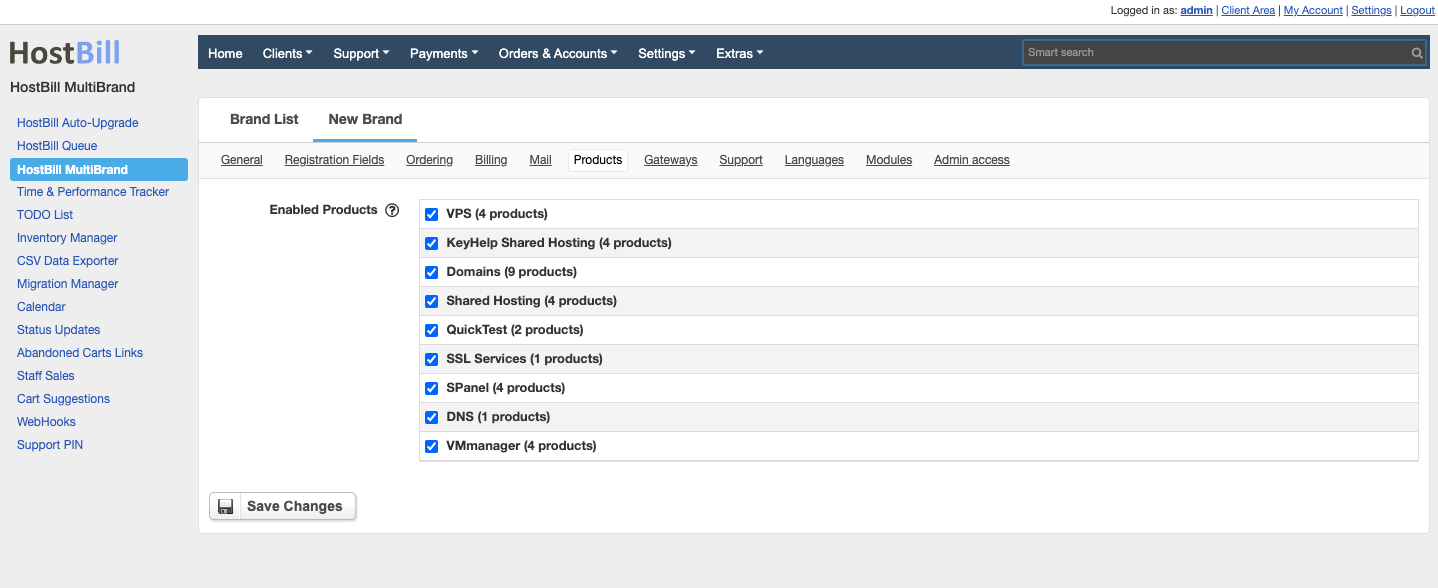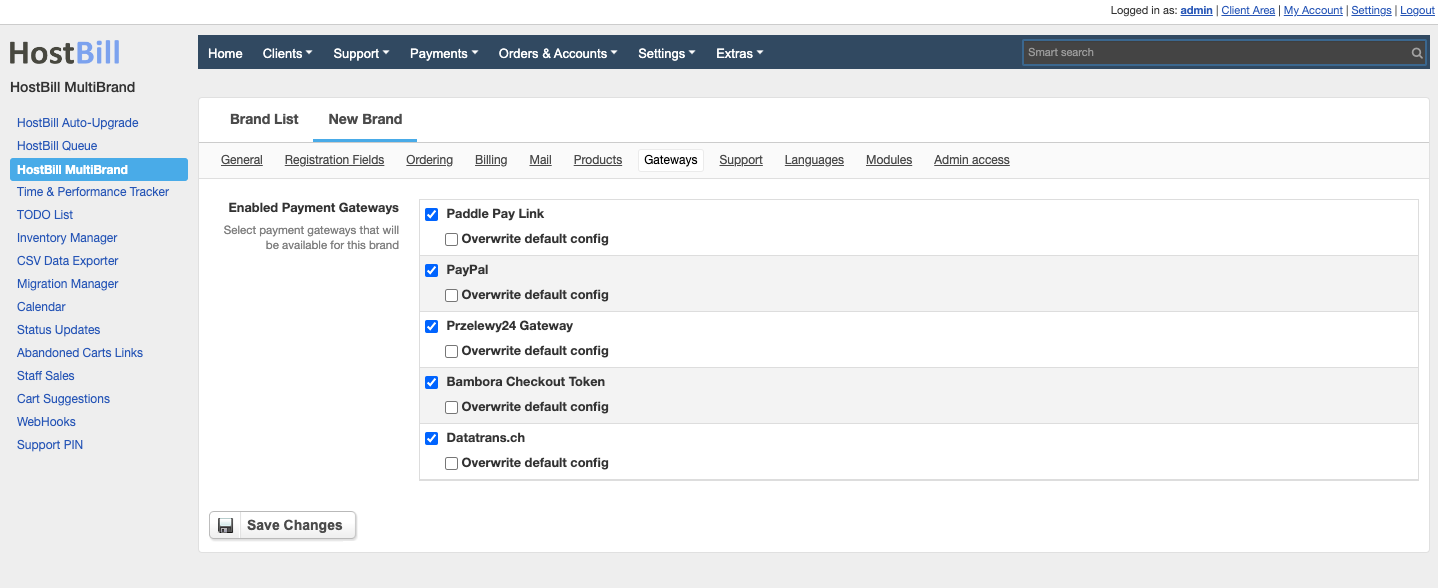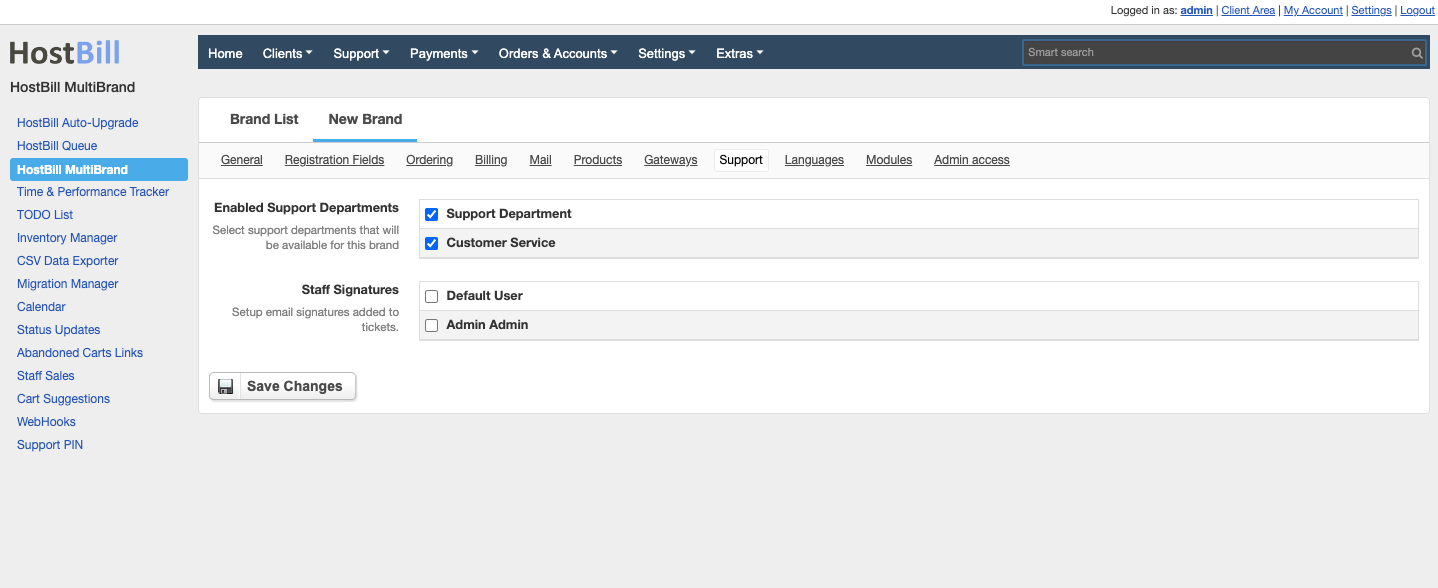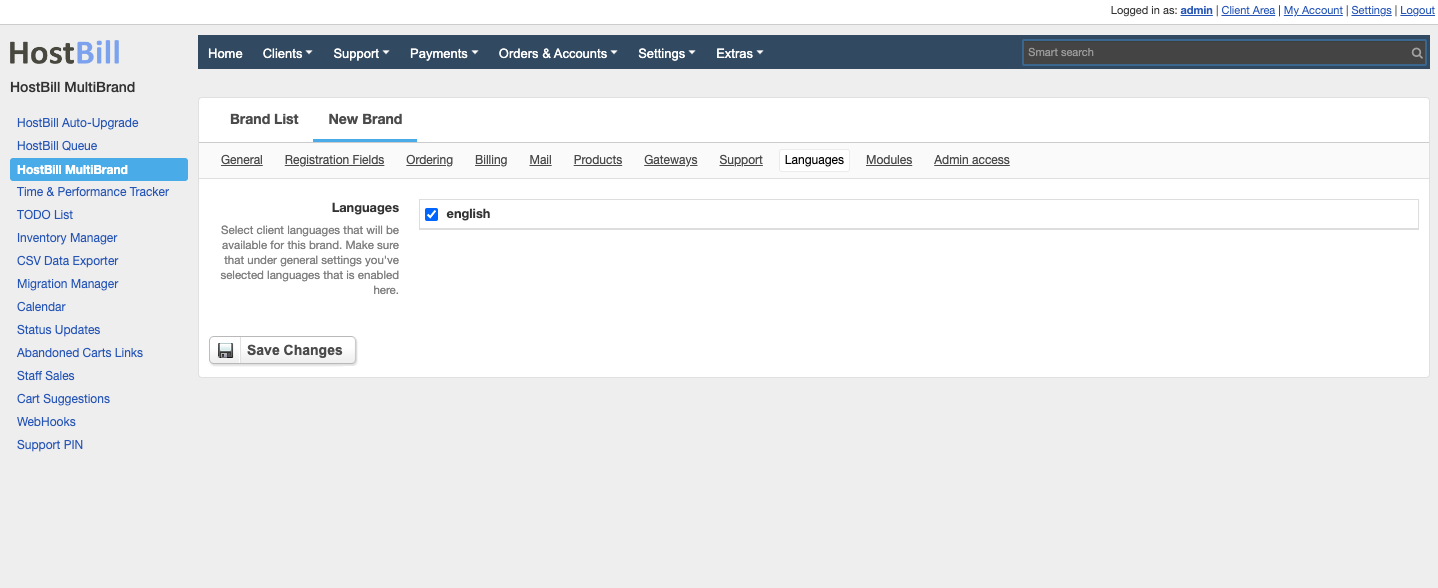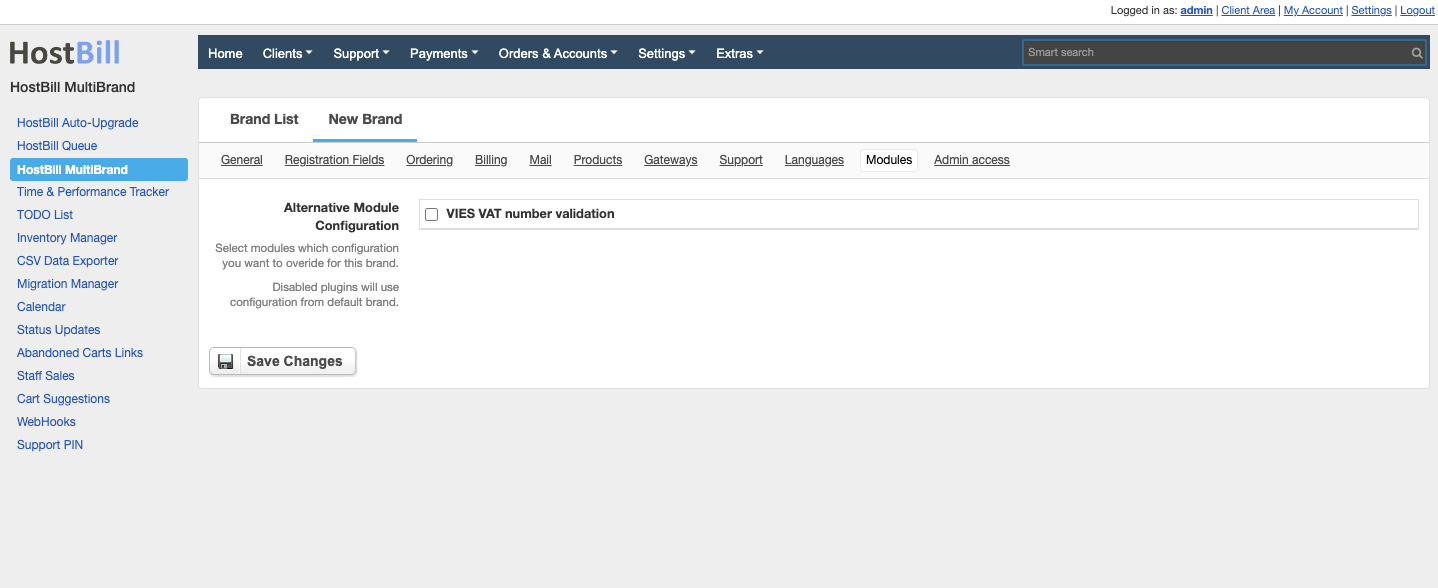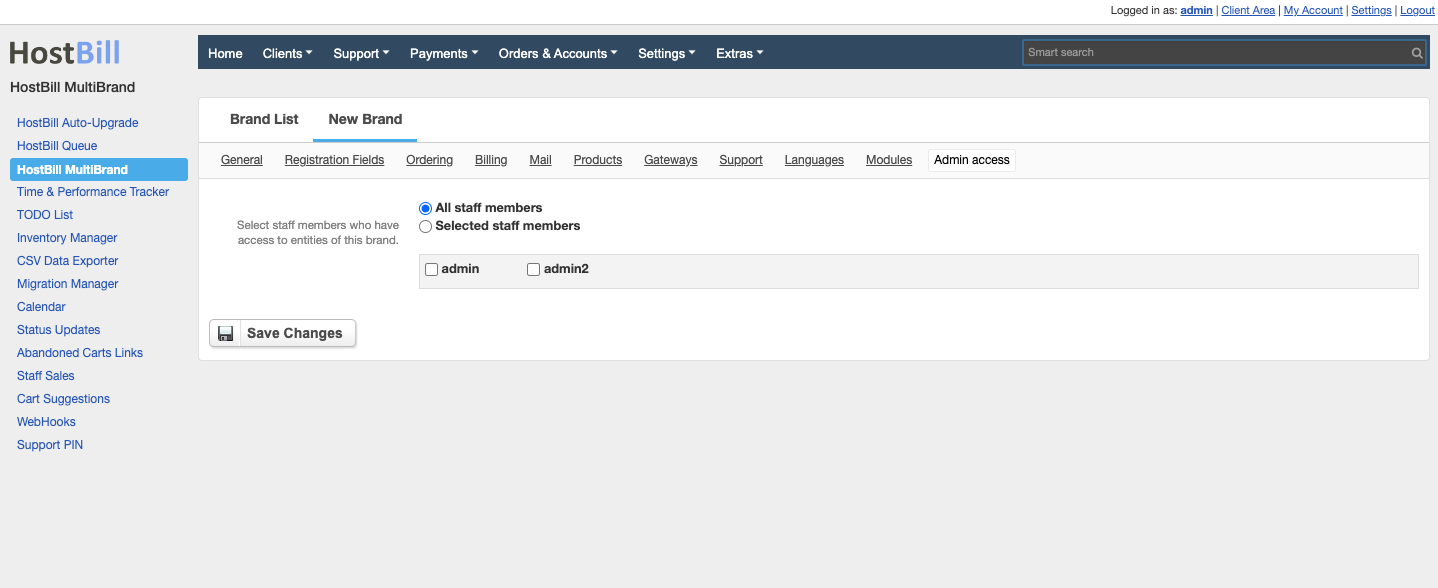HostBill Multi-Brand
Overview
HostBill Multi-Brand plugin allows you to use one HostBill back-end with multiple client front-ends (brands / client portals). You can adjust brand name, look and feel, invoice templates and more. Each brand can have separate payment gateway configuration, product sets and support departments.
Note: Each brand must have separate domain name, pointing to your HostBill installation (DNS CNAME or DNS A record).
Activating the module
- If the plugin is included in your HostBill edition you can download it from your client portal.
- If the plugin is not included in your HostBill edition you can purchase it from our marketplace and then download it from the client area.
- Once you download the plugin extract it in the main HostBill directory.
- Go to Settings → Modules, find and activate HostBill MultiBrand plugin.
- Once the plugin is activated you will be directed to Settings→ Modules→ Plugins to configure the plugin.
Module Configuration
- Proceed to Extras → HostBill MultiBrand where you can manage your additional brands
Configuring additional brands
To add new brand proceed to Extras → HostBill MultiBrand. Here you can add new brand with unique set of options.
General Settings
- Brand Name - unique brand identifier for each brand. Used only in the admin-area.
- Brand URL - domain (subdomain) name used to access this brand. Please configure your DNS to point this domain/subdomain to your HostBill installation.
- Enabled - whether this additional brand is enabled (disable brand for admin testing)
- Company Name - choose your additional brand company name. This name will be used in emails and as template variable.
- Initial Client group - you can auto-assign each customer registered under this brand to selected client group.
Note: This is really useful feature, use it to easily distinguish customers between brands/have them listed separately. - Client Area template - choose which theme should be displayed for this brand. You can have separate clientarea template for each brand to match your website's look and feel.
- Default client language - if using multiple languages you can have default language for additional brand set to this value.
- Default client country - choose which country from the country drop-down list should be default when new client signs-up.
- Currency - default - the currency set in the client details
- Client currency - forces the use of the currency for the brand
- Affiliate landing page redirect
Registration fields
This section allows to choose registration fields for the given brand.
Ordering
In Ordering settings you can define access to the order pages:
- Allow access and view portfolio for all visitors
- Require login/signup before accessing order pages
- Require login/signup before listing & accessing available order pages
Billing Settings
- Terms of service URL - provide separate URL for your customers to visit to read TOS upon purchase.
- Pro-forma/Invoice numeration prefix - prefix used for invoice numeration
- Invoice numeration format - choose from the dropdown list
- Separate Invoice numeration:
- No, use the same number sequence as in default brand
- Yes, use separate number sequence for invoices in this brand
- Invoice numeration starts from - select the number
- Reset Invoice numeration
- No, Don't automatically reset invoice numeration
- Yes, Reset every month
- Yes, Reset every year
- Redirect after payment - URL which the client should be redirected to after submitting payment
- Invoice Logo - you can upload separate logo to be displayed on your invoices for this brand.
- Invoice template - create separate invoice template to show different company address / invoice layout for customers under this brand.
- Estimate template - create separate estimate template to show different company address / estimate layout for customers under this brand.
- Credit note template - create separate credit note template to show different company address / credit note layout for customers under this brand.
- Send emails:
- Same as Default brand
- Send out all emails
- Don't send any emails
- Email address for system emails - choose email address that customers should receive messages from (set as Reply-To mail header).
- Mailer type:
- Same as Default brand
- PHP Mail
- SMTP
- Message HTML wrapper - you can choose to wrap your email templates in custom HTML wrapper, giving you option to show your custom brand header/footer in emails.
- Email signature - additionally you can sign all your emails for new brand using custom email signature.
Products
Choose orderpages configured in HostBill that should be displayed for this brand.
Orderpages that have not been enabled will not be displayed / customers from other brands will not have option to buy them.
Gateways
Select which payment gateway should be enabled for this brand. Additionally if you wish to use different gateway configuration you can do so by enabling Overwrite default config.
Ie. this way you can use different PayPal accounts for separate brands. This options works for all HostBill-supported payment gateways.
Support
- Enabled Support Departments - select support departments that new brand customers will have access to. This way you can have separate support departments per each brand.
- Staff Signatures - setup email signatures added to tickets
Languages
Select client languages that will be available for this brand. Make sure that under general settings you've selected languages that is enabled here.
Modules
Select modules which configuration you want to override for this brand. Disabled plugins will use configuration from default brand.
Admin access
Select staff members who will have access to entities of this brand.
FAQ
Question: Do I need separate HostBill licenses to run additional brands?
Answer: No. You only need one license per backend (admin area). You can run multiple front-ends (client portals) using this plugin..
Question: Can I have separate backends for each brand?
Answer: No. HostBill Backend (admin-area) can work only under one domain name.
Question: Can one customer register under different brands using one email address?
Answer: Yes! With latest update of HostBill-MultiBrand module it is possible.