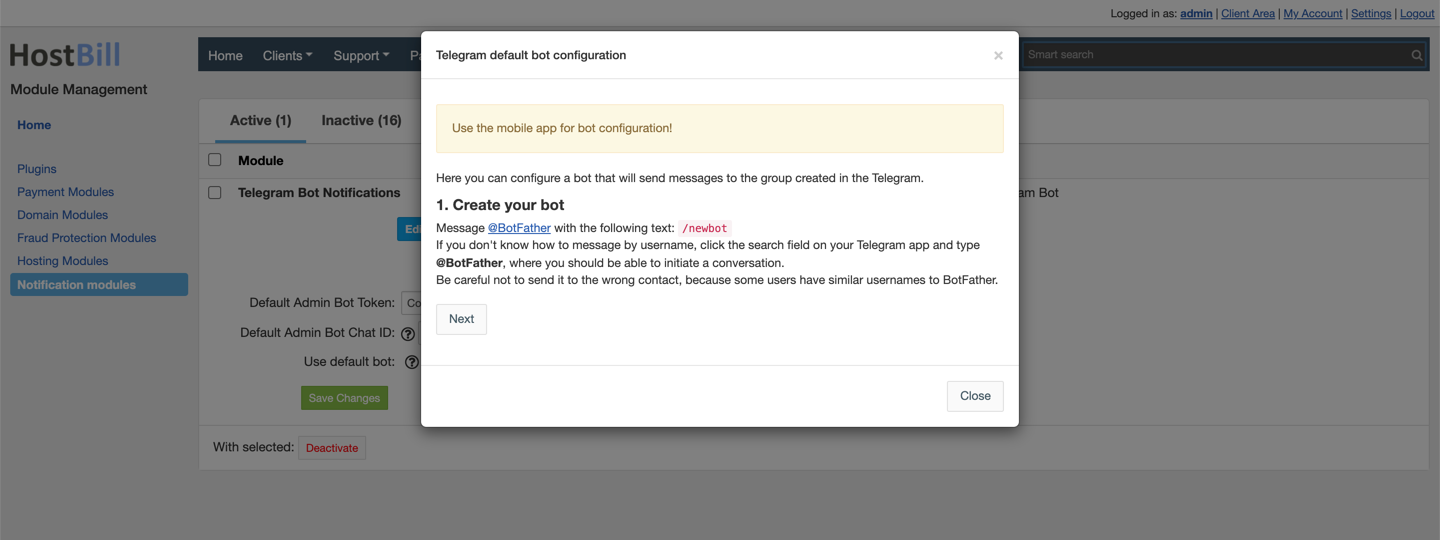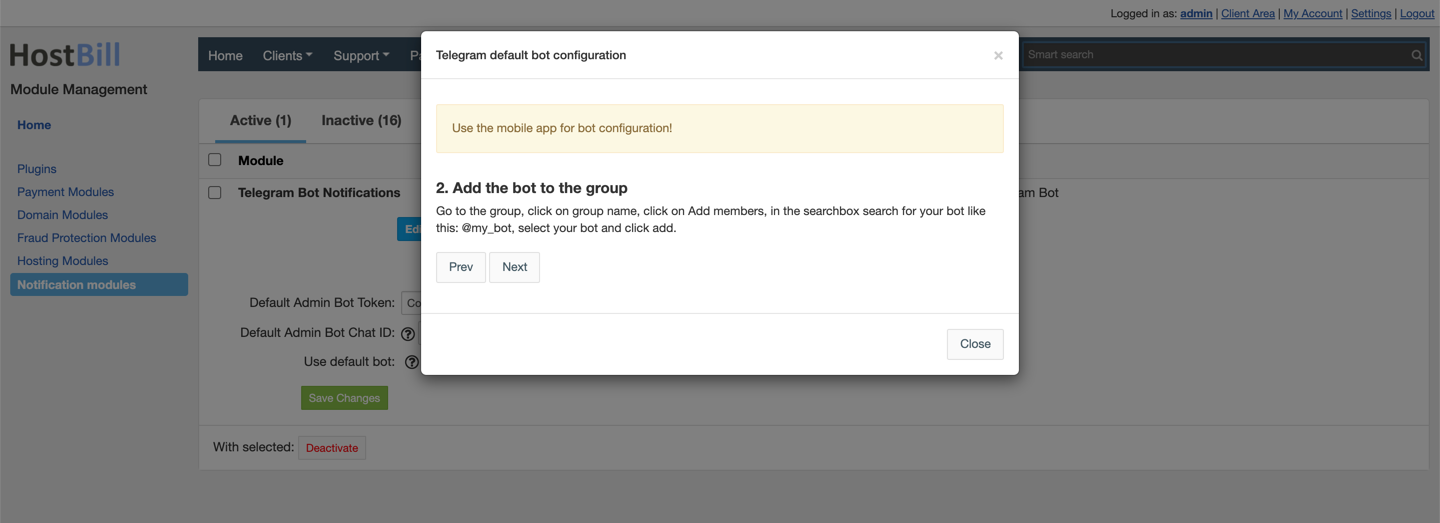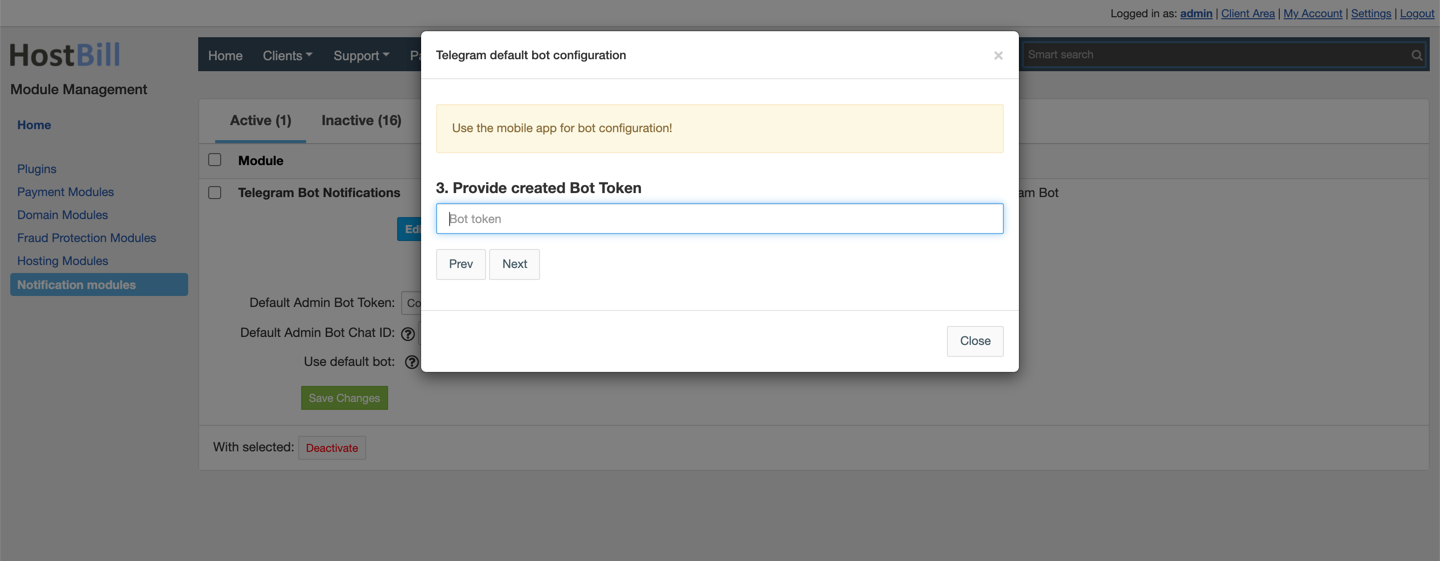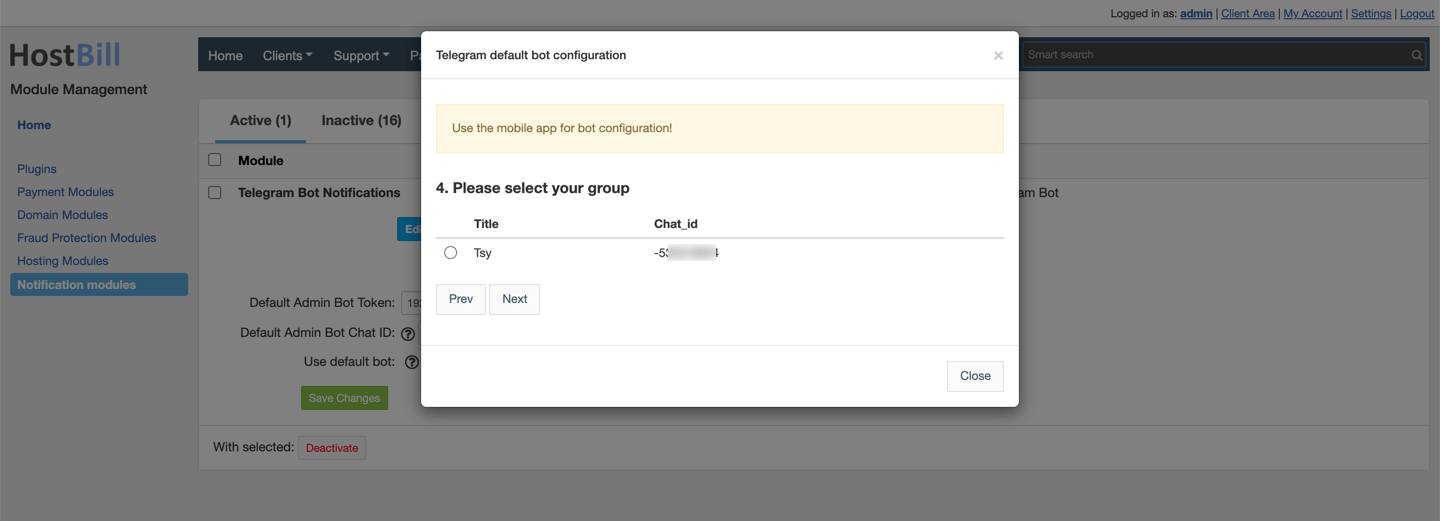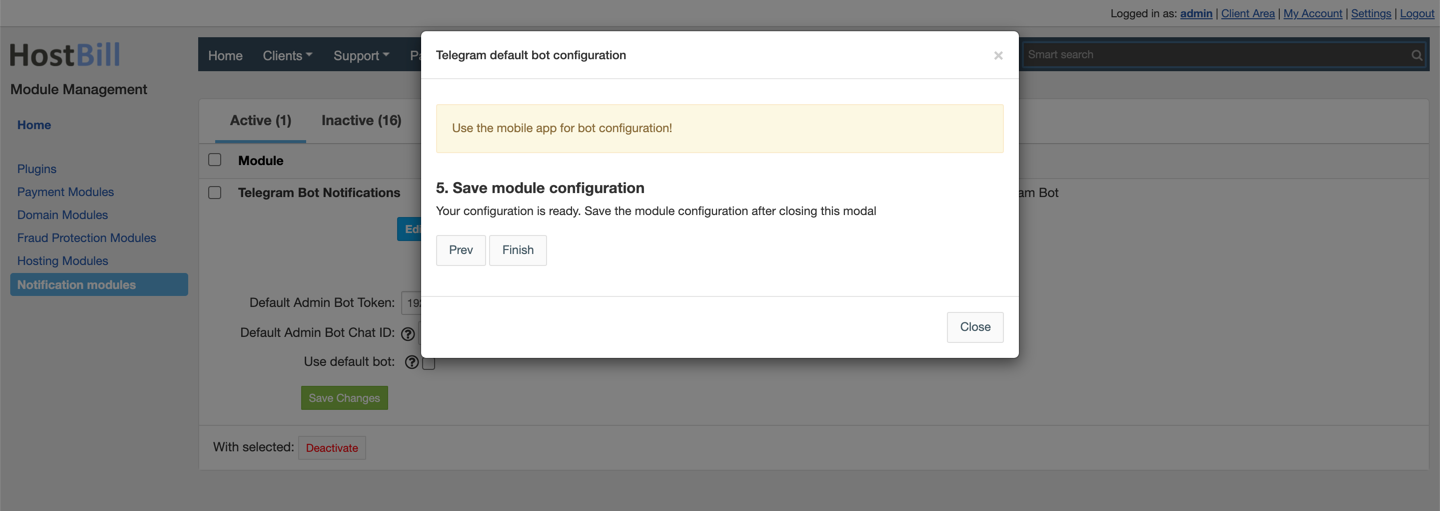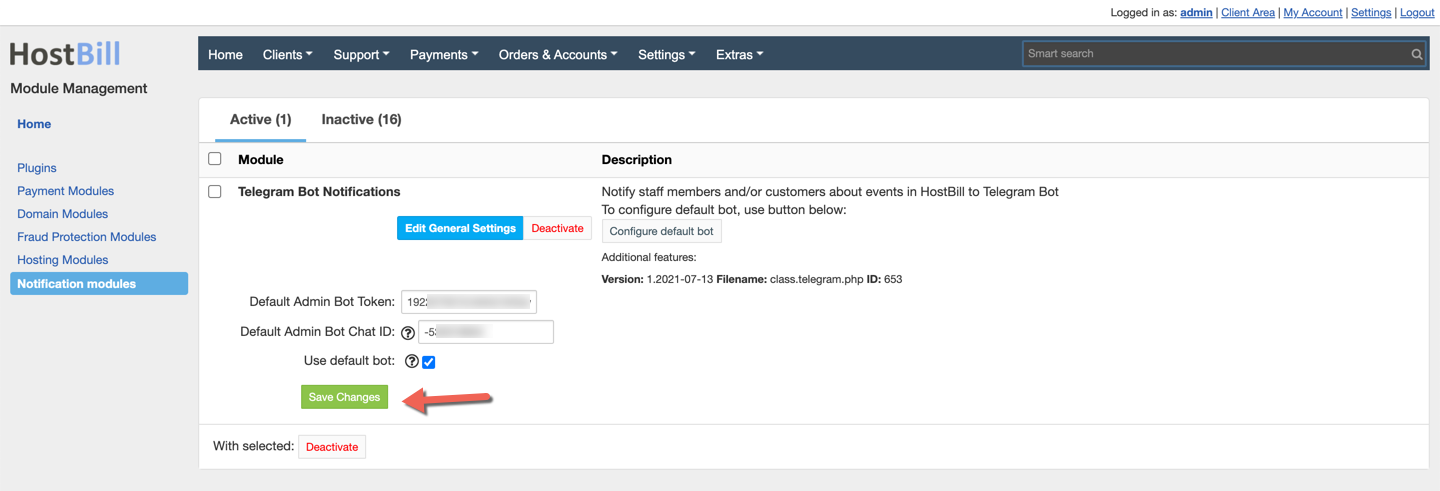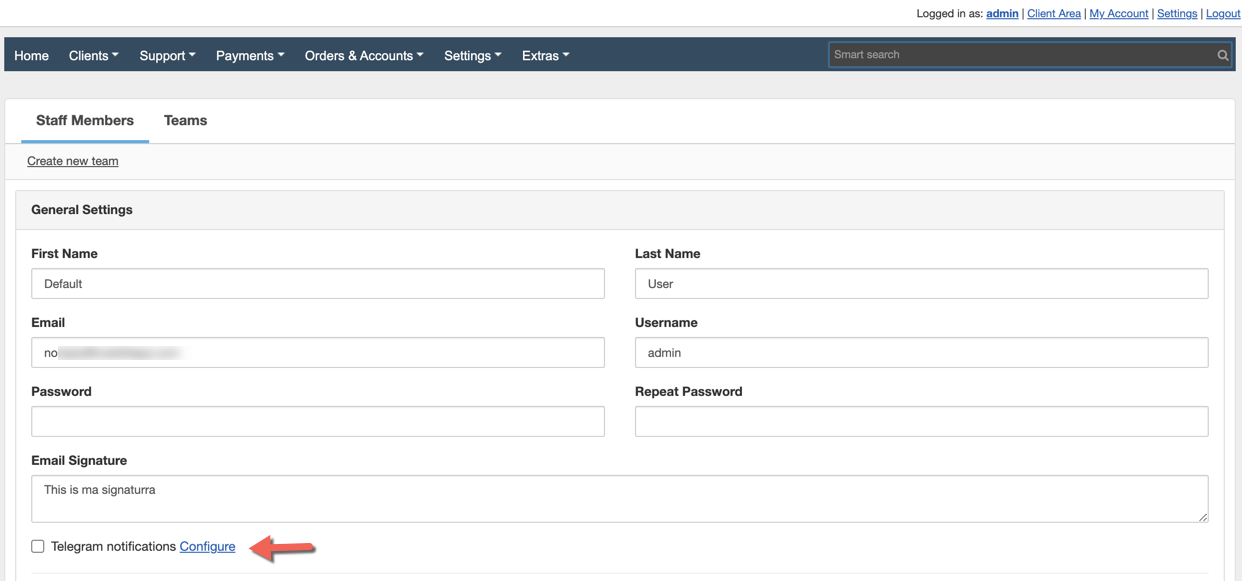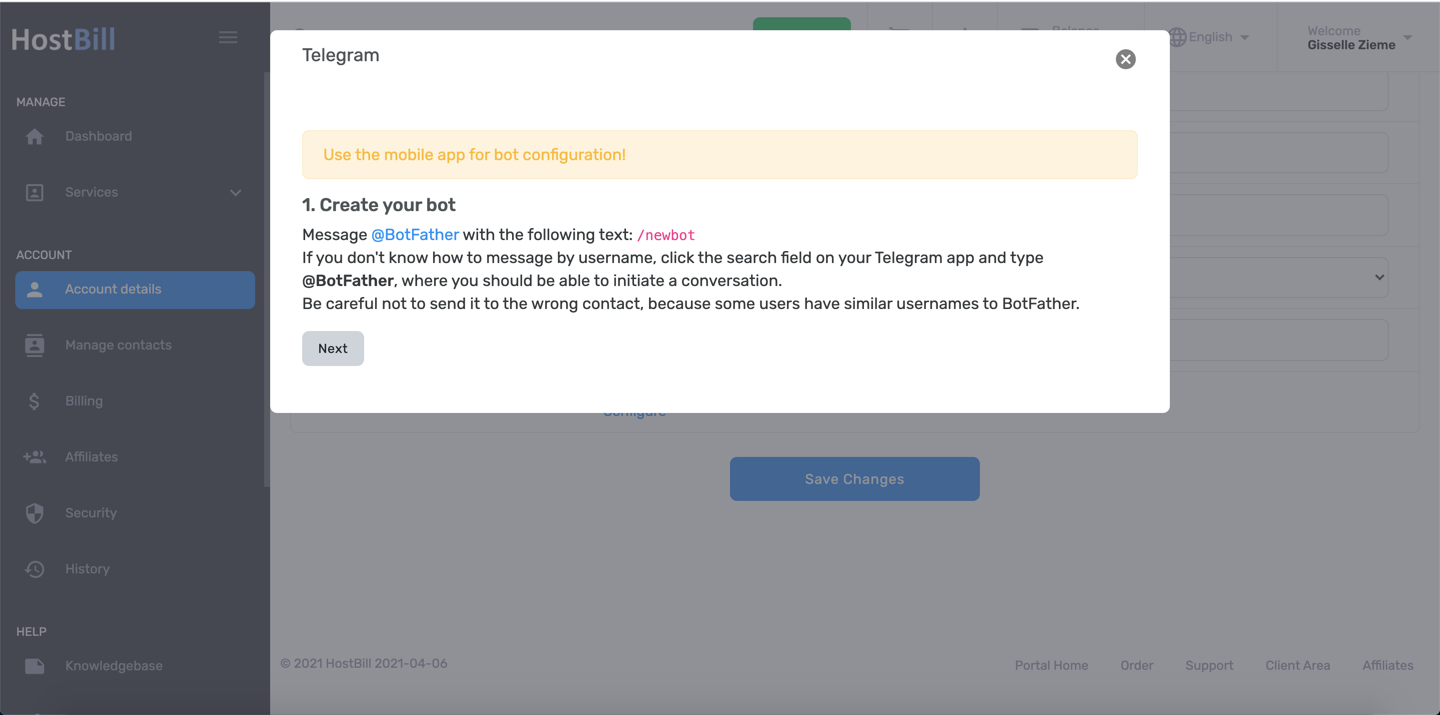/
Telegram Notifications
Telegram Notifications
Overview
Telegram mobile notification module allows you to notify both your staff members and customers about important events in HostBill using Telegram bot services.
Activating the module
- The plugin is free and available to all HostBill users. In order to activate the plugin go to Settings→ Modules→ Notification Modules→ Inactive, find and activate Telegram plugin.
- Once the plugin is activated you will be directed to Settings→ Modules→ Notification Modules to configure the module.
Module configuration
- Module exposes Default Bot configuration options, allowing all staff members to share single bot/group to receive notifications from admin portal.
- Click on Configure Default Bot button to show wizard for configuring bot:
- Once default bot is configured/enabled and Mobile Notifications are enabled, each staff can enable notifications in their profile (by ticking checkbox) or override default bot settings and use their own by clicking Configure
Telegram module adds Client registration field (checkbox) allowing customers to define their own bots and receive notifications from you - available in profile edit in client portal:
, multiple selections available,
Related content
Notification Modules
Notification Modules
More like this
Mobile notifications
Mobile notifications
More like this
Notify Clients
Notify Clients
More like this
Messages
Messages
More like this
Message templates
Message templates
More like this
Ticket Departments - Notification
Ticket Departments - Notification
More like this