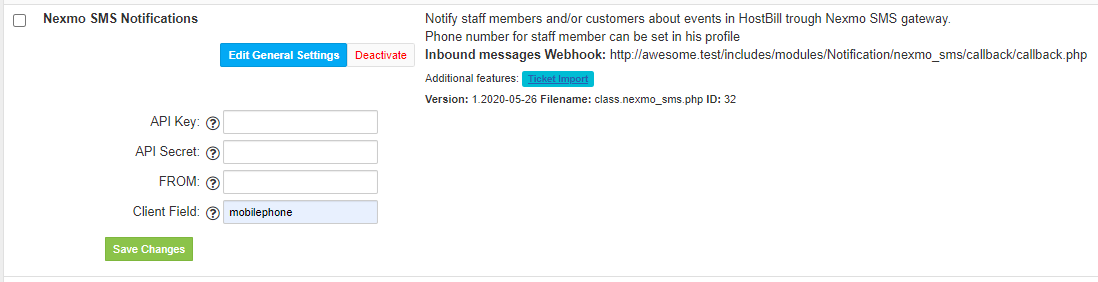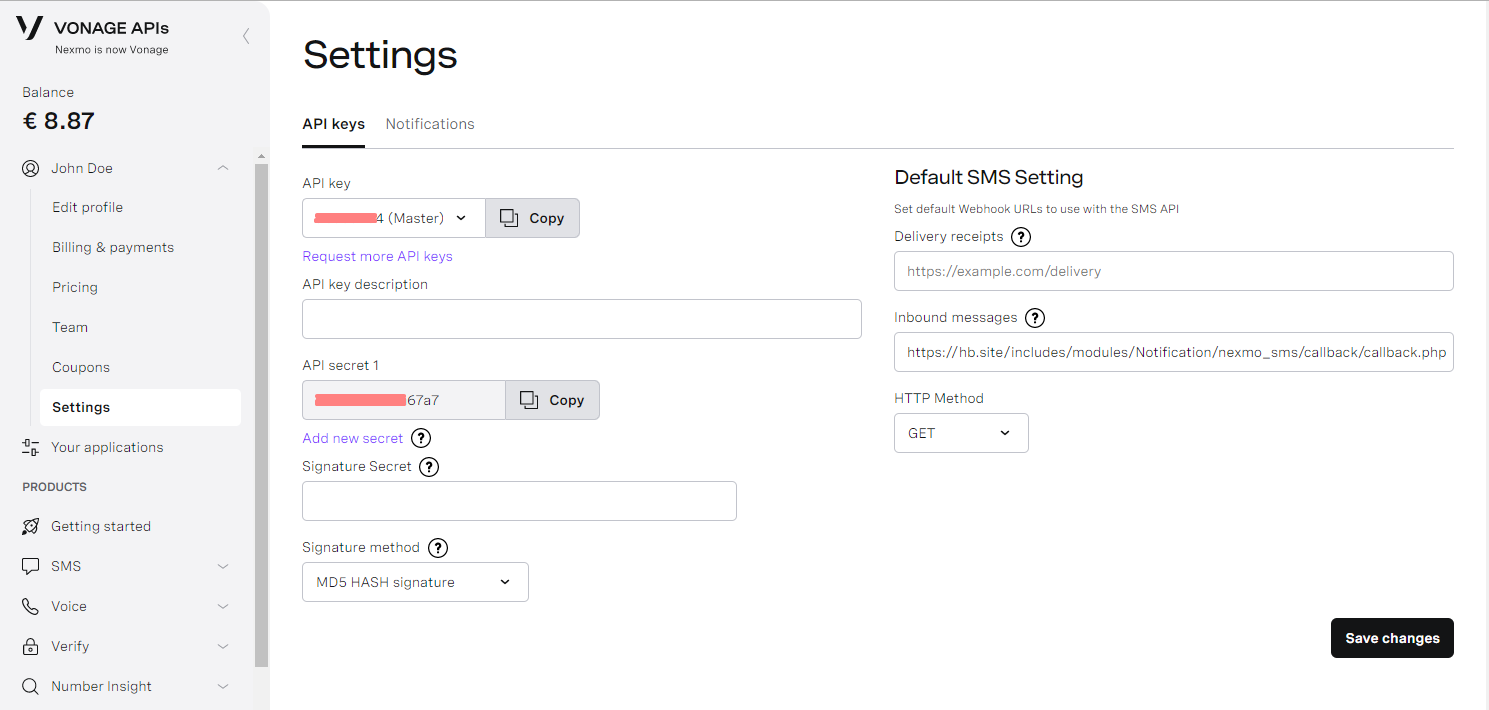/
Nexmo SMS
Nexmo SMS
Overview
The Nexmo SMS mobile notification module allows you to notify both your staff members and customers about important events in HostBill using Nexmo SMS gateway. This module is also capable of importing SMS messages into HostBill Tickets
Activating the module
- The plugin is free and available to all HostBill users. In order to activate the plugin go to Settings→ Modules→ Notification Modles→ Inactive, find and activate Nexmo SMS Notifications plugin.
- Once the plugin is activated you will be directed to Settings→ Modules→ Notification Modules to configure the module.
Module configuration
Fill in the configuration fields:
- API ID - API key from Nexmo panel settings
- API Key - API secret from Nexmo panel settings
- From - provide the signature or phone number
- Client field - variable name from Clients → Registration fields responsible for holding client's phone number
Two-way SMS verification
This module can be used together with the SMS verification module to activate user accounts. In addition, this module can receive SMS notifications sent directly from customers to virtual Nexmo numbers.
To use two-way SMS verification, you should additionally configure the Webhook URL in the Nexmo panel:
- Copy the URL that is available in the Nexmo module configuration description as Inbound messages Webhook.
- Go to the Nexmo panel settings and insert this Webhook URL into the Inbound messages field
, multiple selections available,
Related content
SMS Gateway
SMS Gateway
Read with this
SMS Verification
SMS Verification
Read with this
SMS Eagle
SMS Eagle
Read with this
Messages
Messages
More like this
Mobile notifications
Mobile notifications
More like this
Notification Modules
Notification Modules
More like this