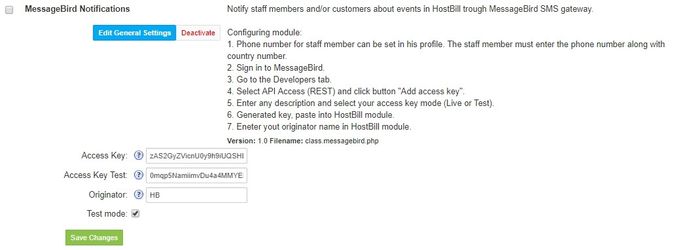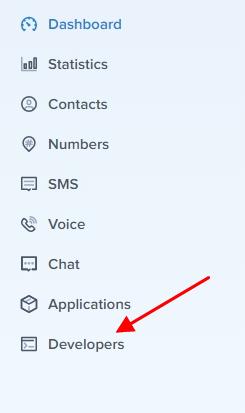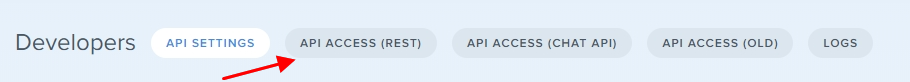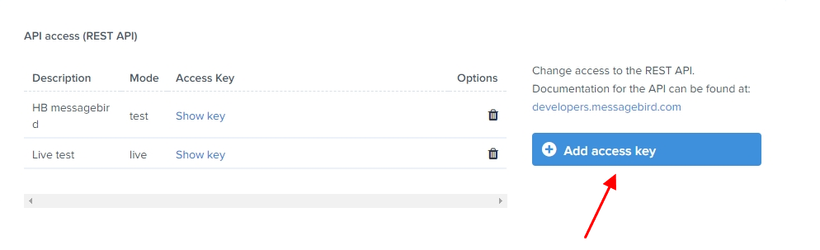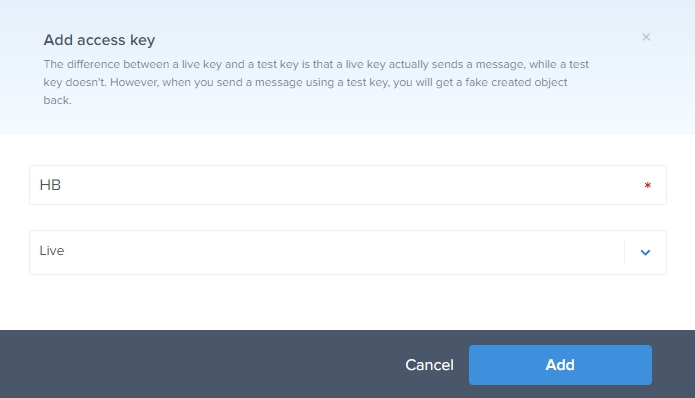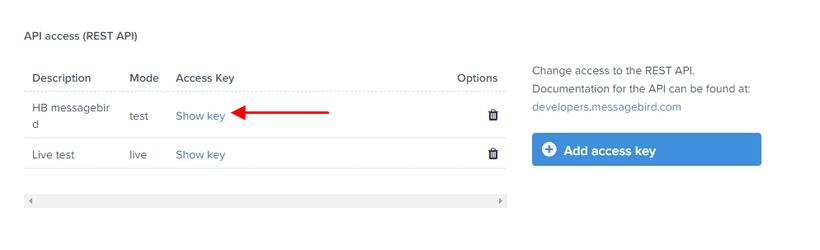/
MessageBird Notification
MessageBird Notification
Overview
The MessageBird mobile notification module allows you to notify both your staff members and customers about important events in HostBill using MessageBird SMS gateway.
Activating the module
- The plugin is free and available to all HostBill users. In order to activate the plugin go to Settings→ Modules→ Notification Modles→ Inactive, find and activate MessageBird SMS Notifications plugin.
- Once the plugin is activated you will be directed to Settings→ Modules→ Notification Modules to configure the module.
Module configuration
Fill in the configuration fields:
- Access Key
- Access Key test
- Originator
To obtain the details for configuration sign in to MessageBird and go to the Developers tab.
Select API Access (REST) and click button Add access key.
Enter any description and select your access key mode (Live or Test).
Paste the generated key into HostBill and enter your originator name.
, multiple selections available,
Related content
Notification Modules
Notification Modules
More like this
Mobile notifications
Mobile notifications
More like this
Notify Clients
Notify Clients
More like this
Messages
Messages
More like this
Message templates
Message templates
More like this
Ticket Departments - Notification
Ticket Departments - Notification
More like this