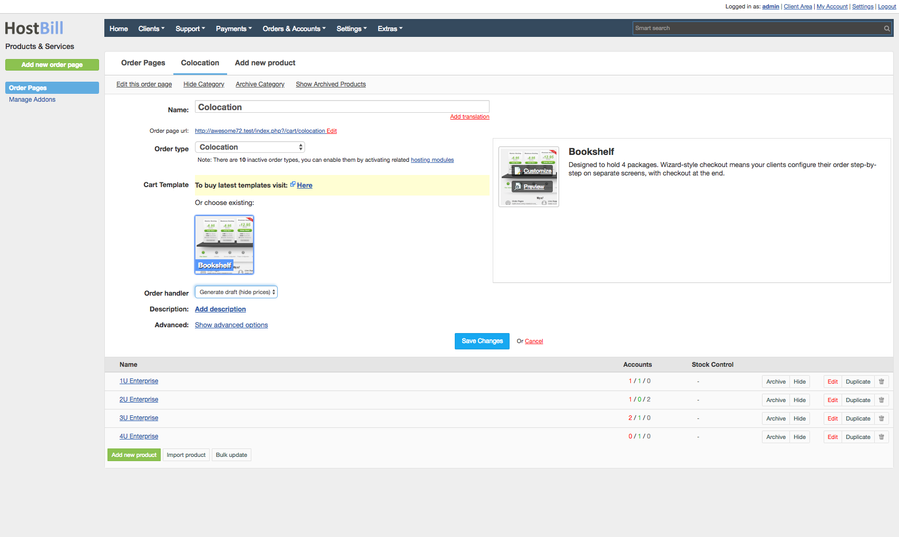Order Quote
Overview
Order Quote module is a perfect tool to sell customized services that have unique prices per customer. Simply switch order pages to a draft mode to display product/service specification and hide price information.
Activating the module
- If the plugin is included in your HostBill edition you can download it from your client portal.
- If the plugin is not included in your HostBill edition you can purchase it from our marketplace and then download it from the client area.
- Once you download the plugin extract it in the main HostBill directory.
- Go to Settings → Modules, find and activate Cart quote plugin.
- Once the plugin is activated you will be directed to Settings→ Modules→ Plugins to configure the plugin.
Using Module
- Once module is activated it does not require any additional configuration
- Proceed to Settings → Products & Services
- Select orderpage you wish to convert to quote only
- Edit this orderpage → new select box "Order handler" will appear below Cart template
- Select "Generate draft (hide prices)" for orderpage you wish to hide prices for.
How it works
, multiple selections available, Use left or right arrow keys to navigate selected items