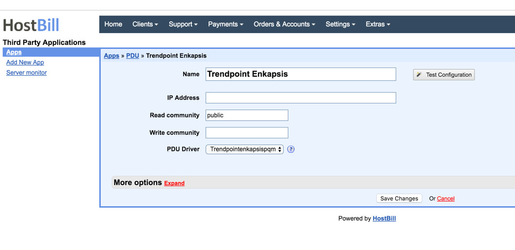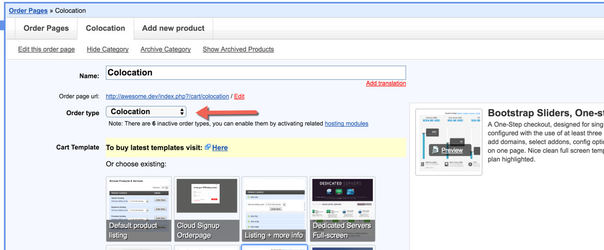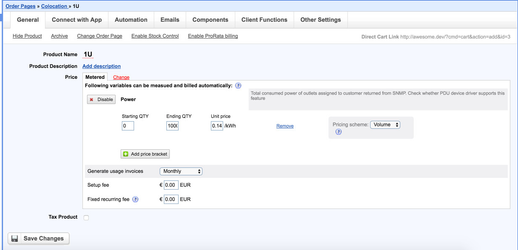/
Power Billing with PDU_SNMP
Power Billing with PDU_SNMP
Overview
Wach the video below for Power Billing overview:
Configuring PDU_SNMP module to measure & bill for power
Please note that not all PDU drivers support power billing. Please consult support for adding your device to supported devices list.
Important: You need to add separate crontab entry for PDU_SNMP module for this to work! Check PDU_SNMP module description in Settings → Modules → Hosting for details
- Make sure you have installed Colocation Manager plugin
- Activate PDU_SNMP module in Settings → Modules → Hosting
- Setup new App under Settings → Apps, use PDU_SNMP app.
- Provide your device IP address, SNMP read community and write (if you plan to turn off/on outlets)
- Select PDU Driver to match your device Model/Make
- Save newly added App.
- Create new Orderpage under Settings → Products & Services, or use already created one with Colocation type.
- Create new product, select PDU_SNMP app from Connect with App page, save changes.
- Under General tab billing section select Metered enter your pricing.
To connect actual outlet to account that customer ordered you need to fetch your device ports into Colocation Manager, to do so follow guide: Colocation Manager
, multiple selections available,
Related content
DIY SNMP Device for PDU SNMP module
DIY SNMP Device for PDU SNMP module
Read with this
Using Ubiquiti mFi data for Power Billing
Using Ubiquiti mFi data for Power Billing
Read with this
PowerDNS
PowerDNS
More like this
Stripe Intents SEPA Direct Debit
Stripe Intents SEPA Direct Debit
More like this
SolidCP
SolidCP
More like this
SynergyCP
SynergyCP
More like this