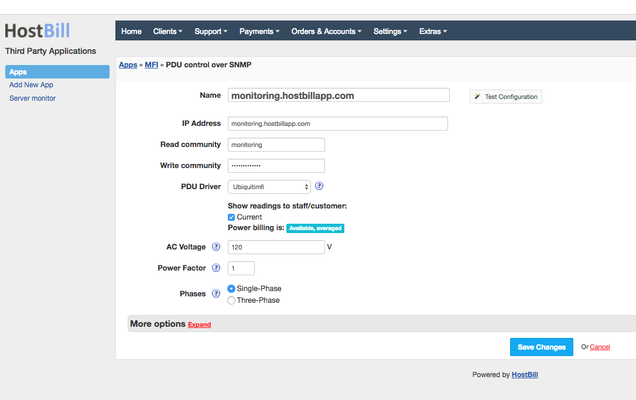/
Using Ubiquiti mFi data for Power Billing
Using Ubiquiti mFi data for Power Billing
Overview
PDU_SNMP module that is a part of Colocation Manager and is shipped with Ubiquiti mFi Driver, that can allow you to bill for power consumption measured by Ubiquiti mFi-CS sensors.
Configuration
To add your Ubiquiti mFi Controller installation and fetch amperages for power billing:
- Add PDU_SNMP app in Settings → Apps as any other PDU connection
- From Devices select "ubiquitimfi"
- In IP address provide your Ubiquiti mFi installation host
- In Read Community enter your mFi username
- In Write Community enter mFi password
- Enter voltage for this connection.
- Enter power factor (default 1.0)
- Select number of phases that should be considered during power calculation
, multiple selections available,
Related content
Power Billing with PDU_SNMP
Power Billing with PDU_SNMP
Read with this
Stripe Intents - ACSS Integration - pre-authorized debit payments
Stripe Intents - ACSS Integration - pre-authorized debit payments
More like this
Stripe Intents SEPA Direct Debit
Stripe Intents SEPA Direct Debit
More like this
PowerDNS
PowerDNS
More like this
DIY SNMP Device for PDU SNMP module
DIY SNMP Device for PDU SNMP module
Read with this
Cloud Monitoring
Cloud Monitoring
More like this