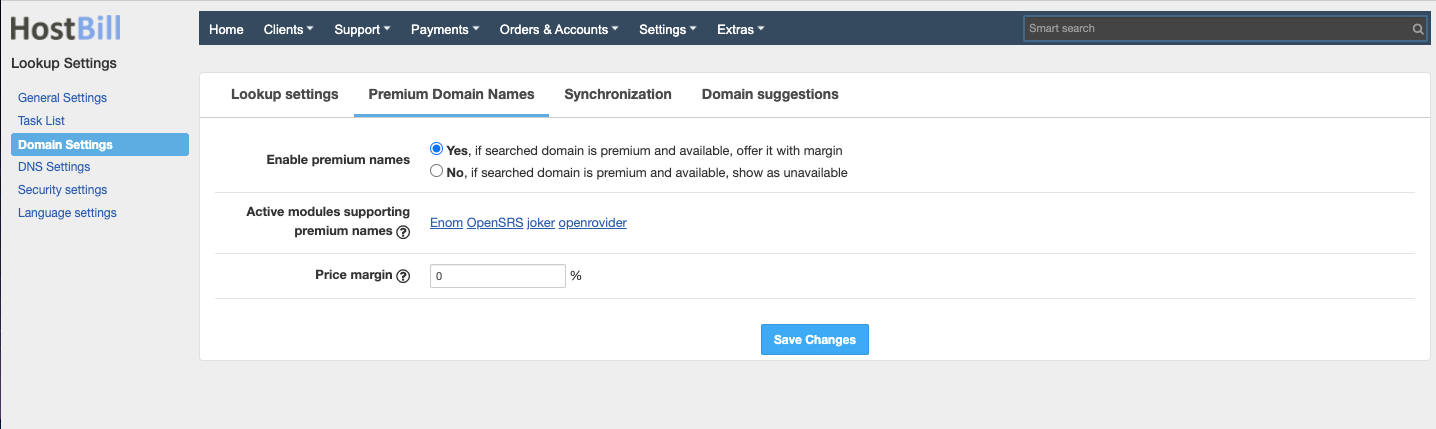Premium Domain Names
You can find this section in HostBill Admin Area → Settings → General settings → Domain Settings → Premium Domain Names.
Enable premium names
This option allows you to enable premium domains. You can choose to:
- If searched domain is premium and available, offer it with margin
- If searched domain is premium and available, show as unavailable
Note about registrar
Often even if domain is premium and available, it may appear as unavailable in HostBill. This is most commonly caused by premium domains not being enabled as a feature in your registrar panel, please refer to registrar docs on how to enable it there.
Active module supporting premium names
This section displays the list of active modules supporting premium names. If there is no active module supporting premium names or module is not selected as lookup engine in lookup settings, premium names will not be indicated as premium.
Premium names Price margin
Here you can set the margin for premium domains - price from the registry will be increased by this margin. Margin can be set as a percentage of the registry price.