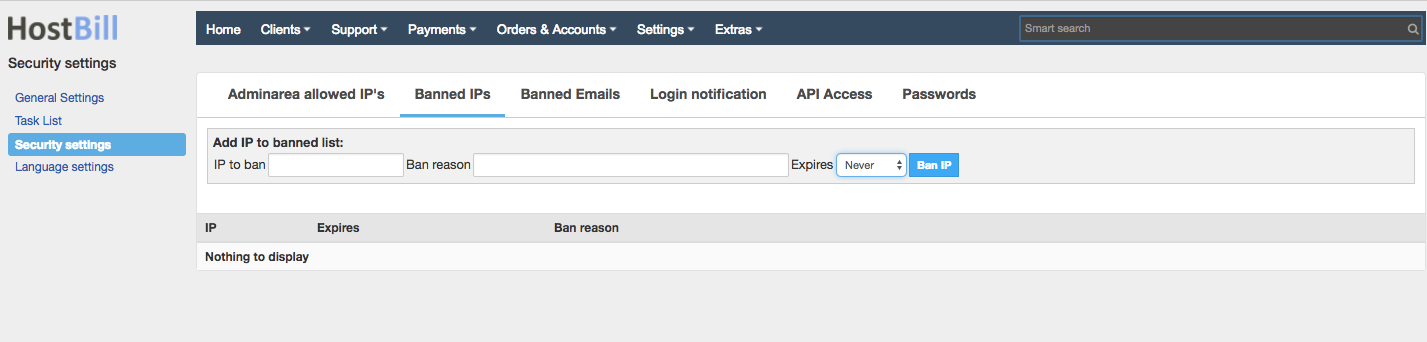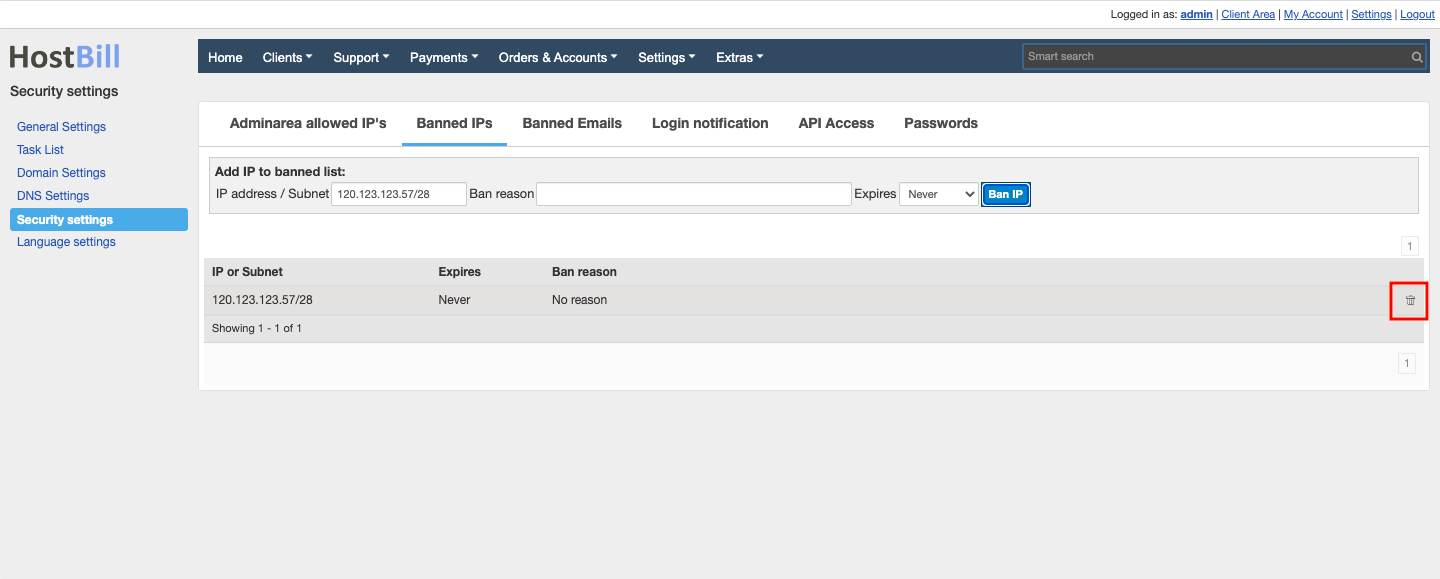/
Banned IPs
Banned IPs
You can find this section in HostBill Admin → Settings → Security Settings → Banned IPs
This page allows you to ban certain abusive IP addresses from accessing your admin/client areas. The ban can be sat permanently and temporary (by setting a precise date when the ban expires).
Note: Every IP you enter in IP Ban form has to match exactly the user IP you want to ban, those bans apply both for HostBill adminarea and clientarea restricting login or registration.
To add IP address to banned IP list simply enter IP address, optionally add the ban reason and choose if/when the ban should expire.
To remove IP address from the banned IP list click on the trash can icon next to the given IP address:
, multiple selections available,
Related content
Allowed IPs
Allowed IPs
Read with this
Fraud Protection Modules
Fraud Protection Modules
More like this
ISPConfig
ISPConfig
More like this
Domain settings: Other
Domain settings: Other
More like this
My Account
My Account
More like this
Support Settings
Support Settings
More like this