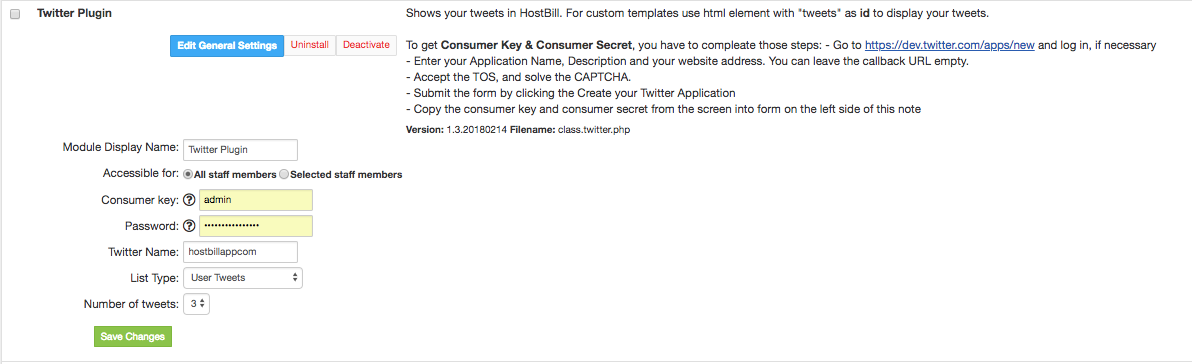/
Twitter Plugin
Twitter Plugin
Deprecation notice
Due to recent Twitter/X API changes this module is no longer working / maintained
Overview
Shows your tweets in HostBill.
Activating the module
- The plugin is free and available to all HostBill users. In order to activate the plugin go to Settings→ Modules→ Plugins → Inactive, find and activate Twitter plugin.
- Once the plugin is activated you will be directed to Settings→ Modules→ Plugins to configure the module.
Module configuration
Fill in the configuration fields:
- Choose module display name
- Select if you want the plugin to be accessible for all staff members or only selected staff members
- Enter
- Consumer key
- Password
- Twitter name
- Choose the list type
- Choose number of tweets to display
Related content
Log-in with Twitter
Log-in with Twitter
More like this
Telegram Notifications
Telegram Notifications
More like this
Twilio SMS Notifications
Twilio SMS Notifications
More like this
Live Chat Software
Live Chat Software
More like this
RSS Feed
RSS Feed
More like this
SMS77.io
SMS77.io
More like this