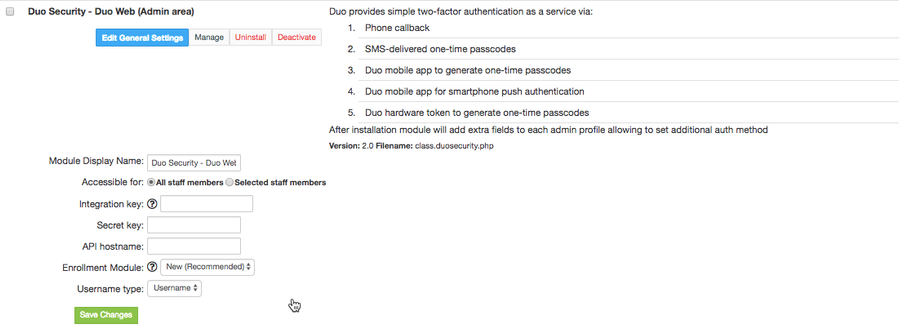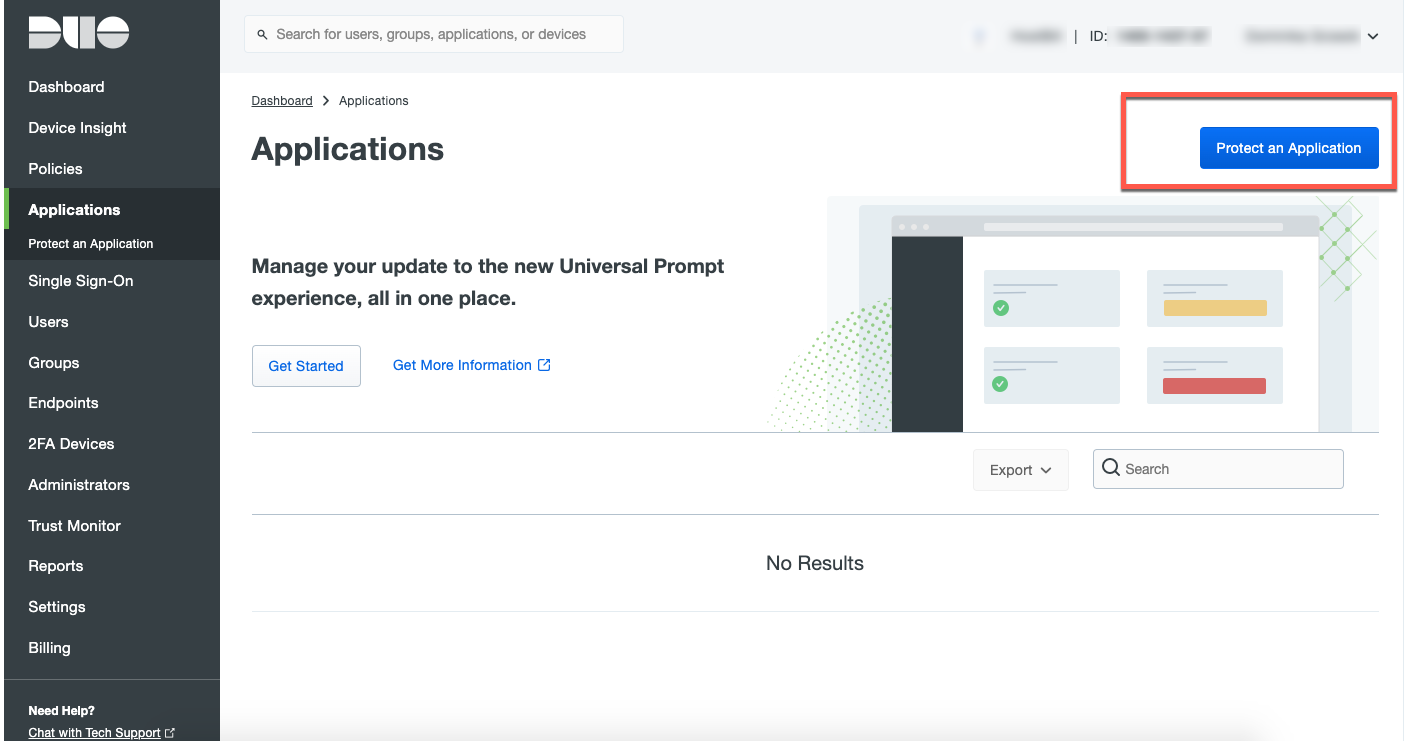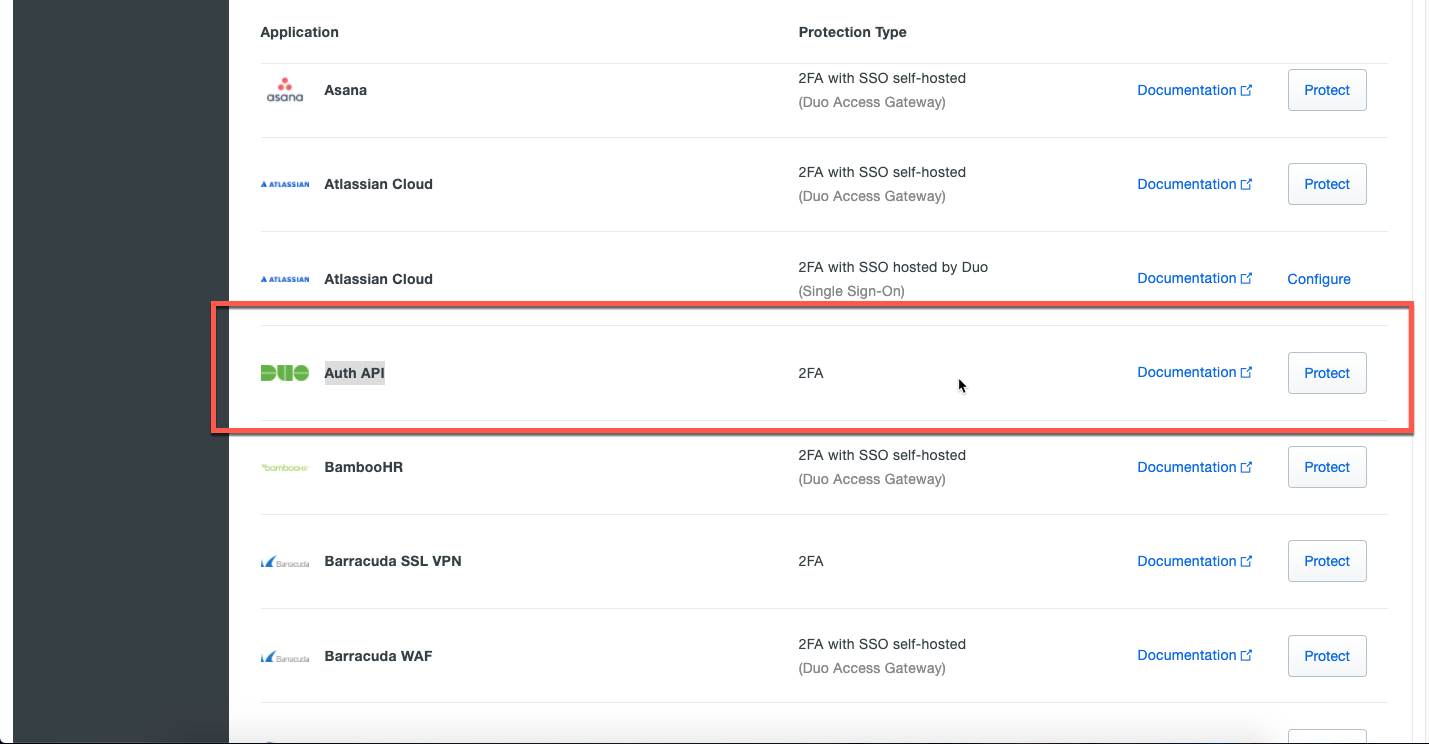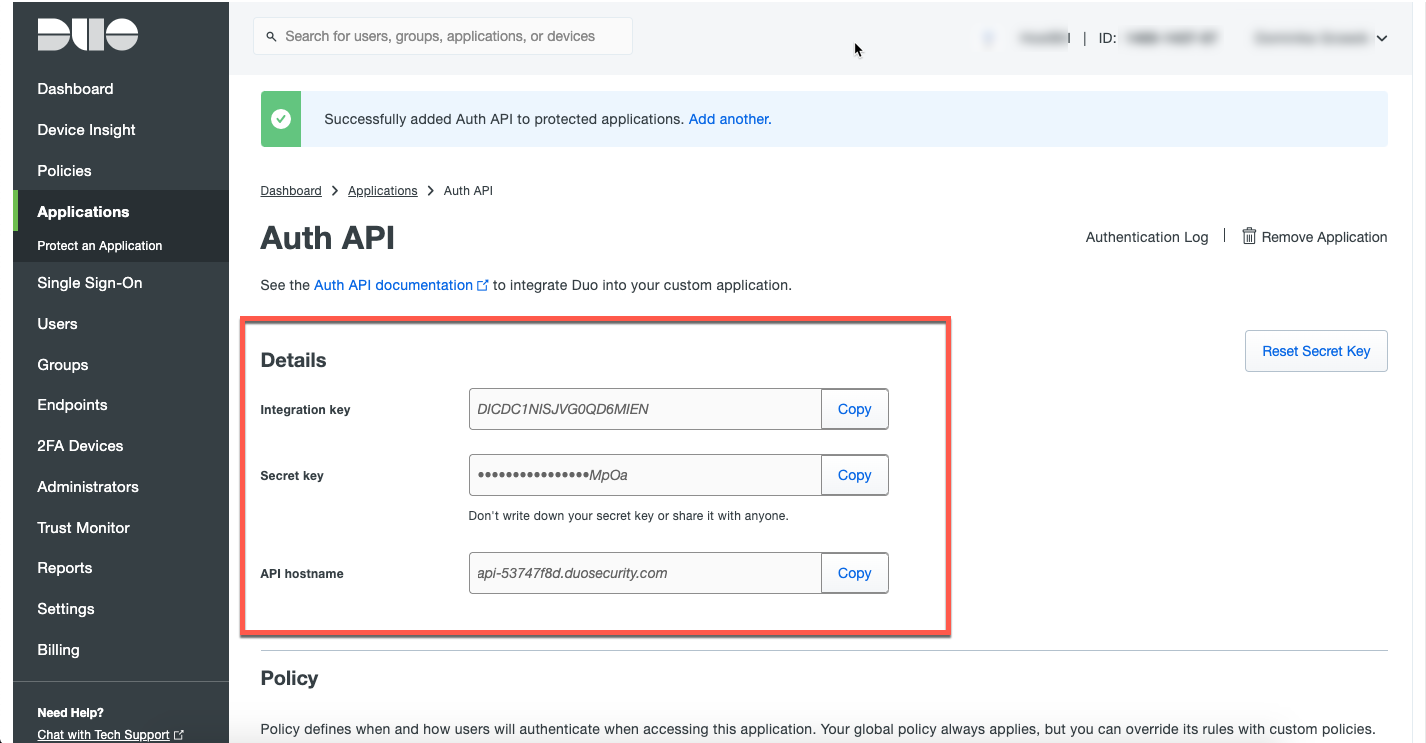DuoSecurity.com for HostBill Admin-Area
Module Deprecated
This module is deprecated, please use Duo.com module instead
Overview
DuoSecurity for staff is a plugin that utilizes Duo Security service to provide simple two-factor authentication for your staff members via the tool of your choice: phone callback, SMS-delivered one-time passcodes, Duo mobile app to generate one-time passcodes, Duo mobile app for smartphone push authentication or Duo hardware token to generate one-time passcodes.
Activating the module
- If the plugin is included in your HostBill edition you can download it from your client portal.
- If the plugin is not included in your HostBill edition you can purchase it from our marketplace and then download it from the client area.
- Once you download the plugin extract it in the main HostBill directory.
- Go to Settings → Modules, find and activate DuoSecurity for admin area plugin.
- Once the plugin is activated you will be directed to Settings→ Modules→ Plugins to configure the plugin.
Module configuration
- Choose module display name
- Select if you want the widget to be accessible for all staff members or only selected staff members
- Enter Integration Key
- Enter Secret Key
- Enter API Hostname
- Choose Enrollment Module
- Choose Username type
How to obtain details for module configuration
You will need to set up an account in Duo administration interface to obtain Integration Key, Secret Key, and API hostname. Double check your integration while setting it up in HostBill, if you don't provide valid details you may get locked out from your admin area. If that happens your only option is to remove this plugin.
This integration works with both DuoSecurity's free and paid accounts.
- Sign up for a Duo account.
- Log in to the Duo Admin Panel and navigate to Applications.
- Click Protect an Application and locate the entry for Auth API in the applications list. Click Protect to the far-right to configure the application and get your integration key, secret key, and API hostname. You'll need this information to complete your setup.