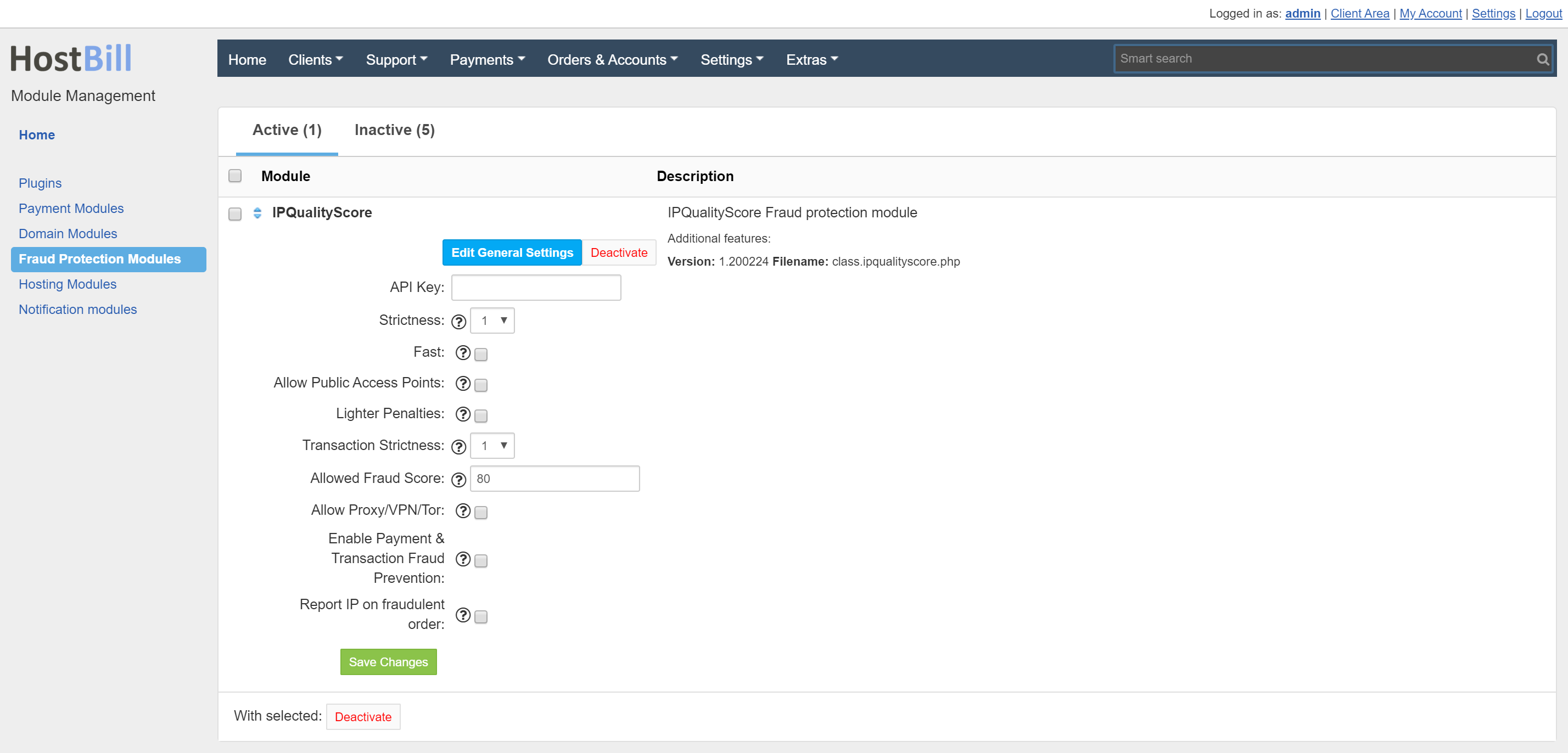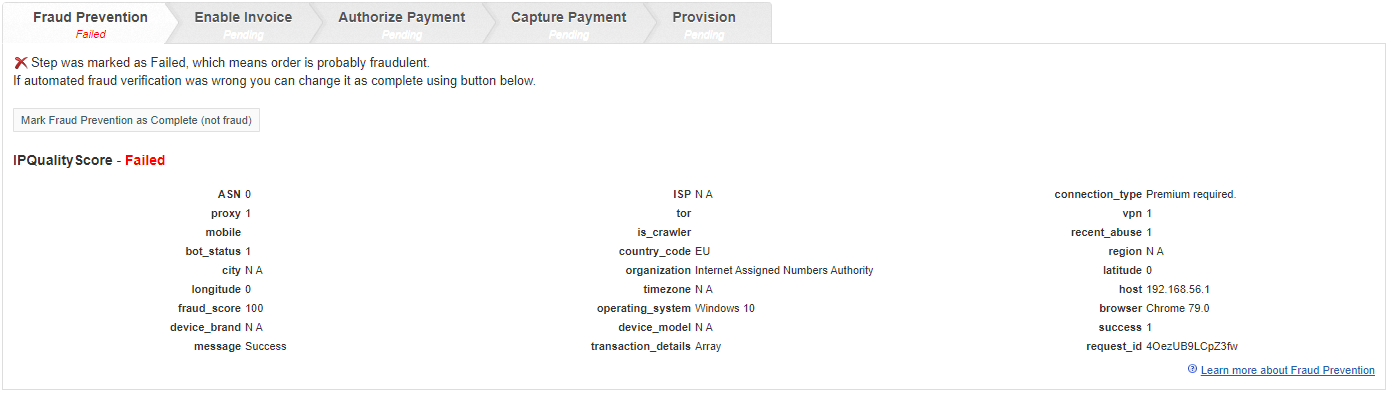IPQualityScore
Overview
IPQualityScore offers fraud protection tools that provide a real-time fraud scoring and over 25 risk analysis data points to analyze how likely a user or visitor is to engage in fraudulent behavior. Use IPQualityScore module for HostBill to verify your orders against IPQualityScore.com service and automatically reject orders falling under defined IPQualityScore rules. Filter abusive users and fraudulent transactions in real-time before they can negatively impact your business!
Activating the module
The plugin is free and available to all HostBill users. In order to activate the plugin go to Settings→ Modules→ Plugins → Inactive, find and activate IPQualityScore plugin.
- Once the plugin is activated you will be directed to Settings→ Modules→ Plugins to configure the module.
Module configuration
Fill in the configuration fields:
- API Key - API Key obtained from the IPQualityScore panel (Dashboard → API Integration → Proxy & VPN Detection API Documentation → Private Key)
- Strictness - Uses the lowest strictness (0-3) for Fraud Scoring. Increasing this value will expand the tests we perform
- Fast - Speeds up the API response time
- Allow Public Access Points - Allows corporate and public connections like Institutions, Hotels, Businesses, etc
- Lighter Penalties - Lowers scoring and proxy detection for mixed quality IP addresses to prevent false-positives
- Transaction Strictness - Adjusts the weights for penalties applied due to irregularities and fraudulent patterns detected on order and transaction details
- Allowed Fraud Score - Value from 0 to 100. The default value is 80. If the fraud score exceeds this value, it will be marked as fraud
- Allow Proxy/VPN/Tor - Allow use of Proxy, VPN or Tor
- Enable Payment & Transaction Fraud Prevention - Additional data will be sent for checking (email, address, country, etc.)
- Report IP on fraudulent order - Once enabled if staff member will mark order as Fraud, related IP address will be automatically reported to IPQualityScore
Using IPQualityScore.com module
After placing an order, IPQualityScore checks the Fraud risk score for the customer. If the risk score is less than the value set in the configuration then the order is approved. If the use of a proxy, VPN or Tor browser has been detected and the Allow Proxy/VPN/Tor option is not selected in the product configuration, the order is marked as fraud.