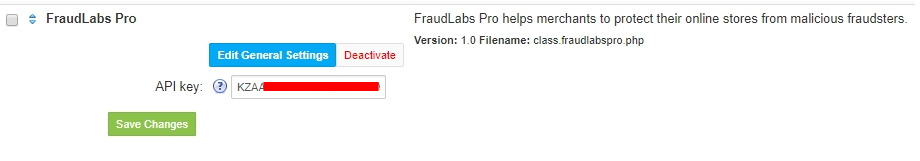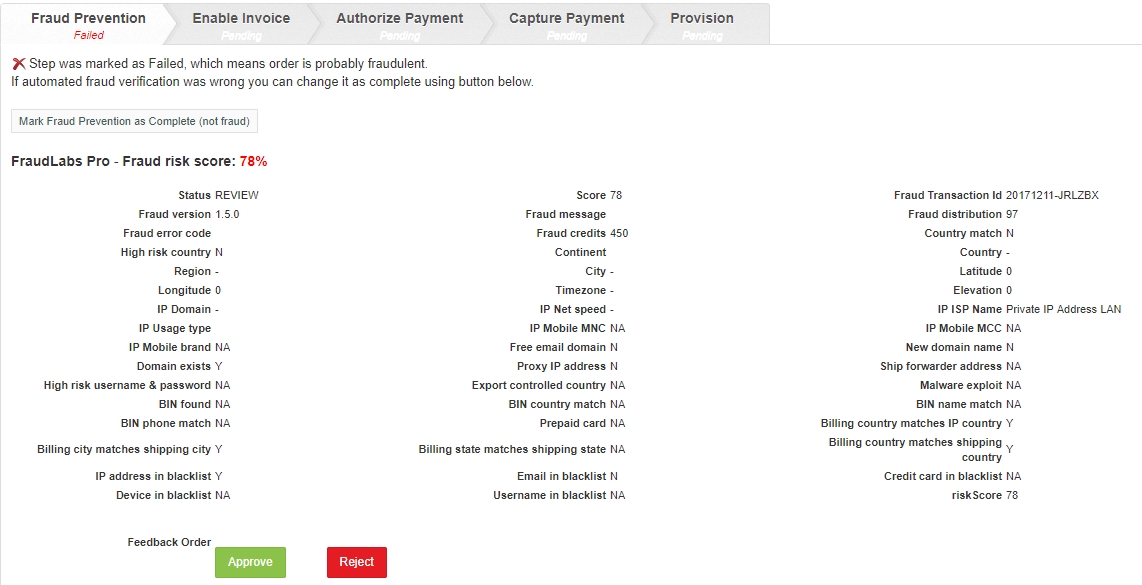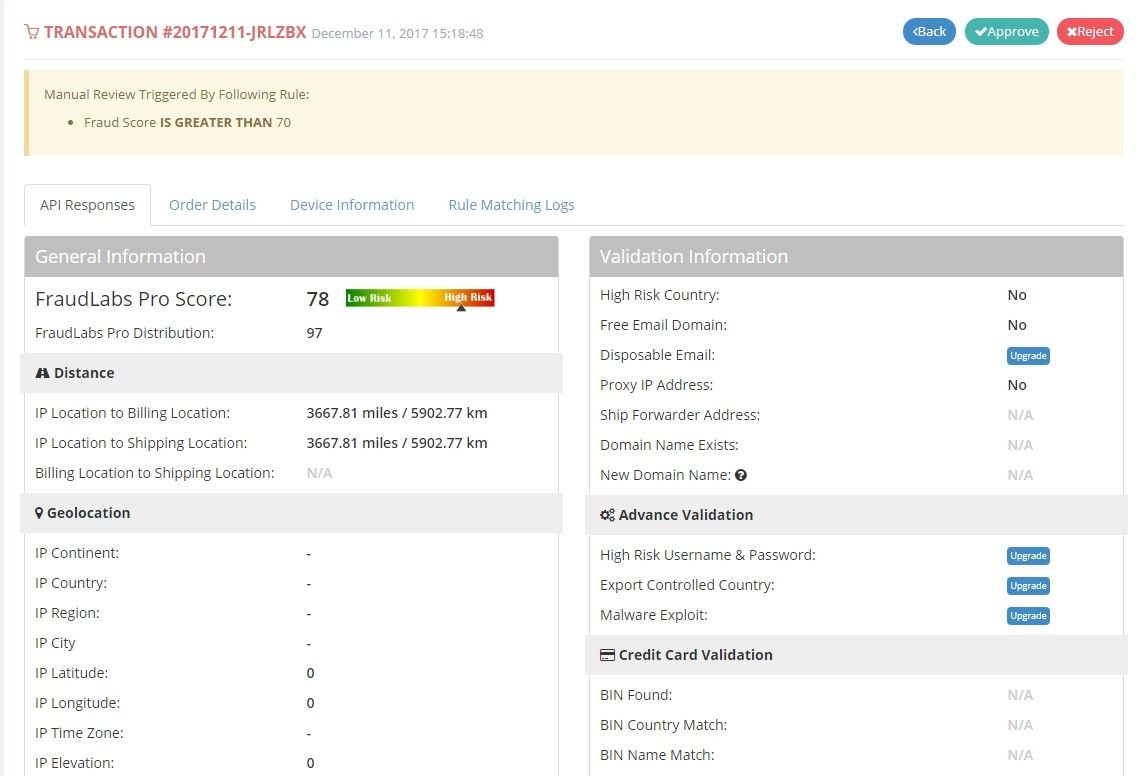FraudLabs Pro
Overview
FraudLabsPro module provides the choice of over 40 elements to inspect when analyzing the transaction parameters against the fraud, such as IP address, proxy, email address, billing and shipping address, credit card, device and more. To learn more about FraudLabs Pro initiative and how it works visit: https://www.fraudlabspro.com/
Activating the module
The plugin is free and available to all HostBill users. In order to activate the plugin go to Settings→ Modules→ Plugins → Inactive, find and activate FraudLabsPro plugin.
- Once the plugin is activated you will be directed to Settings→ Modules→ Plugins to configure the module.
Module configuration
Enter your API key from https://www.fraudlabspro.com/ panel
Using FraudLabs Pro module
After placing an order, FraudLabs Pro checks the Fraud risk score for the customer. If the Fraud risk score is low, then the order is approved. If it is high then it adopts the status Reject.
When FraudLabs Pro can not assess if fraud has occurred then the status of the order is automatically set to 'Fraud'. The administrator must decide whether to 'Approve' or 'Reject' the order by pressing one of the buttons. This will allow you to assess the risk of fraud in the future.
Then, admin must manually change the status of the order.
In the FraudLabs Pro panel you can view all risk assessment data for a given order.